Did you know that you can now run your Windows OS directly from VRAM itself. Yes you heard it right, you can now skip your hard drive and store your entire operating system in VRAM. NTDEV, a well-known Windows modder, has showed how, and it’s shockingly simple.
The first step is to build a RAM drive in the GPU’s memory. If you will, consider it a VRAM drive. GpuRamDrive is an open-source utility that can accomplish it for you. It only takes a few clicks, but because the tool was abandoned before it reached stability, you may need to attempt it several times.
Step two is to establish a virtual machine using your preferred tools. NTDEV made advantage of Windows’ built-in Hyper-V manager, a simple yet powerful tool for creating virtual machines that is available to Windows 10 and 11 Pro, Education, and Enterprise users. In Hyper-V, you’ll only need to change a number of settings, as you can see in NTDEV’s video.
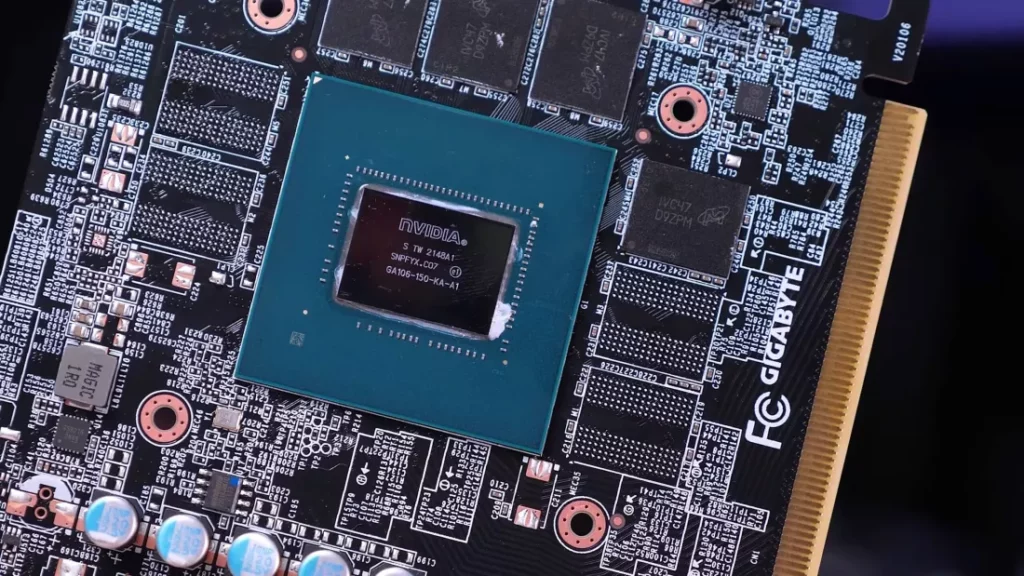
If you have a GPU with more than 20 GB of VRAM, such as an RTX 4090 or RX 7900 XTX, you should be able to fit a vanilla Windows 11 installation onto the VRAM disc you built. If you didn’t spend a grand on a new GPU this year, you’ll have to utilise a different operating system with lower storage requirements.
NTDEV runs Tiny11, his own stripped-down version of Windows 11.
When Tiny11 was released in February, we wrote about it. It is marketed as Windows 11 without the bloat, and its major purpose is to lower the system requirements of Windows 11 without compromising too many features. It hits an excellent balance and even includes standard tools like MS Paint. While it requires approximately 8 GB of storage to function on bare metal, NTDEV demonstrates that it can run on a 3.5 GB HDD when used as a virtual machine.
NTDEV demonstrated the concept on a laptop outfitted with an RTX 3050 with 4 GB of GDDR6 memory. He demonstrated that the virtual machine had no trouble creating and storing files to the 600 MB of available space. He achieved solid rates of 2 GB/s reading and 2.5 GB/s writing while using the CrystalDiskMark benchmark, which is comparable to PCIe 3.0 NVMe drives.
Also Read:




