Downloading apps from YouTube: Download videos easily from YouTube
Downloading apps from YouTube: YouTube, the popular video-sharing website that launched in 2005, offers a wide variety of content. Users have access to TV clips, educational videos, music and gaming content, entertainment options, and much more.
If you have a slow Internet connection, streaming videos online can be challenging. However, there is a solution. You can download videos from YouTube onto your PC or smartphone using a video downloader tool. This way, you can enjoy watching videos at your convenience without any frustrating buffering issues.
SnapDowloader
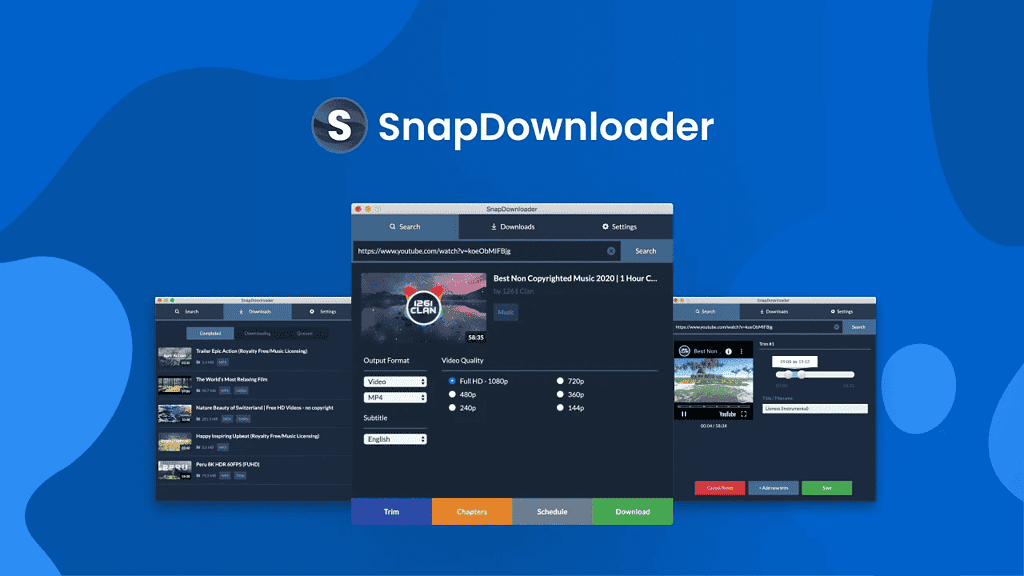
SnapDownloader is one of the best video downloaders for Windows and macOS, allowing you to easily download videos in high quality. It can download videos at rapid speeds and supports over 900 websites. SnapDownloader allows you to easily download videos in 8K, 4K, 1080p HD, 720p, and other resolutions and convert them to MP4 or MP3 format. The nicest part about this software is that it is quite simple to use.
ByClick
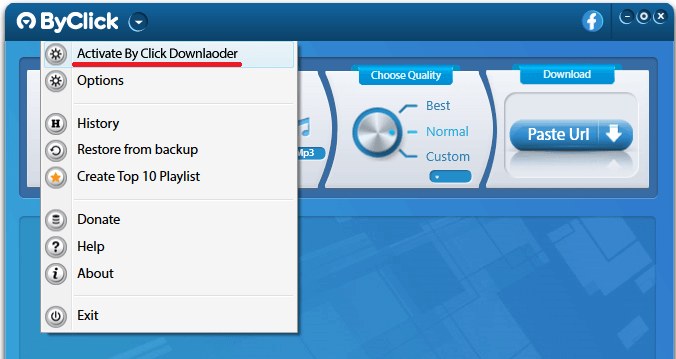
ByClick Downloader offers a convenient and free video downloading solution for any website. With this tool, you can easily download videos in various formats like Mp4 and Mp3. It also supports different resolutions, including HD, making it perfect for backing up videos from any platform. When you’re watching a video in your browser, ByClick Downloader provides a simple option to download it hassle-free.
HitPaw

HitPaw Video Downloader and Converter allows us to download YouTube playlists and channels in bulk at lightning speed, and it also includes Apple Music and Tik Tok download without watermark. The functions of HitPaw Video Downloader and Converter’s converter and editing tools have also been optimised.
iTubeGo
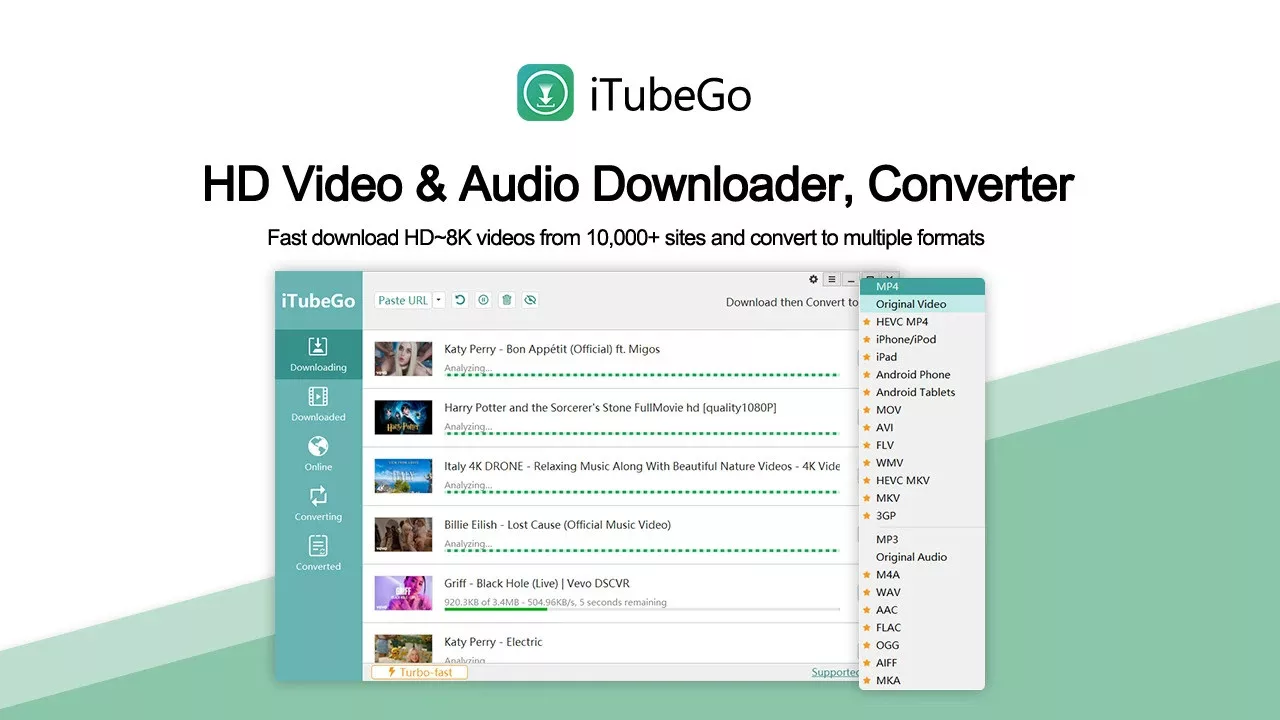
iTubeGo can download videos from practically any video streaming source. The website allows you to download videos from YouTube, Netflix, Facebook, Instagram, Dailymotion, Vimeo, BBC, and a variety of other networks.
WinX HD Video Converter
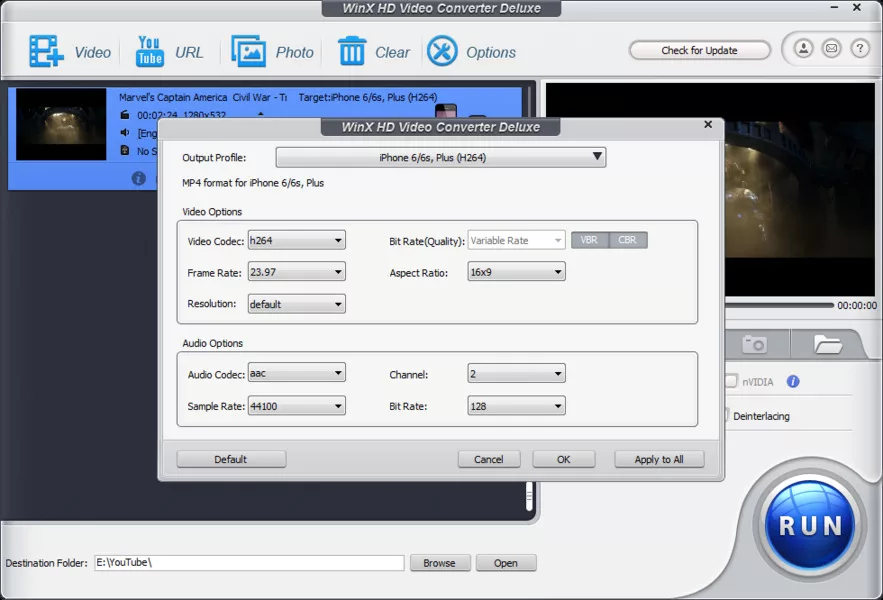
WinX HD Video Converter Deluxe is a fast and efficient program that allows you to download 4K and HD videos from YouTube and more than 1000 other sites. With its GPU acceleration technology, you can quickly download videos without losing any quality. It’s incredibly easy to use, allowing you to download your favorite videos in seconds.
YTD Video Downloader
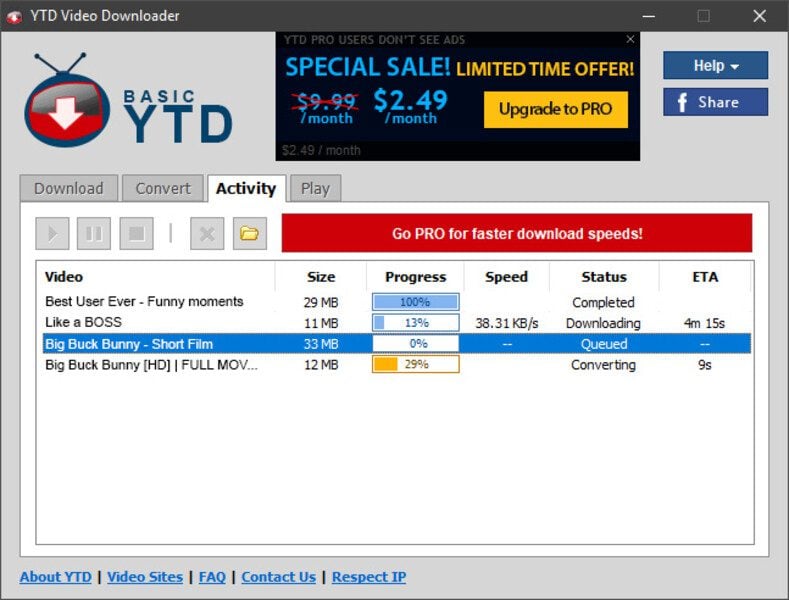
YTD Video Downloader & Converter is a simple user interface that allows you to download videos from YouTube, Facebook, Bing Video, LiveLeak, and dozens of other websites. The programme may also convert videos to be viewed on mobile devices in Android or iPad format.
Allavsoft
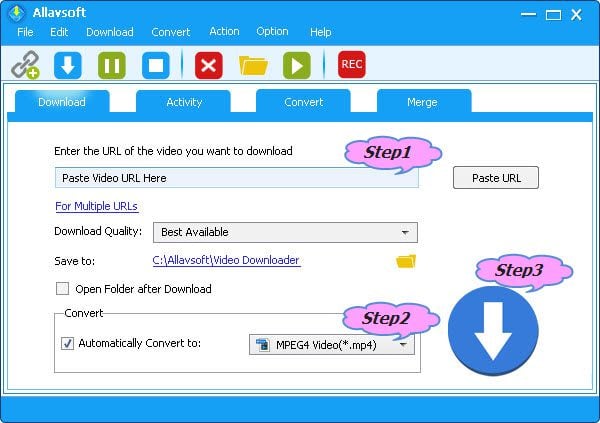
When it comes to music and video downloading, Allavsoft stands out as an exceptional choice. With just one simple step, you can effortlessly convert online video files into any format you desire.
VideoHunter
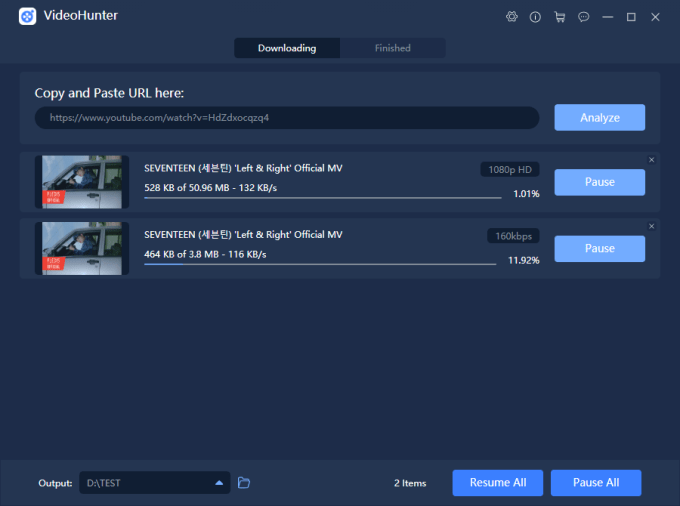
VideoHunter is a powerful video downloader that is compatible with both Windows and Mac operating systems. With VideoHunter, you can easily download videos from more than 1000 websites, including the popular platform YouTube. One of the standout features of VideoHunter is its impressive download speed, which allows for a sixfold increase compared to other similar programs.
In addition to its fast download capabilities, VideoHunter also offers a range of useful functions such as music conversion to mp3 format. Furthermore, when you choose VideoHunter, you can enjoy free technical assistance and lifetime upgrades included with all
Leawo Video Downloader
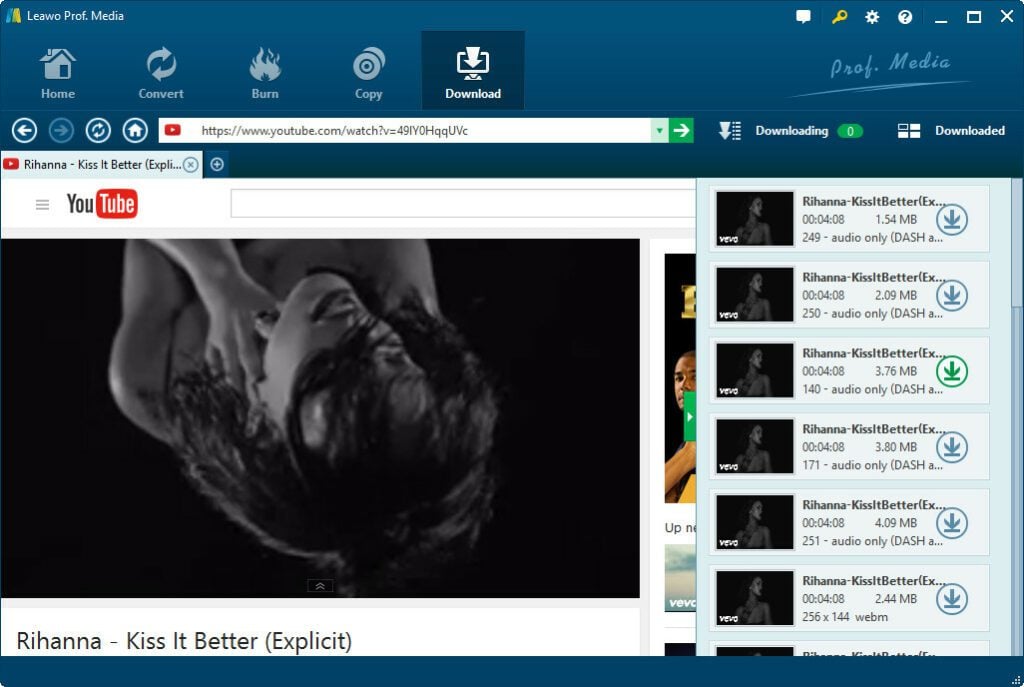
If you’re looking to download high-definition videos or music videos from popular platforms like YouTube, Leawo Video Downloader is the perfect program for you. With its extensive range of supported websites, you can download content from over 1000 sources. Additionally, it even allows you to save live streaming videos for offline viewing.
4K Video Downloader
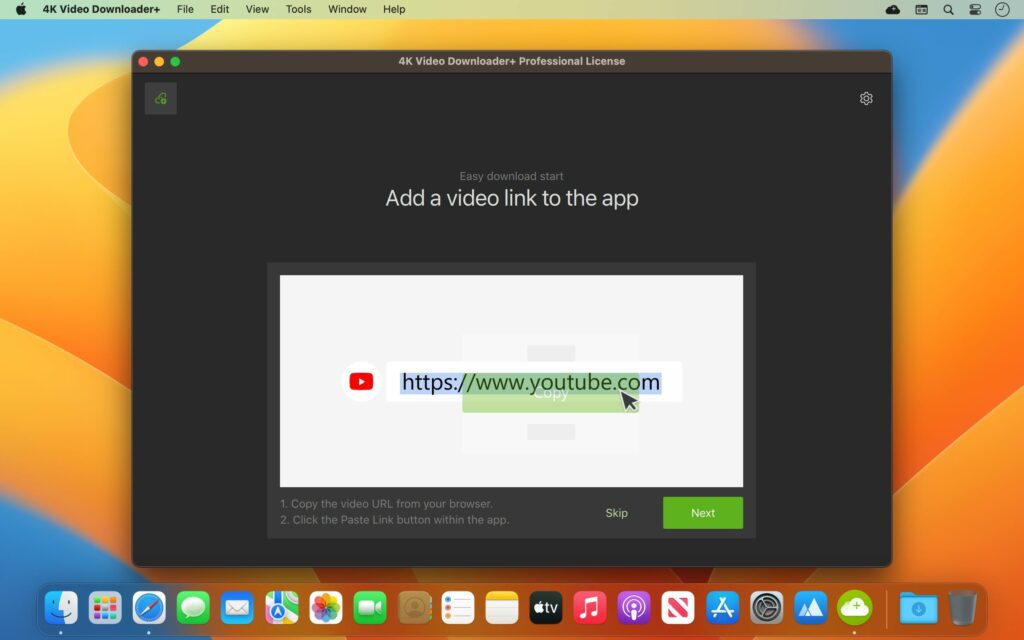
If you’re looking for a free video downloader, the 4K Video Downloader is a great option. With this tool, you can easily download videos, playlists, channels, and even subtitles from popular sites like YouTube, TikTok, Facebook, Vimeo, and more. The best part is that it supports high-quality videos in resolutions up to 8K. Using the application is simple – just copy the URL of the video you want to download and paste it into the program. Try it out and start enjoying your favorite videos offline!
Also Read:
- Upcoming SUV in India: Keep an eye out for these cars
- Usha Ceiling Fan Prices in India as of July 2023
FAQ
<strong><em>Which is the best YouTube downloading apps?</em></strong>
4K VIDEO DOWNLOADER
<strong>Which is the safest YouTube downloader?</strong>
For a safer bet, go with well-known and established platforms. Tools like 4K Video Downloader, ClipGrab, or JDownloader (my favorite) have been around for a while and have built a Trustworthy Track Record. They tend to prioritize user security and regularly update their software to stay ahead of any potential issues.
<strong>Is downloading YouTube videos legal?</strong>
Downloading YouTube videos can be legal or illegal depending on the circumstances. Generally, downloading videos for personal, non-commercial use is okay. However, downloading copyrighted content without permission is illegal. It’s crucial to check video licensing before downloading.
<strong>What are the best free YouTube downloading apps?</strong>
Many free apps offer YouTube downloading, but some are unreliable or unsafe. Here are a few popular options:4K Video Downloader: Downloads in various formats and resolutions, even 4K.Freemake Video Downloader: Easy to use, supports playlists and batch downloads.SnapDownloader: Downloads videos, audio, and subtitles, also converts formats.Open Video Downloader: Open-source, ad-free, supports multiple platforms.
<strong>What should I do if I encounter suspicious apps or downloads?</strong>
If you encounter suspicious apps or downloads, refrain from installing them and report them to the respective app store or platform. Additionally, ensure that your device has reliable antivirus software installed to detect and prevent malware.
<strong>Where can I find more information about app downloading and safety practices?</strong>
You can find more information about app downloading and safety practices from reputable online sources, technology blogs, official app store guidelines, and cybersecurity organizations. Additionally, consult device manufacturer guidelines for best practices specific to your device.
<strong>Can I use downloaded YouTube videos in my own content?</strong>
No, using downloaded YouTube videos in your own content without permission from the original creator constitutes copyright infringement. It’s essential to respect the rights of content creators and obtain proper authorization for any use of their work.
<strong>What should I do if I encounter issues with a downloaded app from YouTube?</strong>
If you encounter issues with a downloaded app, such as performance issues, crashes, or security concerns, it’s advisable to uninstall the app and refrain from using it. You can also report any issues to the app developer or seek assistance from official support channels.
<strong>How can I report unauthorized app downloads or scams on YouTube?</strong>
If you come across videos or channels on YouTube that promote unauthorized app downloads or scams, you can report them to YouTube by using the reporting feature available on the platform. This helps YouTube maintain its community guidelines and prevent the spread of harmful content.
<strong>How can I identify safe sources for downloading apps?</strong>
To identify safe sources for downloading apps, stick to official app stores such as Google Play Store, Apple App Store, Amazon Appstore, and reputable third-party stores with a proven track record of security and authenticity.
<strong>What are the risks of using third-party apps to download YouTube videos?</strong>
Risks include violating YouTube’s terms, potential legal consequences, exposure to malware or viruses, and the possibility of phishing attempts. Always ensure the safety and legality of the tools you use.
<strong>Are there any consequences for downloading apps from YouTube illegally?</strong>
Yes, downloading apps from YouTube illegally can lead to legal consequences, such as copyright infringement claims or malware infections.




