Youtube to MP3 online: We all use YouTube on a daily basis for various activities such as listening to music, keeping up with the newest tech news, or learning a new DIY trick. We frequently watch several of these videos several times, especially the music videos.

You may download MP3 audio files from YouTube using many websites. We’ve compiled a list of popular websites for you to use to convert your Youtube to MP3 online:
Search for the video you wish to download on YouTube, then copy the URL.<br>
Simply paste the link into the URL box on any of the websites mentioned below, then click Start Now.<br>
The outcome and your choices for audio quality will be displayed to you. To download an option, simply tap on it.
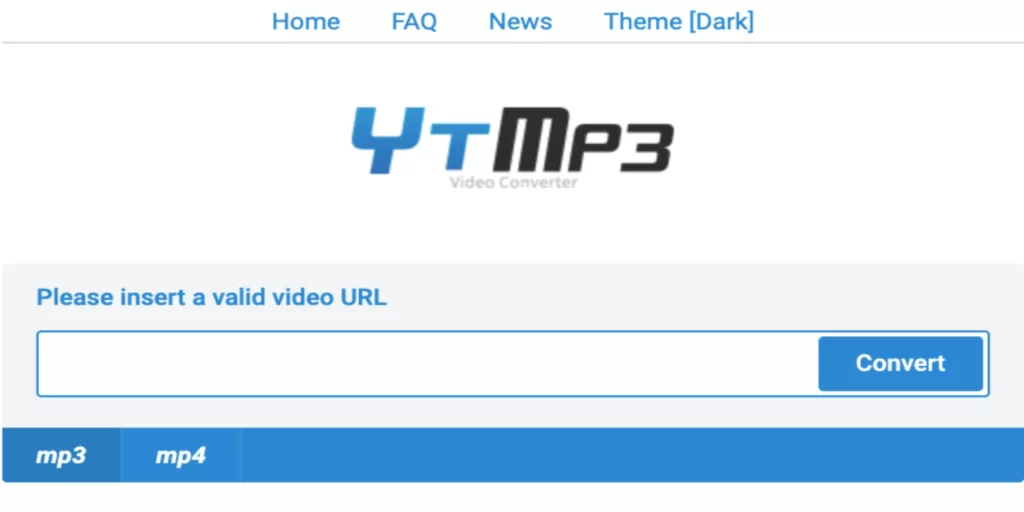

Though there may be some risk, you can download the converted MP3 file of your favourite YouTube video. You can use online converter programs and websites to convert YouTube videos to MP3. However, you must be cautious about what it installs on your computer.
Also Read–
- How to lock your Aadhar card? – Guide 2023
- iPhone 15 Pro release date: Here’s everything we know about
<strong>Is it legal to convert YouTube videos to MP3?</strong>
The legality of converting YouTube videos to MP3 depends on the copyright status of the video. If the video is copyrighted, converting it to MP3 without the permission of the copyright holder is illegal. However, if the video is in the public domain or has a Creative Commons license that allows for conversion, then it is legal to convert it to MP3.
<strong>How do I choose a YouTube to MP3 converter?</strong>
When choosing a YouTube to MP3 converter, you should consider the following factors:Features: Some converters offer more features than others, such as the ability to choose the quality of the audio or convert multiple videos at once.Ease of use: Some converters are easier to use than others. If you are not familiar with how to use a computer, you may want to choose a converter with a simple interface.Safety: It is important to choose a converter that is safe to use and will not install malware on your computer.
<strong>Is there a limit to the number of YouTube videos I can convert to MP3 online?</strong>
Some online converters may have limitations on the number of videos you can convert per day or per account. Consider this when choosing a converter for your needs.
<strong>Can I convert YouTube videos to other audio formats besides MP3?</strong>
Yes, many online converters offer the option to convert YouTube videos to various audio formats besides MP3, such as AAC, WAV, and OGG. You can usually select your desired format before starting the conversion process.
<strong>Is it possible to convert YouTube videos to other audio formats besides MP3?</strong>
Yes, some online converters may support converting YouTube videos to other audio formats such as AAC, WAV, or OGG. Users should explore the converter’s options to select their preferred audio format.
<strong>Can I use YouTube to MP3 online converters on mobile devices?</strong>
Yes, most YouTube to MP3 online converters are accessible through mobile web browsers and can be used on smartphones and tablets.
<strong>Are there any risks associated with converting YouTube videos to MP3 online?</strong>
While reputable online converters are generally safe to use, there is a risk of encountering malicious websites or inadvertently downloading malware. It’s essential to use trusted converters and exercise caution when downloading files from the internet.
<strong>Do I need to install any software or plugins to convert YouTube videos to MP3 online?</strong>
No, you do not need to install any software or plugins to convert YouTube videos to MP3 online. Most online converters work directly through web browsers, eliminating the need for additional installations.
<strong>What are some safe YouTube to MP3 converters?</strong>
Some widely used and relatively safe converters include YTMP3.cc, 4K Download, and Converto.io. Always ensure you are using legitimate and malware-free websites.
<strong>Are there any free online tools for converting YouTube to MP3?</strong>
Yes, there are many free online tools available for converting YouTube to MP3, such as YTMP3, OnlineVideoConverter, and Convert2MP3.




