Best video editing app for iPhone: You might be interested in learning about the top video editing apps for iPhones, whether you’re a seasoned pro or just starting.
The majority of the editing features seen in laptop-based professional editing software are included in these apps. These apps will operate without any lag due to the improved performance of more current iPhones.
Here are the best video editing apps for iPhone to increase your productivity–
LumaTouch

This app for editing videos comes from LumaTouch and can be downloaded from the App Store. It includes fundamental editing tools that are useful for video editing, audio editing, effects editing, and speed editing. The project management tools in this app can help users construct a variety of projects for various goals.
Adobe Premier Rush

One of the most popular options for professional video editors who use their mobile devices is Adobe Premier Rush. This program has a ton of awesome video editing options that allow users to express their creativity. Users can apply more adjustments to their films using layers, such as audio, speed adjustment, color enhancement, and many other features.
It’s simple to use the app, and once you’ve finished editing, you can post it on any social networking site or continue to store it on your device. On their iPhones, users can download the Adobe Premier Rush app for free, but to access all the exciting features, they must purchase an Adobe Express subscription for $9.99 per month.
CapCut
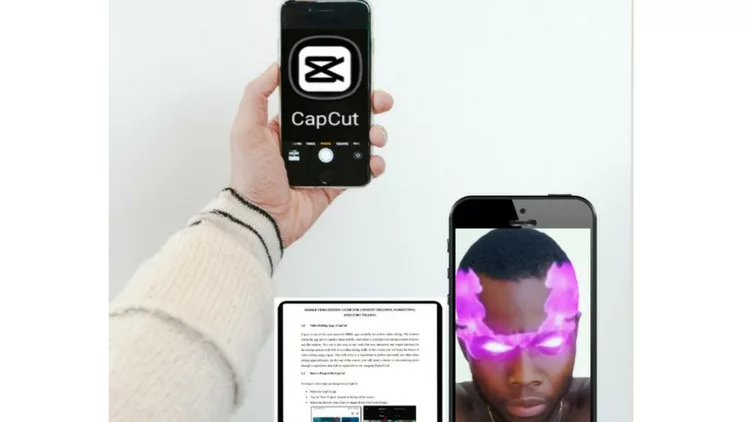
CapCut is a free iPhone video editing app with a simple user interface. A significant number of prospective YouTube content makers have downloaded this app. Nearly all of the fundamental editing features you may want from a free program are present. You may split and merge your video clips, effortlessly switch between video formats, and choose between speeding up and slowing down. You can use all of these things with ease thanks to the app’s simple design.
iMovie
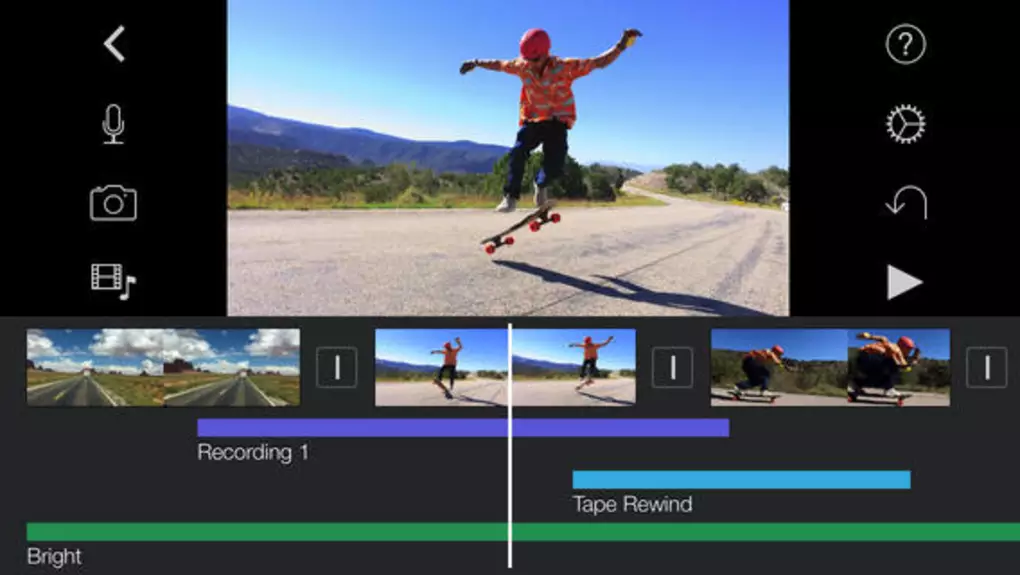
Users can make expert videos using their devices by downloading the Apple iMovie program from the program store. You won’t have any trouble using this video editing tool if all you have is an iPhone and some imagination. It has a ton of functionality and editing tools that may be used to their fullest when creating a video on your iPhone.
KineMaster

The KineMaster app, which made our list of the top video editing applications for iPhones in 2023, may be familiar to you. Numerous iPhone users are familiar with this software thanks to its robust video editing features. This program offers users a wide variety of editing options, from the most basic to the most sophisticated, and several influencers have found it to be helpful. They can select from a variety of templates, add music to their edits, and even use a green screen with this program.
Cyberlink Power Director

The Cyberlink Power Director video editing program, which can be downloaded from the program store, is last on our list. This program is more well-known to Windows and Mac users, but it is also accessible to iPhone users and comes with a ton of functions. It is evident from the over 130 million downloads on the program Store that this program is influencing how video editors operate on a daily basis. The user can access a variety of options when working on their video edit by using this software, all of which are available for free.
Also Read:
FAQs
Which is the best video editing app for the iPhone?
iMovie:iMovie is Apple’s official video editing app, and it comes pre-installed on many iOS devices. It offers a user-friendly interface and features such as trimming, cutting, adding transitions, and basic effects. It’s suitable for beginners and casual video editors.
<strong>What should I consider when choosing an app?</strong>
Skill level: Are you a beginner, intermediate, or advanced editor? Choose an app with features appropriate for your skillset.Needs: Do you need basic editing tools, advanced features, or specific functionalities like green screen or animation?Budget: Are you willing to pay for a premium app or prefer free options with limited features?User interface: Look for an app with a clean and intuitive interface that’s easy to navigate.
<strong>What are some good free video editing apps for iPhone?</strong>
iMovie: Simple and user-friendly with basic editing tools and themes.DaVinci Resolve for iPad: Free version of the professional editing software DaVinci Resolve, offering color correction and basic editing tools.FilmoraGo: Easy-to-use app with numerous filters, transitions, and music options.KineMaster: Free basic version with additional features and export options available with subscription.
<strong>Where can I find tutorials or guides for using video editing apps on iPhone?</strong>
You can find tutorials, guides, and tips for using video editing apps on iPhone on various online platforms such as YouTube, forums, blogs, and the official websites or documentation of the apps themselves.
<strong>How can I learn to use video editing apps on iPhone?</strong>
Many video editing apps for iPhone offer tutorials and guides within the app to help you get started. Additionally, you can find numerous tutorials and resources online on platforms like YouTube and forums dedicated to video editing.
<strong>Are video editing apps on iPhone easy to use for beginners?</strong>
Yes, many video editing apps on iPhone offer intuitive interfaces and user-friendly features that make them suitable for beginners. They often provide tutorials, templates, and built-in guides to help users get started with editing their videos.
<strong>Which video editing app for iPhone is best for beginners?</strong>
iMovie and InShot are excellent choices for beginners due to their user-friendly interfaces and basic editing tools. These apps offer a straightforward editing experience and are ideal for users who are new to video editing.
<strong>Can I export my edited videos in different formats using iPhone video editing apps?</strong>
Yes, most video editing apps for iPhone offer various export options, allowing you to save your edited videos in different formats, resolutions, and aspect ratios suitable for sharing on social media platforms or playback on different devices.
<strong>Can I edit 4K videos on iPhone using video editing apps?</strong>
Yes, many video editing apps for iPhone support editing and exporting 4K resolution videos. However, the performance may vary depending on the app and the capabilities of your iPhone model.
<strong>What makes LumaFusion a popular choice among professionals?</strong>
LumaFusion is favored for its professional-grade editing capabilities, including multi-track editing, layer effects, keyframing, and more. It’s highly regarded for its depth of features and relatively low cost compared to desktop editing software.
<strong>What are the advantages of using Adobe Premiere Rush?</strong>
Adobe Premiere Rush offers seamless integration with other Adobe Creative Cloud apps, advanced editing features, multi-platform support, and cloud storage for project syncing.




