Gmail how to log out: A Gmail account is required these days to utilise the Google Play Store and services on Android phones, and it is also incredibly useful for those who own a laptop/PC as well as Apple devices such as the iPhone or iPad. You can end yourself using someone else’s device and having to sign out after checking your email.
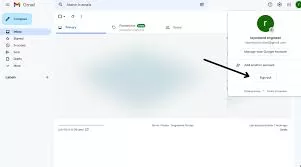
Gmail how to log out – Android
<strong><em>To sign out of Gmail on an Android phone, you must first delete your whole account from your phone or tablet. You can still use the same Gmail account on other phones or laptops after removing the account from your Android phone or tablet.</em></strong>
Launch the Gmail app on your smartphone.
Click on your profile photo in the upper right corner.
On this device, choose Manage accounts.
Choose Google.
Choose the account from which you want to log out.
Tap the menu button (three dots) in the upper right corner.
Select Remove the account
Gmail how to log out – iPhone
Launch the Gmail app on your smartphone.
Click on your profile photo in the upper right corner.
On this device, choose Manage accounts.
Choose Google.
Choose the account from which you want to log out.
Tap the menu button (three dots) in the upper right corner.
Select Remove the account

Gmail how to log out – Windows
Open Gmail on your laptop or computer.
Click on your profile photo in the upper right corner.
Sign out by clicking the Sign out button.
Also Read:
- Mahindra XUV700 SUV and Scorpio N SUV gets their waiting period reduced
- Video on demand: Amazon Prime and Zee5 are betting strongly on the growth of TVoD market
FAQs
Are we able to logout from Gmail?
Yes!!!To sign out of Gmail or your Google Account, you can follow these steps:Open Gmail in your web browser.Look for your profile picture or initial in the top-right corner of the Gmail interface.Click on your profile picture or initial. This will open a menu.In the menu, you should see the option to “Sign out” or “Sign out of all accounts.”
<strong>Does logging out delete my emails?</strong>
No, logging out of Gmail only removes your access to your inbox from that specific device. Your emails are still safely stored on Google servers and you can access them again once you log back in.
<strong>Can I remotely logout from all Gmail sessions at once?</strong>
Yes!Open Gmail in your web browser.Click your profile picture in the top right corner.Click “Manage your Google Account.”Click “Security.”Under “Recent security events,” click “See more recent activity.”Click “Review recent activity.”Click “Sign out all other web sessions.”Is it safe to stay logged in to Gmail on public computers?It’s generally not recommended. Always log out and close all browser windows/tabs when finished.
<strong>Is it safe to stay logged in to Gmail on my personal device?</strong>
It’s generally safe to stay logged in to Gmail on your personal device, especially if you have security measures such as a screen lock or password protection in place. However, it’s still a good practice to log out when using shared or public devices.
<strong>Is there a maximum file size limit for attachments in Gmail?</strong>
Yes, Gmail has a maximum attachment size limit of 25 MB for individual files. However, you can use Google Drive to share larger files by inserting them as a link in your email.
<strong>Are there any shortcuts or hotkeys to log out of Gmail?</strong>
Gmail does not have a specific shortcut or hotkey to log out, but you can use the shortcut “Ctrl + Shift + L” (Cmd + Shift + L on Mac) to switch accounts quickly if you have multiple accounts logged in.
<strong>Are there any security risks associated with staying logged in to Gmail on my devices?</strong>
Yes, staying logged in to Gmail on your devices poses security risks, especially if your device is lost, stolen, or accessed by unauthorized users. It’s essential to log out of Gmail when not in use to protect your account and personal information.
<strong>Where can I find more information about Gmail security and account management?</strong>
You can find more information about Gmail security and account management on the Google Account Help Center or the Gmail Help Center, which offer guides, FAQs, and tips for securing your account and managing your settings.
<strong>What should I do if I forgot to log out of Gmail on a public or shared device?</strong>
If you forgot to log out of Gmail on a public or shared device, you can remotely sign out of your account from another device by going to your Google Account settings, selecting “Security,” and then choosing “Manage devices” to sign out of the device in question.
<strong>How do I sign out of Gmail on a Windows PC?</strong>
On a Windows PC, open Gmail in your web browser, click on your profile icon in the top right corner, and select “Sign out” or “Sign out of all accounts” if you’re signed into multiple accounts.
<strong>How do I log out of Gmail on Android if I'm using a browser?</strong>
Open the browser on your Android device.Go to mail.google.com and sign in if you’re not already signed in.Tap your profile picture or initials in the top right corner.Select “Sign out” from the dropdown menu.




