State Bank of India Internet Login
The banking industry’s major leap is net banking. Through SBI net banking, it is simple to do any duties such as printing passbooks, withdrawing cash, preparing demand drafts, applying for check books, etc. In order to safeguard account holders’ funds, net banking is now secured using your debit card information and an OTP (one-time password). We will learn how to activate SBI netbanking in order to carry out a variety of online chores in this article.
How to Open State Bank of India Internet Login?
If you are a single account holder with an SBI ATM card, you can proceed with self-registration for the net banking feature after opening a bank account with SBI. You will need to get in touch with your bank to finish the necessary procedures if you have joint accounts. To activate SBI Netbanking online, take the following actions:
1. Open the SBI online banking page.
2. Select the link labeled “New User Registration/Activation.”
3. Click “Next” after choosing “New User Registration” from the drop-down option to complete a new registration.
4. As indicated on the screen, you will now be redirected to a user-driven registration form.
5. Enter your information, including your country, registered cellphone number, CIF number, branch code, account number from your passbook, etc.
6. Decide the online banking option you need: Complete or Partial View/Transaction Rights.
7. Type in the captcha code and press Send.
8. Click Confirm after entering the OTP that was sent to your mobile number.
You can finish the registration process and enable SBI netbanking services for your account if you own an ATM card.
9. Click Submit after choosing the ATM Card option.
Note: The branch will enable your Internet Banking services if you do not have an ATM card.
10. You will now be asked to verify your ATM credentials on the Debit Card Validation page. After entering the ATM card information, click Continue.
11. Please create a username that will last forever.
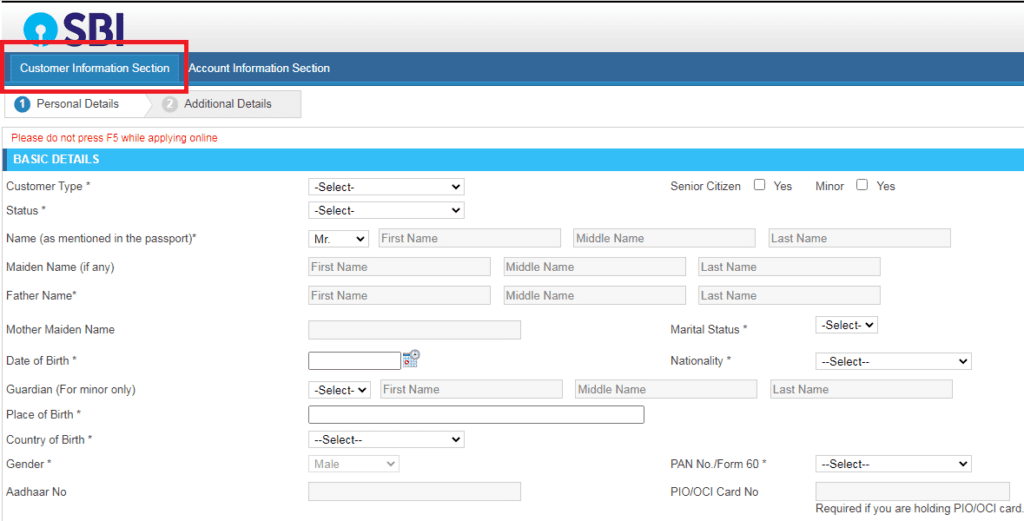
Make a password for your login that includes a distinctive character. All capital and lowercase letters, one number, and one special character are required in the password.
After confirming with a new password entry, click Submit. 14. Your registration has been completed, and you can now use the new username and password to access SBI online banking services.
Tips and Advice for Setting Up SBI Net Banking
When you wish to activate your SBI netbanking, keep your ATM card on hand.
• In the registration form, provide the same mobile number that you provided when registering an account.
• Always carry your checkbook and passbook with you. The majority of the information, including account and CIF numbers and branch details, may be found in the Passbook.
• Keep your account information private at all times.
• Never divulge your One Time Password (OTP) to outside parties. If you disclose your OTP to strangers, you can lose the money in your account.
• Choose your password and leave a hint that will make it simple for you to remember but difficult for others to figure out.
• After opening the account, go straight to the SBI branch if you have any questions.
•Never respond to someone by phone or email with your bank information, user name, password, or one-time pin.
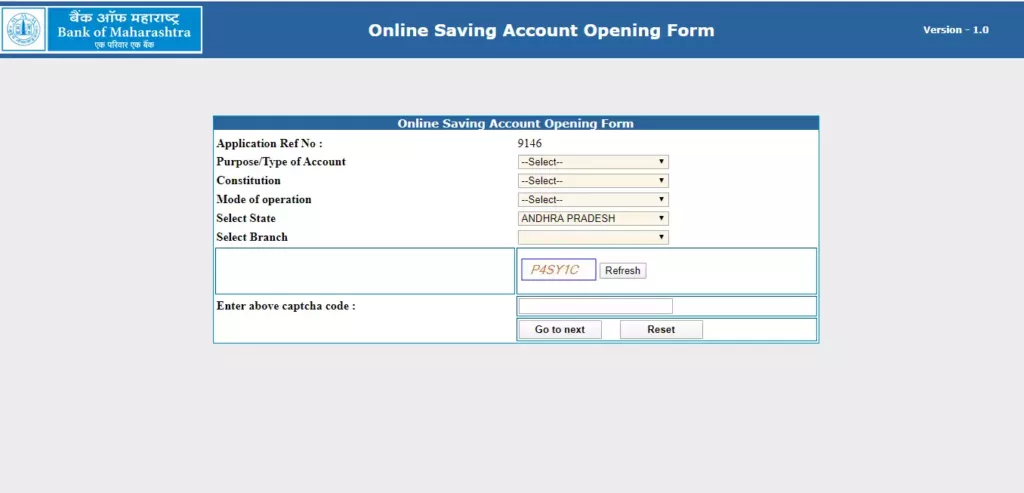
Concerning SBI
The biggest bank in the nation is State Bank of India (SBI). It offers banking services to big businesses, government agencies, small businesses, and households. Customers of SBI can access net banking facilities with varying transaction limits and entitlements. If you have a current or savings account with SBI, you are eligible to use their net banking service. You can register for net banking by submitting the application. Verify that the bank has received your mobile number registration. When you do important financial activities, your mobile device will generate a “high-security password” for you.
Read More: Facebook or FB to Video Download: A Complete Guide to getting Facebook Videos in your devices
FAQs
Can we able to open an account in SBI via online?
Yes




