Aadhaar Card Download by Name and Date of Birth
Aadhaar Card is now definitely one of the most important documents for all Indian citizens, as it has been linked with every document we have. With an Aadhaar number, enrollment ID, virtual ID, etc., downloading an Aadhaar card online is simple.
To be eligible for several government welfare benefits offered by the Indian government, an Indian resident must have an Aadhaar card. The document serves as an individual’s confirmation of identification and address as well. The Unique Identity Authority of India (UIDAI) issues the 12-digit Aadhaar unique identity number.
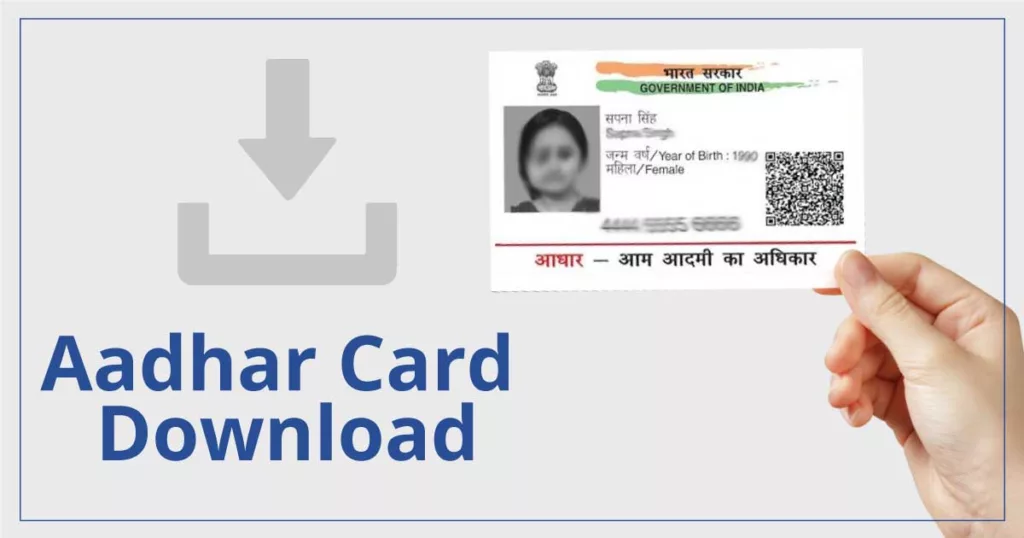
How to Download Aadhaar Card Using Your Aadhaar Number?
To obtain and print your e-Aadhaar card online, adhere to the instructions listed below:
Step 1: Go to the My Aadhaar page on the official Aadhaar website and select the “Download Aadhaar” option, or click this link: https://myaadhaar.uidai.gov.in/genricDownloadAadhaar
Step 2: To receive the OTP on your registered mobile number, select the “Aadhaar Number” option, enter the 12-digit Aadhaar Number and Security Code, and then click the “Send OTP” option.
Step 3: To download a masked Aadhaar card, choose the “Do you want a masked Aadhaar” option.
Step 4: Click “Verify and Download” after entering the received OTP.
Step 5: You will receive a notification indicating that the Aadhaar card download was successful after verification.
In your Downloads folder, there is a password-protected Aadhaar card PDF. An eight-character password must be entered in order to access the file. Your year of birth in YYYY format and the first four capital letters of your name (as in Aadhaar) will be combined to create your password.
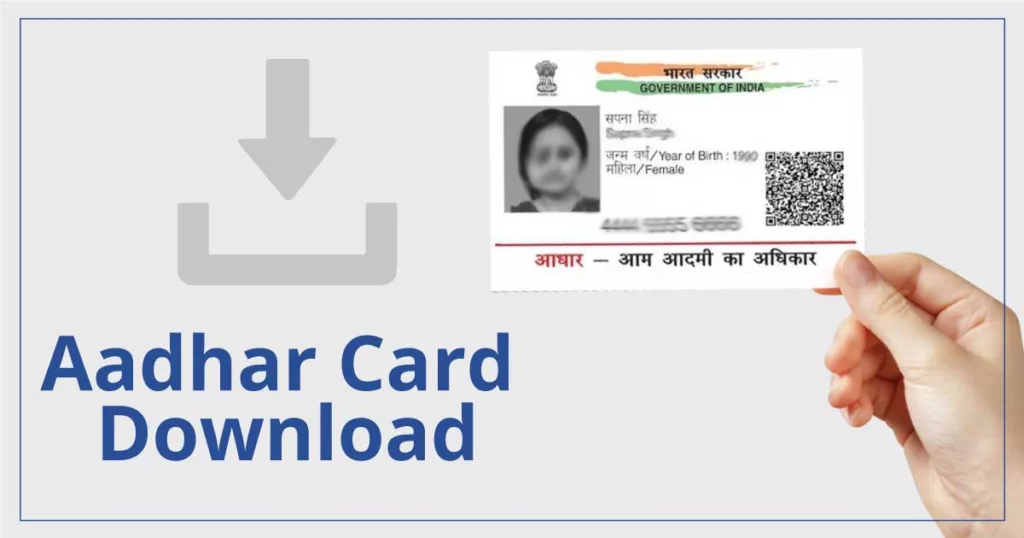
How to Download an Aadhaar Card Download by Name and Date of Birth?
You can still get eAadhaar by entering your name and date of birth if you can’t recall your EID or Aadhaar number. For an online or uidai.gov.in Aadhaar card download, follow these steps:
Step 1: Visit https://myaadhaar.uidai.gov.in/retrieve-eid-uid as the first step.
Step 2: Type in your entire name, the security code, and your registered email address or mobile number.
Step 3: Select “Send OTP” by clicking.
Step 4: Click the “Verify OTP” button after entering the OTP that was sent to the registered cellphone number.
Step 5: A notification stating that your registered mobile phone has received your Aadhaar number or enrolment ID will show up on the screen.
Step 6: Go to the e-Aadhaar page on the official UIDAI website after obtaining your Aadhaar enrolment number or Aadhaar number on your mobile device.
Step 7: Click “Send OTP” after entering your Security Code and 28-digit Enrollment ID (or 12-digit Aadhaar number).
Step 8: To download your Aadhaar card online, enter the OTP that you received on your registered phone number and select “Verify and Download.”
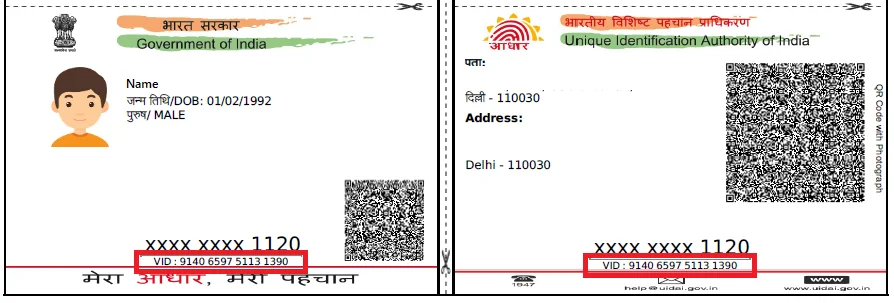
How to get a Virtual ID (VID) to Create an e-Aadhaar Card?
New to UIDAI’s online Aadhaar card download portal is the ability to download Aadhaar numbers using Virtual IDs. Use the virtual ID online and follow the steps listed below to download an Aadhaar card for free:
Step 1: Go to the “My Aadhaar” section of the UIDAI web portal and select “Download Aadhaar.”
Step 2: Click on the VID menu.
Step 3: To produce an OTP, enter your security code and virtual ID and click “Send OTP.”
Step 4: To download your e-Aadhaar card, enter the OTP you received and select “Verify and Download.” By entering the password from your Aadhaar card, you can access it. The eight-digit password to access the PDF file is “Year of Birth” and the first four capital letters of your name.
How Can I download an e-Aadhaar card using your enrolment number (EID)?
You can still get the updated Aadhaar card by inputting your Aadhaar Enrollment Number (EID) if you haven’t received your card yet or have forgotten your Aadhaar number.
Step 1: Go to www.uidai.gov.in and select the My Aadhaar tab, then select the “Download Aadhaar” option. The URL https://myaadhaar.uidai.gov.in/genricDownloadAadhaar will be displayed to you.
Step 2: To generate an OTP, enter your Security Code and 28-digit Enrollment ID and click “Send OTP.”
Step 3: To obtain an electronic copy of your Aadhaar Card, enter the OTP that was sent to the registered cellphone number you provided and select “Verify and Download.”
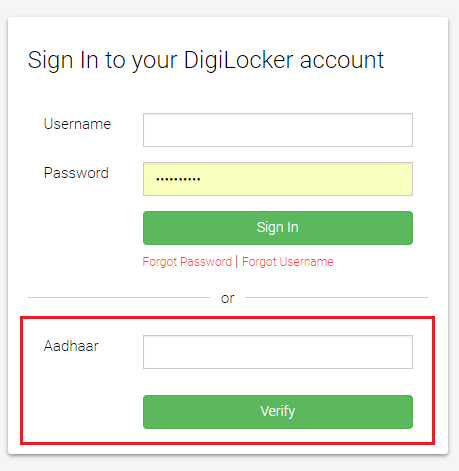
How to Use Your DigiLocker Account to Download Your eAadhaar?
In order to enable cardholders to link their DigiLocker account with Aadhaar, DigiLocker and the UIDAI have partnered. A cloud-based technology called DigiLocker makes it possible for a chosen registered institution to issue, store, share, and verify digital copies of papers and certifications into “digital lockers” designated for citizens. The procedures to download Aadhaar from your DigiLocker account are as follows:
Step 1: Go to https://digilocker.gov.in/ to access your DigiLocker account.
Step 2: Enter your 12-digit Aadhaar number by clicking the “Sign In” button.
Step 3: To obtain “OTP,” click “Verify.”
Step 4: Enter the OTP that was sent to your cell phone.
Step 5: Click “Verify OTP”.
Step 6: The “Issued Document” screen shows up. Using the “Save” icon, download “e-Aadhaar.”
How to Get an Aadhaar Card with Masks?
A conventional Aadhaar card and a masked Aadhaar card are comparable. The final four digits of your Aadhaar number are the only ones that are visible, and your Aadhaar number is only partially hidden in the two forms. Its goal is to prevent other people from learning your Aadhaar number. Your ordinary e-Aadhaar and your disguised Aadhaar card are equally legitimate. To download the latest disguised Aadhaar card, follow the instructions listed below:
Step 1: Go to https://myaadhaar.uidai.gov.in/genricDownloadAadhaar and click the link.
Step 2: Depending on whatever option you select, submit your information after selecting your Aadhaar number, enrolment ID, or virtual ID.
Step 3: Click “Send OTP” after entering the security code.
Step 4: Choose the option labeled “Do you want a Masked Aadhaar?”
Step 5: To obtain the PDF of the disguised Aadhaar card, enter the OTP and select “Verify and Download.”
Can we obtain an Aadhaar card without Mobile Number registration?
In order to obtain your Aadhaar online, you must have a registered cell phone number. This is a detailed tutorial that explains how to download an Aadhaar card without a cell phone number:
Step 1: Take your Aadhaar number and visit the closest Aadhaar centre.
Step 2: Submit the necessary biometric information verification, such as an iris scan or thumb verification.
Step 3: Bring additional identifying documentation, such as a PAN and identity card.
Step 4: An Aadhaar card printout will be provided by the center’s involved party. The cost of an A4 sheet with a standard color printout (including GST) is Rs. 30, whereas the PVC version is Rs. 50.

How to Use the Umang App to Download the e-Aadhaar Card?
In order to download their eAadhaar card using the Umang app, applicants must follow the simple steps listed below:
<strong>Step 1:</strong>
Install the Umang App and launch it.
<strong>Step 2:</strong>
Under the “All Services” menu, select “Aadhaar Card.”
<strong>Step 3:</strong>
Select “View DigiLocker Aadhaar Card.”
<strong>Step 4:</strong>
Use your Aadhaar number or DigiLocker account to log in.
<strong>Step 5:</strong>
Enter the OTP that was sent to the phone number you registered.
<strong>Step 6:</strong>
Click “Verify OTP”
<strong>Step 7:</strong>
Click the download icon to start the process of downloading an electronic copy of your Aadhaar.
How to Get an Aadhaar Card Via the mAadhaar App, Download?
To access your Aadhaar card and download e-Aadhaar, utilize the mAadhaar app at any time. However, to use the UIDAI Aadhaar card download service, your cell phone number needs to be registered with UIDAI:
Step 1: Download the mAadhaar app and sign in.
Step 2: Select “Download Aadhaar” from the “Get Aadhaar” menu.
Step 3: Decide if you would like a Masked or Regular Aadhaar.
Step 4: Select whether to download your Aadhaar by using your virtual ID (VID), enrollment ID, or Aadhaar number.
Step 5: Click “Request OTP” after entering your Aadhaar number and security code.
Step 6: Click “Verify” after entering the OTP you received on the phone number connected to your Aadhaar.
Step 7: To download an electronic copy of your Aadhaar in PDF format, click “Open.” The eight characters required to view your Aadhaar are your birth year in YYYY format and the first four capital letters of your name.
How to Find Your Mobile Aadhaar Number?
To obtain your Aadhaar on your mobile device, adhere to the instructions listed below:
Step 1: Go to https://resident.uidai.gov.in/lost-uideid, the UIDAI official website.
Step 2: Decide whether you want to retrieve your Aadhaar number or your enrolment ID.
Step 3: Type in your name, email address, or registered cell phone number, along with the security code.
Step 4: To continue, click the “Send OTP” button.
Step 5: The 6-digit OTP will be sent to the registered number you provided.
Step 6: Click “Submit” after entering the “OTP.”
Step 7: A text message with your Aadhaar number will be sent to the registered cell phone number.
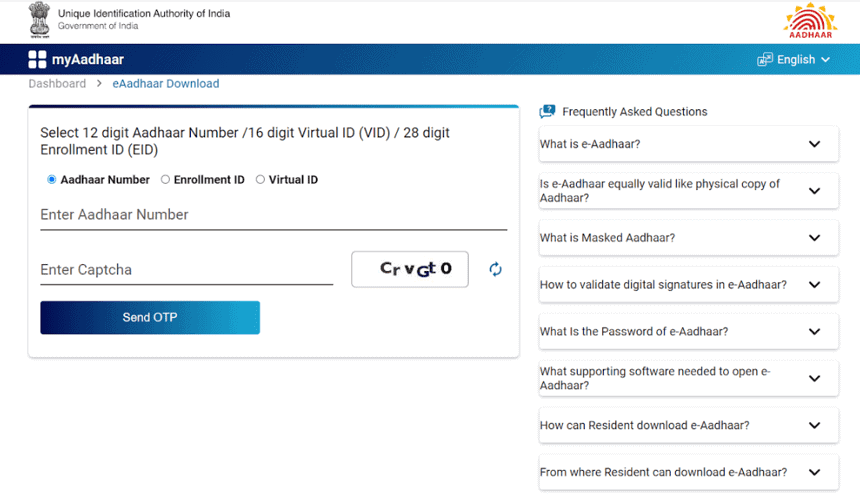
How to Print Your e-Aadhaar Card After Downloading?
Your e-Aadhaar letter cannot be opened until the eight-digit password has been entered. The first four characters of your name and the year of your birth make up your password. You can print your Aadhaar card online once you obtain the PDF version of your card from the UIDAI website. Online access is provided for UIDAI Aadhaar card downloads and status checks.
Furthermore, CSC Aadhaar Print has been approved by UIDAI as a method for printing Aadhaar cards at the required costs.
You can still obtain your e-Aadhaar card using your personal information, such as name and date of birth, from the Unique Identification Authority of India (UIDAI) even if you do not have your Enrollment ID (EID) or Aadhaar number with you.
How to Download an Aadhaar Card Using Your Name and Birthdate?
The steps listed below must be followed in order for you to download your Aadhaar card.
Step 1: Go to www.uidai.gov.in, the official website of the Unique Identification Authority of India (UIDAI).
Step 2: Select the ‘My Aadhaar’ option from the top menu on the home page.
Step 3: Select the ‘Aadhaar Services’ sub-menu from the ‘My Aadhaar’ option.
Step 4: The fourth step is to select “Retrieve Lost or Forgotten EID/UID.”
Step 5: You will be taken to a new page where you must enter your personal information.
Step 6: Depending on your needs, check the box next to the “Enrollment ID (EID)” or “Aadhaar No. (UID)” options.
Step 7: Enter your complete name, registered email address, and registered mobile phone number in the slots on the form.
Step 8: Enter the captcha shown in the image into the Captcha Verification area and press the “Send OTP” button.
Step 9: Your registered cell phone number with the UIDAI will receive a One Time Password (OTP).
Step 10: Click the “Verify and Download” button after entering the OTP in the designated field.
Step 11: The e-Aadhaar will be downloaded after the OTP has been validated.
Read More: How to lock your Aadhar card? – Guide 2023
FAQs
<strong>1. How should I proceed if I can't remember my Aadhaar or EID?</strong>
If you are unable to remember your EID or Aadhaar number, you can get them back by visiting the UIDAI website or by contacting the assistance desk. You can get your missing or forgotten Aadhaar number or EID back by visiting the UIDAI website and inputting your registered email address or cell phone number.
<strong>2. What is the password for Aadhaar?</strong>
The first four letters of the name in CAPITAL and the year of birth (YYYY) make up the E-Aadhaar password.
<strong>3. What’s the necessity e-Aadhaar card.</strong>
Password-protected e-Aadhaar is an electronic version of Aadhaar that has been digitally authenticated by the UIDAI’s authorized body. It is available via the official UIDAI website or the mAadhaar mobile application, which is available on Google Play and the Apple store for smartphones.
<strong>4. How can I locate the 14-digit number on my Aadhaar card?</strong>
Front Side:Look at the top part of the Aadhaar card on the front side.The Aadhaar number is a 12-digit numerical value mentioned prominently.Personal Details Section:The Aadhaar number is usually found below your photograph and personal details.QR Code:The Aadhaar number is also encoded in the QR code on the Aadhaar card. You can use a QR code scanner app to read the QR code and obtain the Aadhaar number.
<strong>What should I do if I encounter any issues while downloading my Aadhaar card by name and date of birth?</strong>
If you encounter any issues while downloading your Aadhaar card, such as incorrect details or technical errors, you can contact the UIDAI helpline at 1947 or email [email protected] for assistance.
<strong>How can I protect my Aadhaar card from unauthorized access?</strong>
You can protect your Aadhaar card by not sharing your Aadhaar number or enrollment ID with anyone, keeping your registered mobile number and email address updated, and regularly monitoring your Aadhaar transactions for any discrepancies.
<strong>Is it safe to download the Aadhaar card online?</strong>
Yes, it is safe to download the Aadhaar card online from the official UIDAI website. Ensure that you are using a secure internet connection and only download from trusted sources to protect your personal information.
<strong>What should I do if I encounter errors while downloading my Aadhaar card by name and date of birth?</strong>
If you encounter errors while downloading your Aadhaar card, double-check the information you provided and ensure it matches the details registered with Aadhaar. If the issue persists, you can contact UIDAI for assistance.
<strong>Can I download my Aadhaar card using my fingerprint or iris scan?</strong>
Yes, if you have linked your Aadhaar number with your biometrics, you can use your fingerprint or iris scan to authenticate and download your Aadhaar card from the official UIDAI website or mAadhaar app.
<strong>What format is the Aadhaar card downloaded in?</strong>
The Aadhaar card is downloaded in PDF format, which is password-protected for security reasons. You need to enter a password to open the PDF file.
<strong>How can I retrieve my Aadhaar number or Enrolment ID using my name and date of birth?</strong>
Visit the official UIDAI website, go to the ‘Retrieve Lost UID/EID’ section, and follow the instructions. You will need to enter your name, email, registered mobile number, and date of birth to retrieve your Aadhaar number or Enrolment ID.
<strong>Is it possible to download the Aadhaar card without a registered mobile number?</strong>
No, a registered mobile number is required to download the Aadhaar card as OTP (One Time Password) verification is necessary for the download process.




