My Activity Google: Exploring Pros, Cons, and More – Everything You Need to Know
When you use Google services like Search, YouTube, and Maps, Google collects your information. Have you ever wondered what they do with it or if you can control it? Should you be worried? Google Map is showing Bharat instead of India.
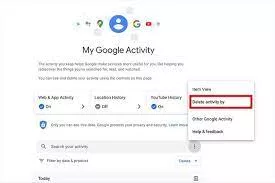
What Is My Activity Google?
Think of your medical records at a hospital for a moment. They typically contain information about your hospital visits, habits, allergies, and more. The more information a hospital has about your medical history, the better and faster a doctor can diagnose and treat you. This is similar to the purpose of My Activity Google. It’s a record of your online activities on Google and how you interact with its services.

Pros of My Activity Google
- Personalized Experience: Google can customize your online experience to match your interests. For example, if you’ve been looking for healthy recipes, Google may suggest cooking blogs.
- Convenience: Google tracking enables features like autofill and autocomplete, making tasks quicker and easier.
- Fewer Annoying Ads: Google tracking reduces the annoyance of irrelevant ads by showing you ones that are actually useful.

Cons of My Activity Google
- Privacy Risks: The most significant worry is about personal privacy. When Google collects data about your online activities, it also collects personal information. There’s a chance of unauthorized access, which raises concerns about the safety and security of your data.
- Loss of Control: Understanding what data Google collects and how it’s used can be complicated. You might feel overwhelmed by the idea of Google collecting and sharing your personal information.
- Overreliance on Recommendations: Another concern is relying too much on recommendations based on your past behaviour. These recommendations can create filter bubbles, showing content that aligns with your existing interests and opinions, and limiting exposure to diverse perspectives and new information.
FAQ
<strong>What is My Activity Google?</strong>
“My Activity” on Google refers to a feature that allows users to view and manage their online activity and interactions with various Google services. This includes searches made on Google, websites visited, videos watched on YouTube, apps used, and other activities across Google products and services. My Activity is part of Google’s effort to provide users with transparency and control over their data.Here are some key aspects of My Activity:Viewing Activity: Users can access My Activity to see a comprehensive timeline of their interactions with Google services. This timeline includes searches, site visits, video views, and more.Filtering by Date and Product: The My Activity page allows users to filter their activity by date and by specific Google products and services. This makes it easier to locate and review specific interactions.Deleting Activity: Users have the option to delete specific items or entire days of activity from their timeline. This feature gives individuals more control over their digital footprint and privacy.Activity Controls: Google provides users with the ability to adjust their Activity Controls, allowing them to choose which types of activities are saved to their Google Account. This includes controlling whether Google records web and app activity, location history, device information, and more.To access My Activity:Go to the My Activity page: https://myactivity.google.com/Log in with your Google Account credentials.
<strong>What kind of data does My Activity store?</strong>
My Activity encompasses a wide range of data, including:Search queries: Everything you typed into the Google search bar.Website and app activity: Webpages you visited and apps you used on Google-connected devices.YouTube watch history: Videos you watched and searched for on YouTube.Location history: Places you’ve been when using Google Maps or other location-based services.Voice recordings: If you use voice search or voice assistants like Google Assistant.
<strong>Why does Google store my activity?</strong>
Google uses your activity data to personalize your experience by tailoring search results, suggesting relevant content, and improving the performance of Google services. It can also be helpful for security purposes and investigations.
<strong>Can I view activity data from other Google accounts in My Activity?</strong>
If you have multiple Google accounts, you can switch between accounts to view activity data associated with each account separately. However, you cannot view activity data from different accounts simultaneously in My Activity.
<strong>Are there any limitations or restrictions to using "My Activity"?</strong>
While “My Activity” provides transparency and control over your activity data, there may be limitations or restrictions based on your Google account settings, region, or the specific products and services you use. Users should review and understand Google’s privacy policies and terms of service.
<strong>How often is "My Activity" updated with new data?</strong>
“My Activity” is updated in real-time as you interact with Google services and products. Users can view their recent activity and access historical data to review past interactions.
<strong>Is "My Activity" available for all Google services?</strong>
“My Activity” covers a wide range of Google services, but it may not capture activity from all services. However, it provides a comprehensive overview of your interactions with Google’s core services.
<strong>How can I learn more about Google My Activity and privacy settings?</strong>
You can learn more about Google My Activity and privacy settings by visiting the Google Account Help Center, reviewing Google’s privacy policy and terms of service, and exploring online resources and tutorials about managing your Google activity and privacy settings.
<strong>Can I control the personalized ads I see through "My Activity" on Google?</strong>
Yes, “My Activity” allows you to manage your ad settings and control the personalized ads you see across Google services. You can adjust ad personalization preferences based on your interests and demographics.
<strong>What are the benefits of using 'My Activity'?</strong>
Pros:Transparency: Users can see exactly what data Google has collected about their activities.Control: Provides options to delete specific activities or entire history from Google services.Customization: Users can tailor their Google experience by adjusting settings based on the activity data.
<strong>Can I delete my activity data from My Activity?</strong>
Yes, you can delete your activity data from My Activity. You have the option to delete specific items, entire days, or all activity data from a specific time period.




