Apple unveiled iPadOS 17 today, introducing groundbreaking features that empower users to personalize their Lock Screen, enhance widget interactions, and enjoy intelligent updates across various apps. PDF handling becomes effortless with AutoFill intelligently populating form fields, while the Notes app offers an enriched experience for annotating and collaborating on PDFs.
Messages receive significant improvements, including an enhanced stickers experience, and FaceTime now allows users to leave video and audio messages. The Health app makes its debut on iPad, accompanied by interactive charts, and HealthKit enables developers to create innovative iPad-specific health experiences. iPadOS 17 is now available as a developer beta and will be released as a free software update in the fall.
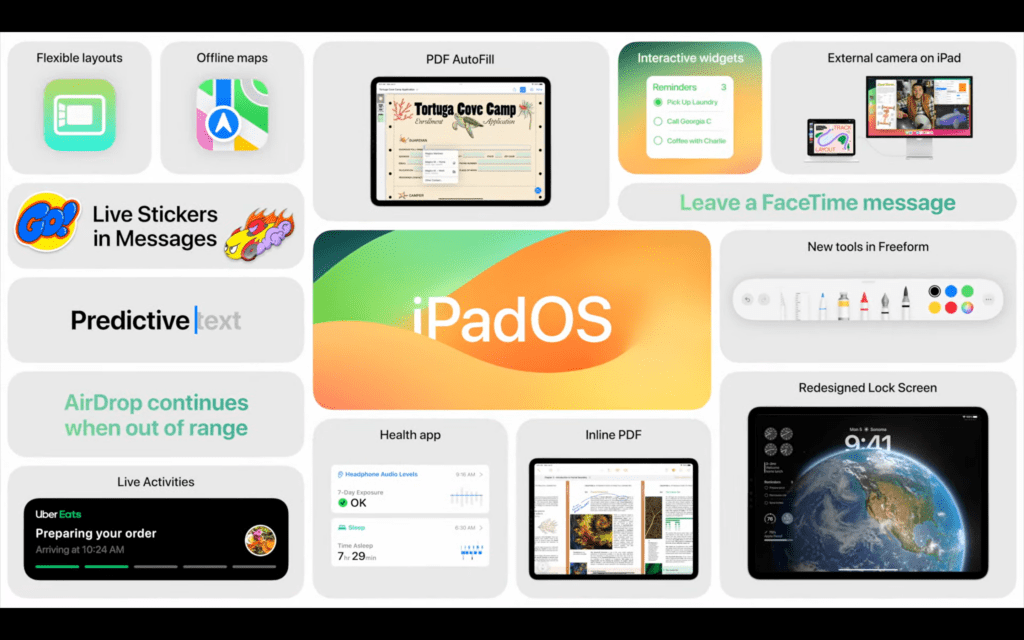
iPadOS 17 is here – Everything You Need to Know
Craig Federighi, Apple’s senior vice president of Software Engineering, stated, “iPadOS powers our most versatile device and enables users to do so many things on iPad, and now with iPadOS 17, we deliver an experience that’s even more personal and capable. With interactive widgets on the Lock Screen, updates to PDFs and Notes, as well as enhancements to Messages and FaceTime, iPadOS gives users even more ways to get things done easier and faster than ever.”





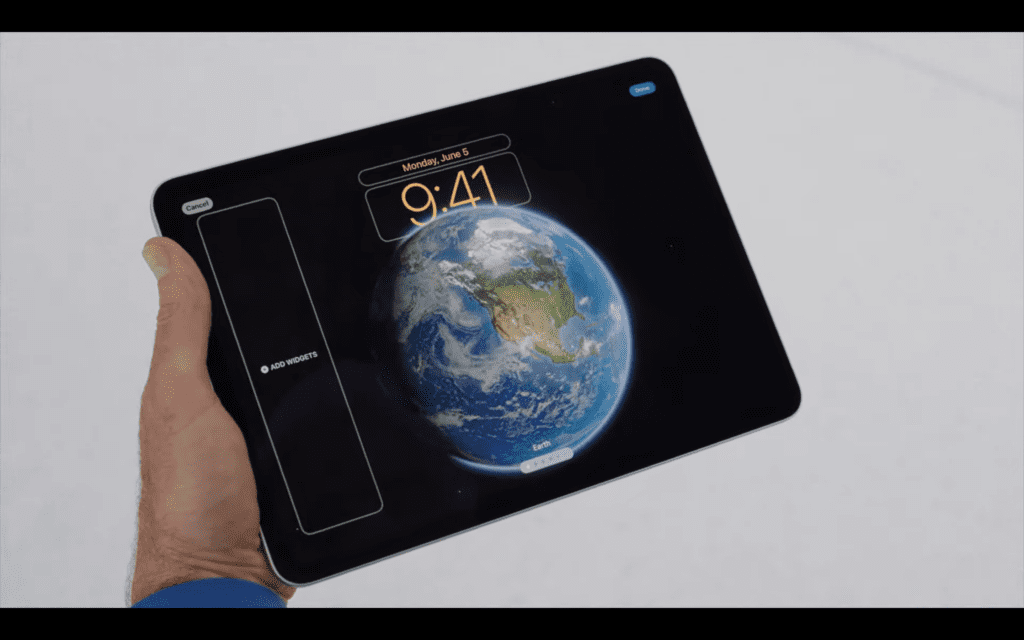

Personalized and Aesthetic Lock Screen Experience
Leveraging the full potential of the iPad display, users can now customize the Lock Screen to suit their preferences, making it both personal and visually appealing. The addition of rich photo features allows users to select their favorite images for the Lock Screen and stylize them in various ways. Users can choose from their personal photo library, a dynamic set of photos that change throughout the day, or a Live Photo for an engaging slow-motion effect upon waking the iPad.
Moreover, users can select wallpapers from the Lock Screen gallery, choose expressive font styles and colors for the date and time display, or create unique designs with emojis and color combinations. Live Activities on the Lock Screen keep users updated in real-time with events such as sports games, travel plans, or food deliveries.



Enhanced Widget Functionality
iPadOS 17 introduces interactive widgets, enabling users to complete tasks with a simple tap. For instance, users can control smart home devices, play songs, or mark reminders as complete directly from a widget. Developers can now incorporate interactivity into their widgets using the updated WidgetKit. Interactive widgets are available on both the Lock Screen and Home Screen, seamlessly blending with the wallpaper and employing adaptive tinting for optimal legibility.
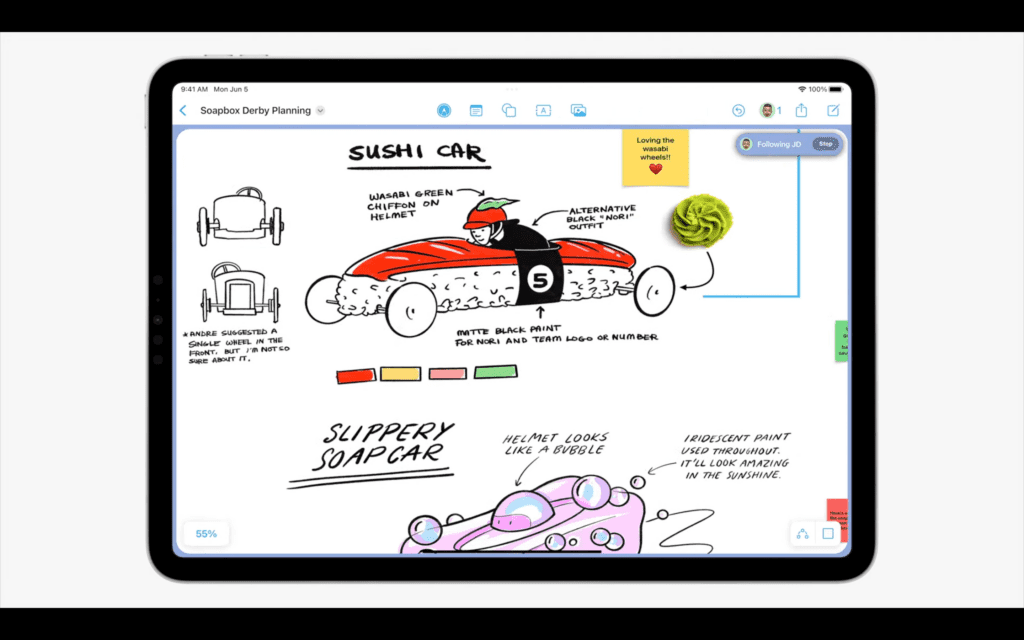
Effortless PDF Interactions
Interacting with PDFs becomes more convenient than ever in iPadOS 17. The system employs machine learning to identify fields within PDFs, making it easy for users to quickly add details such as names, addresses, and emails directly from their Contacts.
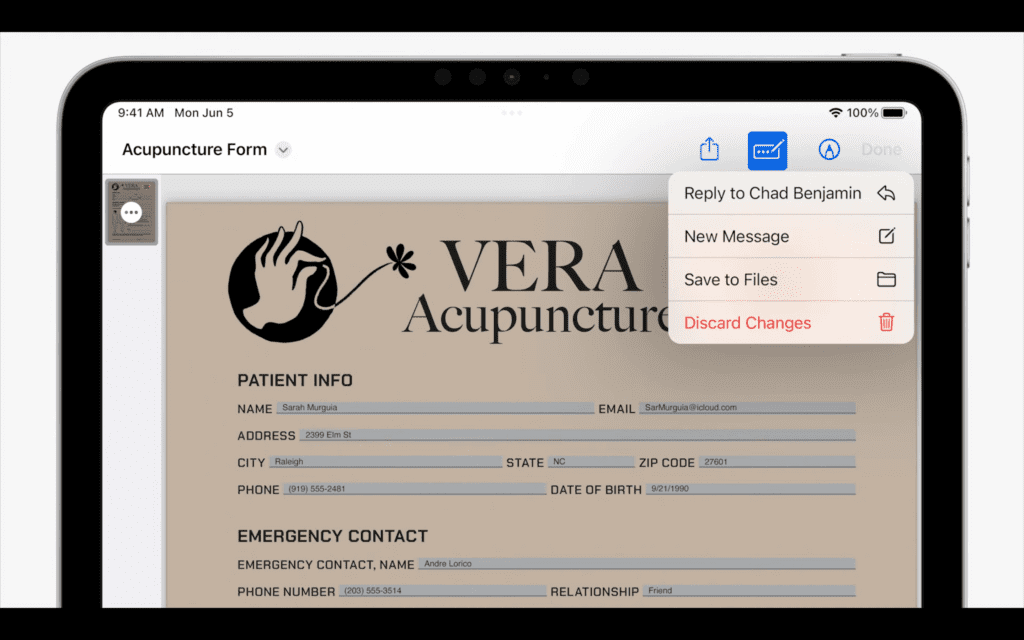
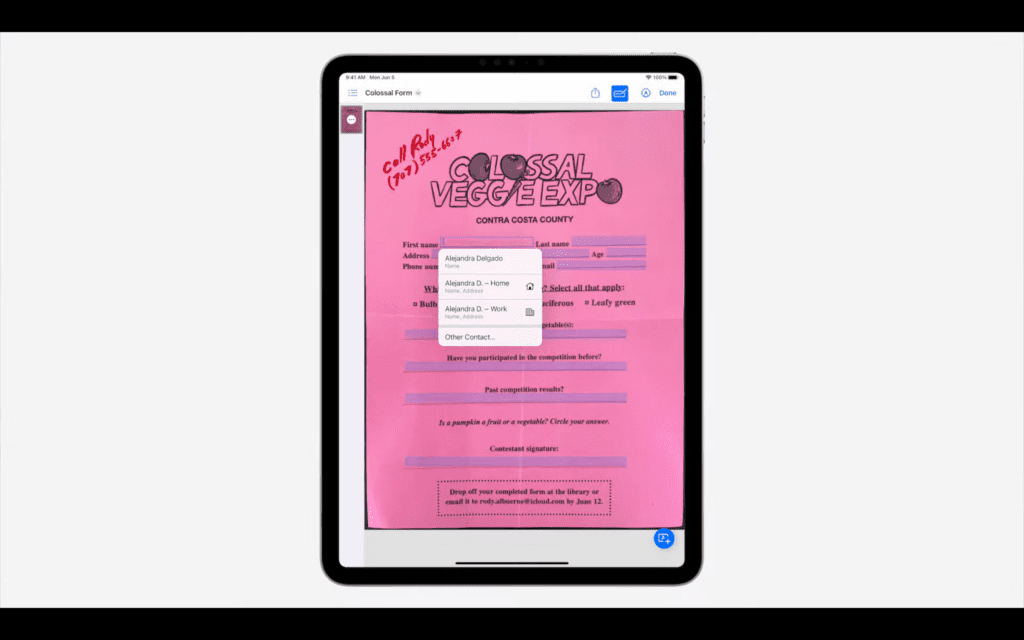
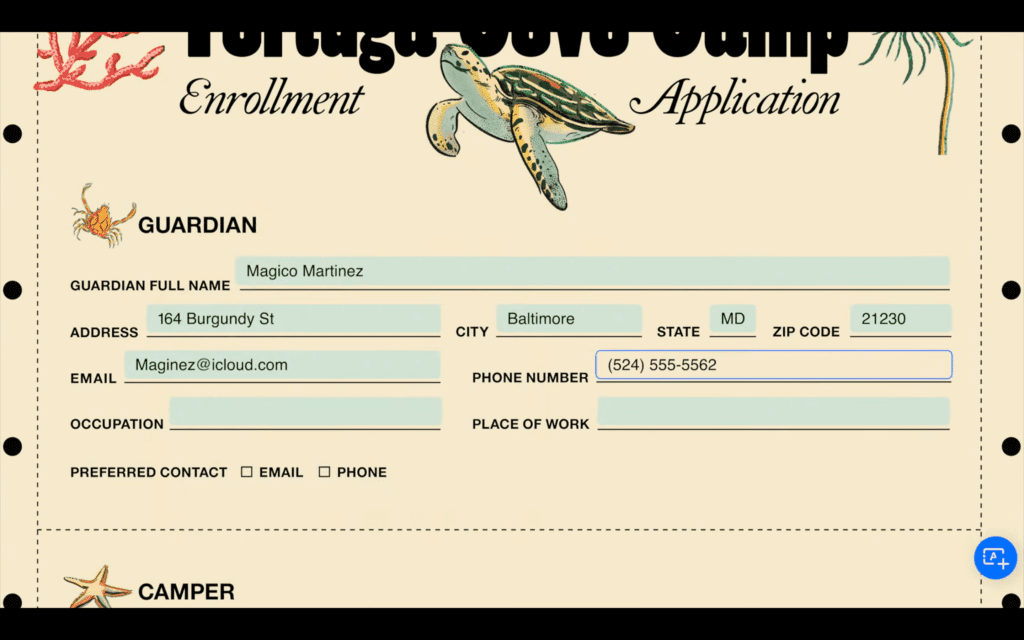
Revamped PDF Experience in Notes
The Notes app receives a significant update in iPadOS 17, introducing new ways to organize, read, annotate, and collaborate on PDFs. PDFs now occupy the entire width of the screen, enabling users to effortlessly flip through pages, make annotations, or sketch directly on the document using an Apple Pencil. Users can review and mark up PDFs and scanned documents within their notes, and real-time collaboration ensures that updates are immediately visible to all participants.
Interactive Messaging with Enhanced Communication Tools
Messages gains several new features that enhance communication and self-expression. Users can enjoy an immersive stickers experience, including the ability to create Live Stickers from their own photos by isolating subjects from the background. Additional effects for Live Stickers bring conversations to life.
A new drawer conveniently gathers all stickers in one place, accessible across iPadOS directly from the keyboard. Other improvements include an expandable menu for easy access to frequently used iMessage apps, enhanced search with filters for greater specificity, quick navigation to the last-read message in group chats, and simplified inline message replies through swipe gestures. Audio messages are now automatically transcribed, allowing users to read them instantly or at a later time. Live location sharing in Messages displays the location in real time until the session ends.
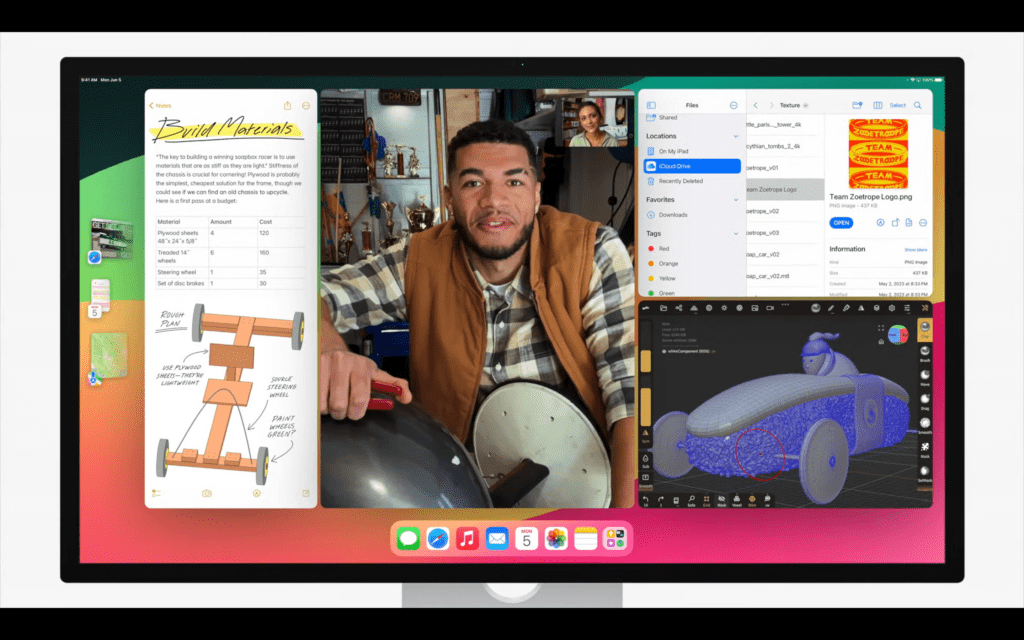
More Expressive FaceTime Communication
FaceTime enables users to leave video and audio messages when a call goes unanswered. Additionally, FaceTime calls become more expressive with Reactions, such as hearts, balloons, fireworks, laser beams, rain, and more. These new effects can be activated through simple gestures, and third-party video-calling apps can also take advantage of them.
Exciting Safari Productivity Enhancements
Safari enhancements in iPadOS 17 boost productivity. Profiles allow users to maintain separate browsing sessions for different topics, such as work and personal activities, each with its own history, cookies, Tab Groups, and Favorites. Private Browsing now offers the ability to lock the active window using Face ID or Touch ID, while eliminating cross-site tracking. The search experience improves with increased responsiveness, more relevant suggestions, and easier-to-read results.
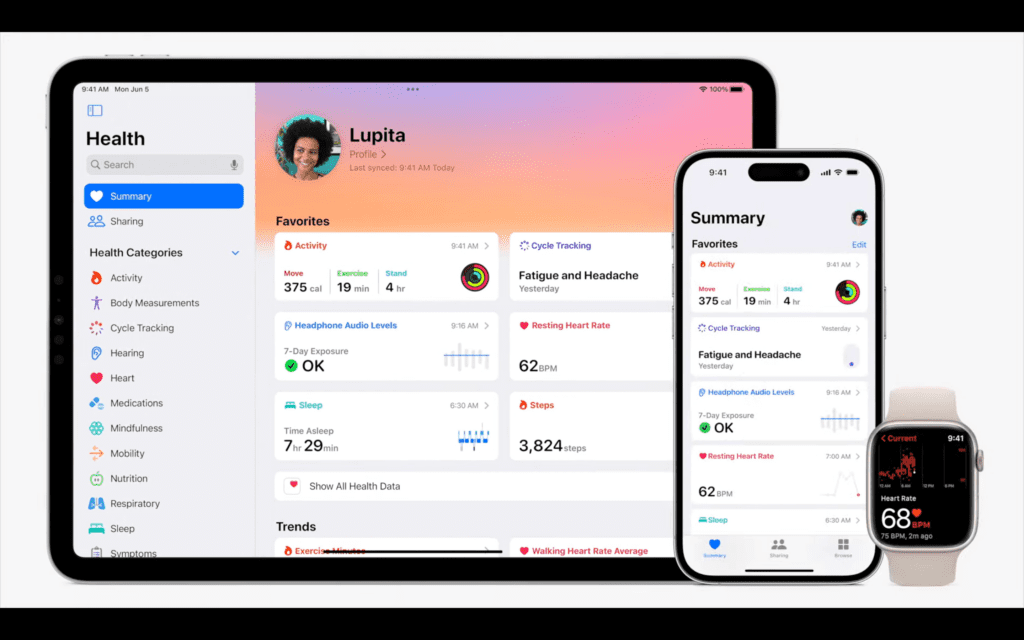
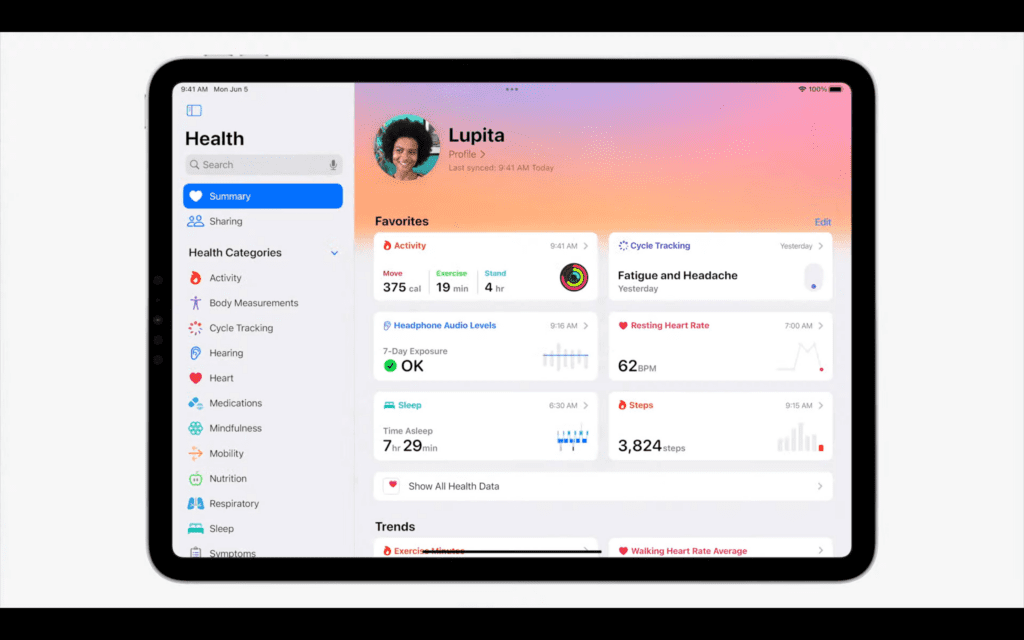
Health App Debuts on iPad
iPadOS 17 introduces the Health app to iPad, empowering users to view their health data in detail on the optimized iPad display. The Favourites section receives a new look, while Trends, Highlights, and interactive charts provide valuable insights into users’ health information. iPad users can now manage medications, utilize Cycle Tracking, log emotions and moods, access health records from multiple institutions, and more, all within a centralized, secure, and private environment. Health and fitness developers can leverage HealthKit on iPad to create innovative app experiences that incorporate user-shared data, while maintaining strict privacy and data security protocols.
Additional Enhancements in iPadOS 17:
- Stage Manager offers greater flexibility in positioning and resizing windows, empowering users to have more control over their workspace and supporting built-in cameras on external displays.
- Freeform brings new drawing tools, hover, tilt, and snap-to-shape capabilities, the ability to add connection lines and new shapes to any object, and Follow Along functionality to guide collaborators.
- Spotlight accelerates information retrieval and actions by providing shortcuts to the next step, enhanced visual results, and video search.
- Visual Look Up expands its recognition capabilities to include food, storefronts, signs, and symbols found on items such as clothing labels.
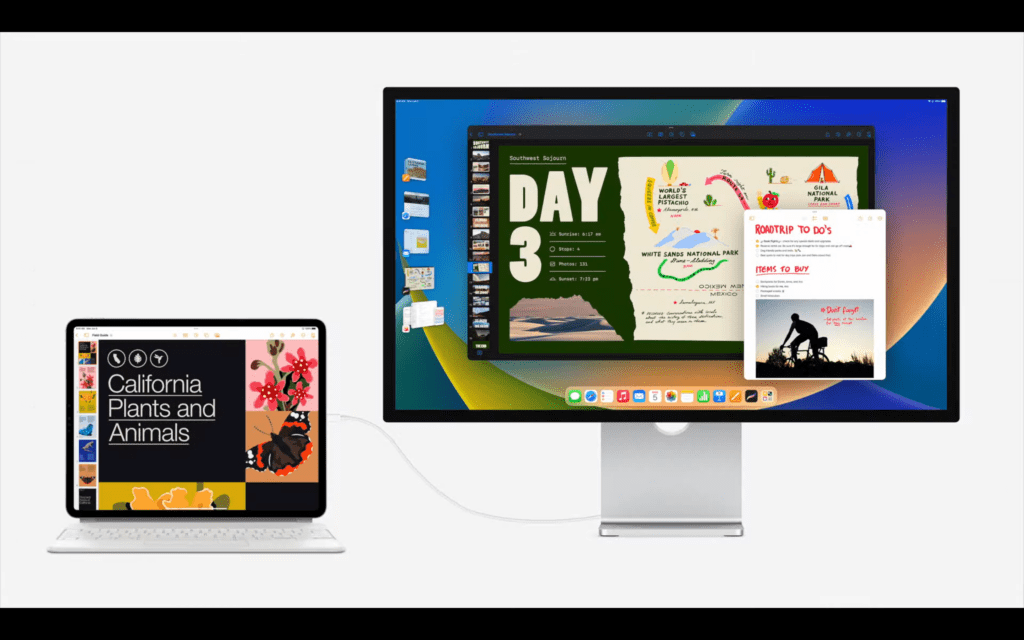
- Keyboard improvements include faster and easier text entry with enhanced autocorrect, inline predictive text for faster sentence completion, and an upgraded speech recognition model in Dictation for improved accuracy.
- Siri can now be activated by simply saying “Siri” and allows users to issue multiple commands consecutively without reactivating.
- AirPlay content sharing becomes more intuitive with on-device intelligence learning user preferences. Additionally, AirPlay compatibility extends to supported TVs in hotels, enabling easy content enjoyment while traveling. This capability, built with privacy and security as a foundation, will initially be available in select hotels, starting with IHG Hotels & Resorts.
- Reminders introduces an intelligent grocery list experience that automatically groups related items into sections, and a new column view displays sections horizontally on the screen.
- Maps allows users to download maps for offline use, enabling them to select areas, search for places, and obtain routes for various modes of transportation without an internet connection.
- Privacy updates include expanded Communication Safety features for child protection, Sensitive Content Warning for adults, improved Photos and Calendar permissions to provide users with informed data-sharing choices, and an enhanced Lockdown Mode for individuals potentially targeted by mercenary spyware.
- New accessibility tools make iPad even more accessible, including Assistive Access, which offers a customizable interface to assist users with cognitive disabilities, Live Speech for nonspeaking users to type and have text read aloud during conversations, Personal Voice for at-risk individuals to create a personalized voice that integrates seamlessly with Live Speech, and Point and Speak in Magnifier to help blind or low-vision users interact with small text labels on physical objects.
These are just some of the highlights in iPadOS 17, which further enhances the personalization, versatility, and productivity of iPad. The developer beta is available today, and the free software update will be released to users this fall.




