Together with its various features, the well-known photo-sharing platform Instagram provides story-sharing options. That is one of the most useful things that Instagram currently offers. You can easily add popular music, emojis, GIFs, and other media to your tales to make them more engaging.
One notable advantage is that the stories have a limited lifespan of 24 hours. Nevertheless, problems arise when attempting to save pictures with accompanying music. The music does not get saved along with the image, but there is a way to do so.
Tricks to download Instagram Story
Story Saver Instagram
By following the steps below, Story Saver users can easily download their stories with music. Nevertheless, this trick can be used for public accounts only.
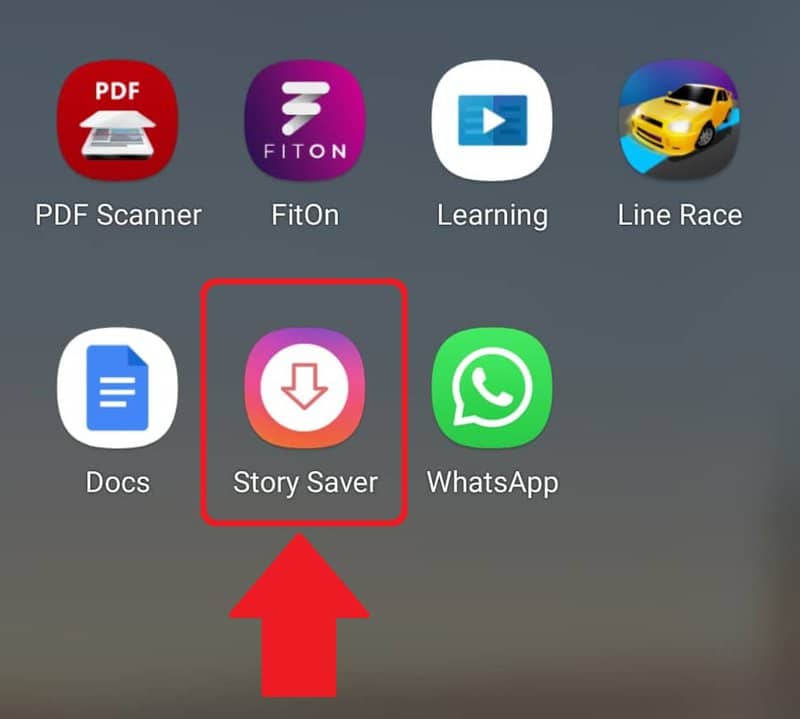
- From your browser, go to Storysaver.net.
- Type your account handle name into the search field.
- Next, click Download when you have verified the captcha.
- The Instagram account’s recent stories will be displayed.
- Tap the “save as video” button next to the story you would like to save with music.
Stories IG
For public accounts, this approach is also effective. The highlights posted on your social media handle are also available for download.
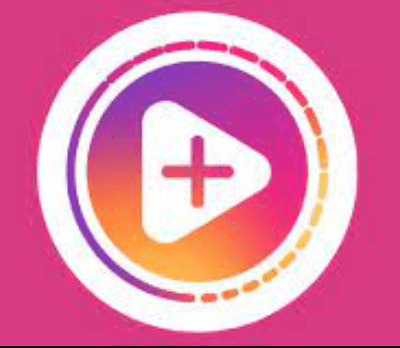
- Open a browser window and navigate to storiesig.net.
- Type the name of your Instagram account in the search field.
- The news and highlights would be displayed here.
- Choose the highlight or story that you wish to preserve by clicking on Save Video.
- You will be prompted to “download” in a pop-up window.
- Choose “download,” and the video will now be available in your gallery.
This is a short and simple guide to downloading stories in 2023 and we will keep updating this blog for more info!
FAQs
<strong><em>Has Instagram been bought by Meta?</em></strong>
Yes!!Meta has acquired multiple companies (often identified as talent acquisitions). One of its first major acquisitions was in April 2012, when it acquired Instagram for approximately US$1 billion in cash and stock. In October 2013, Facebook, Inc. acquired Onavo, an Israeli mobile web analytics company.
<strong>Can I repost saved Instagram stories to my own account?</strong>
Yes, you can repost saved Instagram stories to your own account using the Instagram app’s built-in repost feature or third-party reposting apps. However, always ensure you have permission from the original poster before reposting their content.
<strong>Can I save Instagram stories on desktop or laptop computers?</strong>
While Instagram primarily operates as a mobile app, you can access Instagram through web browsers on desktop or laptop computers. However, the ability to save stories directly from the web version may be limited compared to the mobile app.
<strong>What should I consider before saving someone else's Instagram story?</strong>
Before saving someone else’s Instagram story, consider whether it’s appropriate to do so and whether you have their permission. Respect their privacy and only save content that they have shared publicly or with you.
<strong>Are there any risks associated with using third-party Instagram story savers?</strong>
Yes, using third-party Instagram story savers may pose risks such as violating Instagram’s terms of service, compromising your account security, or infringing on the privacy rights of other users. It’s important to use such tools cautiously and consider the potential consequences.
<strong>How can I ensure that my saved Instagram stories remain private?</strong>
To ensure that your saved Instagram stories remain private, store them securely on your device or in a cloud storage service with restricted access. Avoid sharing them publicly or with unauthorized individuals to protect your privacy.
<strong>Can I save Instagram stories without the user's knowledge?</strong>
Yes, you can save Instagram stories without the user’s knowledge by using third-party apps or methods that don’t notify the user when you download their story. However, be mindful of privacy and copyright considerations.
<strong>Is there an automatic way to save my Instagram Stories?</strong>
Yes, you can enable the ‘Save to Archive’ feature in your Instagram settings. This automatically saves all your Stories to your private archive on Instagram, where you can access them even after they disappear from your profile.




