How to download songs on Spotify: Spotify is one of the most popular music streaming services, with a library of millions of songs. It also functions as a podcast hub, making it an excellent choice for audio entertainment. The service is compatible with almost every smartphone, including Android and iPhone models, as well as PC and Mac desktops Google Assistant, and Alexa smart speakers.

How to download songs on Spotify: Here’s a guide for you
Spotify, as an online platform, offers the convenient feature of downloading songs for offline listening. This is particularly useful when traveling, like during flights or camping trips in regions with no cellular service.

Here’s how to download songs on Spotify on Android
Start Spotify on your Android device.<br>
Launch Spotify and navigate to a music album or playlist.<br>
Make it offline by tapping the Download icon at the top. The download progress may be viewed from the same menu.<br>
Your downloaded tracks are now available on Spotify.<br>
It should be noted that you can also download songs individually. Add the song to a playlist or like it to accomplish this. Then, as indicated above, tap the Download button for your playlist or Your Likes.
Here’s how to download songs on Spotify on iPhone
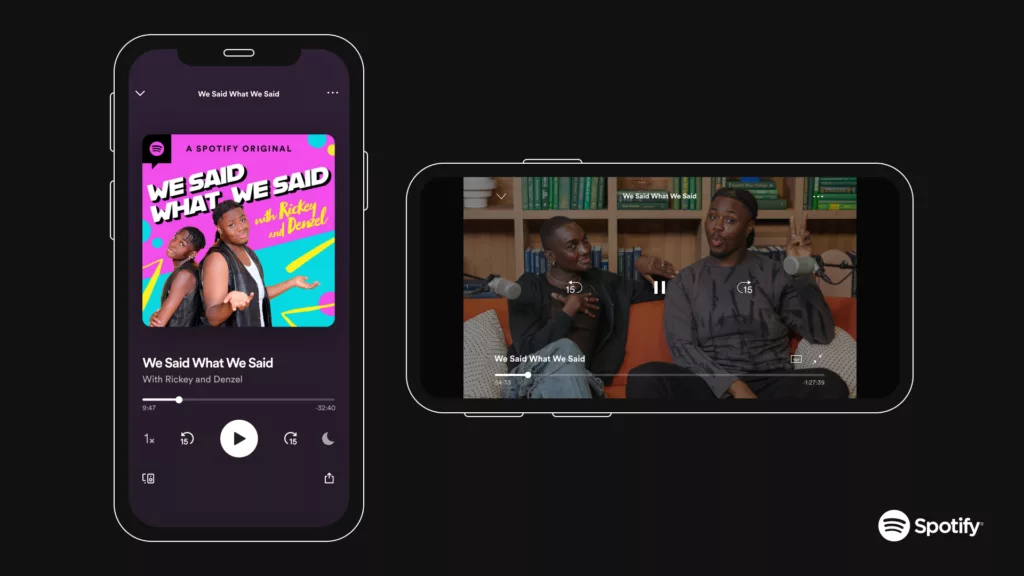
- On your iPhone, launch the Spotify app.
- Open a Spotify playlist or album.
- To begin the download, tap the down arrow button at the top.
- You can also download individual tracks. Add the song to a playlist or like it to accomplish this. Then, as indicated above, tap the Download button for your playlist or Your Likes.
Also Read:
- iPhone SE 4 rumored to launch in 2025: All You Need to Know
- iPhone 15 Price in India as of 16th September: Latest info on next-gen Apple device
<strong>Can I download songs on Spotify using mobile data?</strong>
Yes, you can download songs on Spotify using mobile data, but it’s essential to be mindful of your data usage, especially if you have limited data allowance. You can adjust your settings to allow downloads over mobile data in the Spotify app settings.
<strong>Can I transfer downloaded songs from Spotify to other devices or music players?</strong>
No, downloaded songs on Spotify are encrypted and can only be played within the Spotify app. You cannot transfer or play downloaded content on other devices or music players outside of the Spotify ecosystem.
<strong>How much storage space do downloaded songs take up on my device?</strong>
The amount of storage space required for downloaded songs depends on the quality of the audio files and the number of tracks you download. On average, a single song may occupy around 3-5 MB of storage space, but this can vary.
<strong>Can I download songs on Spotify if I have a Family plan?</strong>
Yes, users with a Spotify Family plan can download songs for offline listening just like individual Premium subscribers. Each family member can download content to their own devices.
<strong>Can I only download songs on the Spotify mobile app, or can I do it on the desktop app as well?</strong>
You can download songs for offline listening on both the Spotify mobile app and the desktop app. However, keep in mind that the desktop app may have some limitations compared to the mobile app.
<strong>How do I download a playlist on Spotify?</strong>
To download a playlist on Spotify, navigate to the playlist you want to download, then switch the Download toggle to the on position (a downward arrow on mobile devices). The download will start automatically if you’re connected to the internet.
<strong>Where are the downloaded songs stored on my device?</strong>
On mobile devices, downloaded songs are stored within the Spotify app. On desktop or laptop computers, downloaded songs are stored within the Spotify app’s cache.




