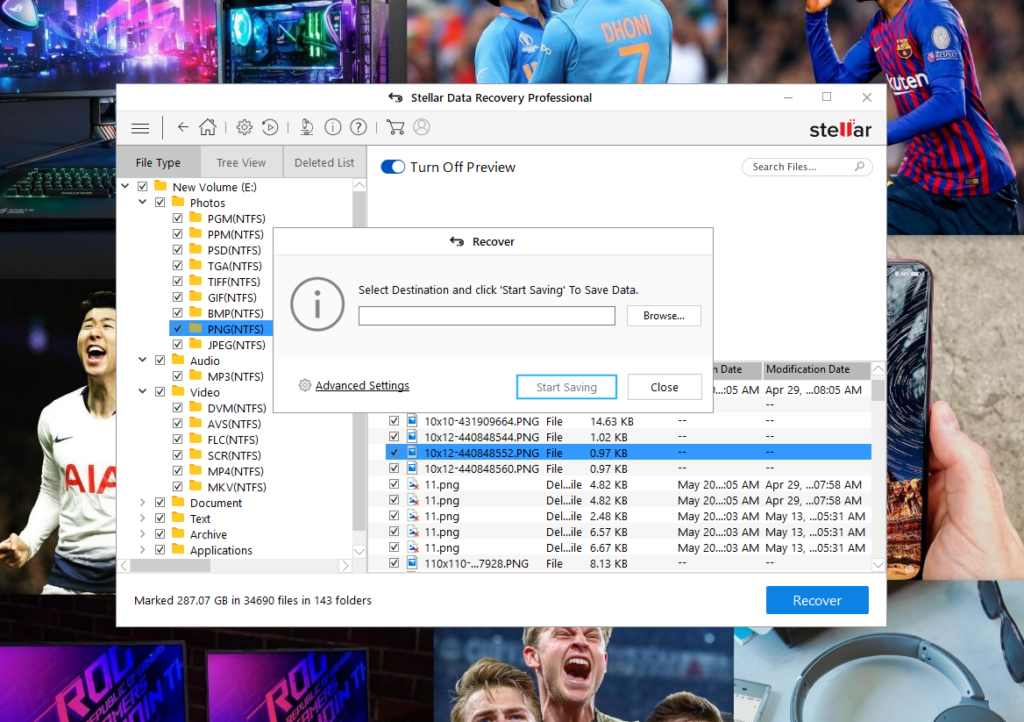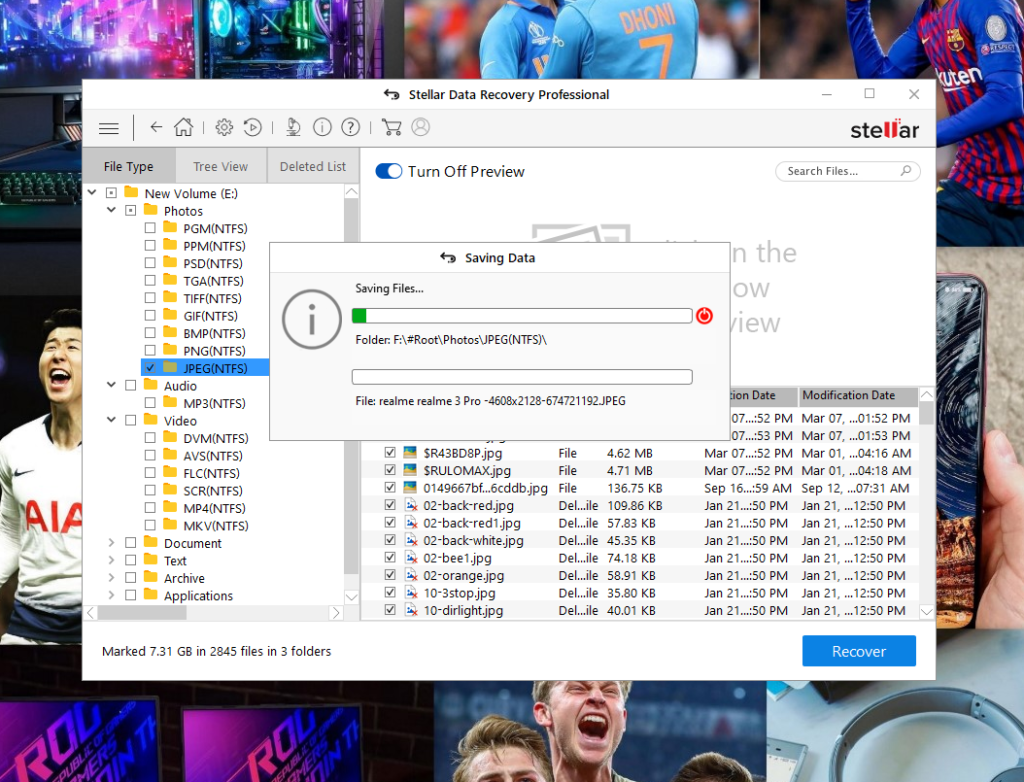Data recovery software is quite common these days and there are a lot of them out there but I got familiar with one of the most trusted one, named the Stellar Data Recovery. Founded back in 1993 has over 2 million customers and is present in over 190 countries along with a good fanbase in India as well.
So, the company has three variants of their well-renowned software i.e. the Professional version costing $79.99, the Premium version costing $99.99 and the Technician version costing $199. As the names suggest, each has its own use:
- Professional – Recovers your data from any media & monitor hard drive health
- Premium – Recovers everything from any media also you can repair photos & videos
- Technician – The ultimate recovery tool for data recovery from HDD, SSD & RAID server
Generally for home use, you might generally end up with the Professional version and so I got one for the review. You can download it for free for both Windows and Mac and end up buying the license to activate all its features.
The key features of the Professional version include:
- Recovers all file types including documents, emails, photos, videos and more
- Recovers the data lost due to deletion, drive corruption, or deleted partition
- Recovers data from all storage devices like HDD, SSD, SD Card etc.
- Inbuilt feature of Drive Monitoring, Disk imaging & Cloning
- Creates Bootable USB Data Recovery Media For Crashed Systems
- Facilitates data recovery from BitLocker encrypted storage devices
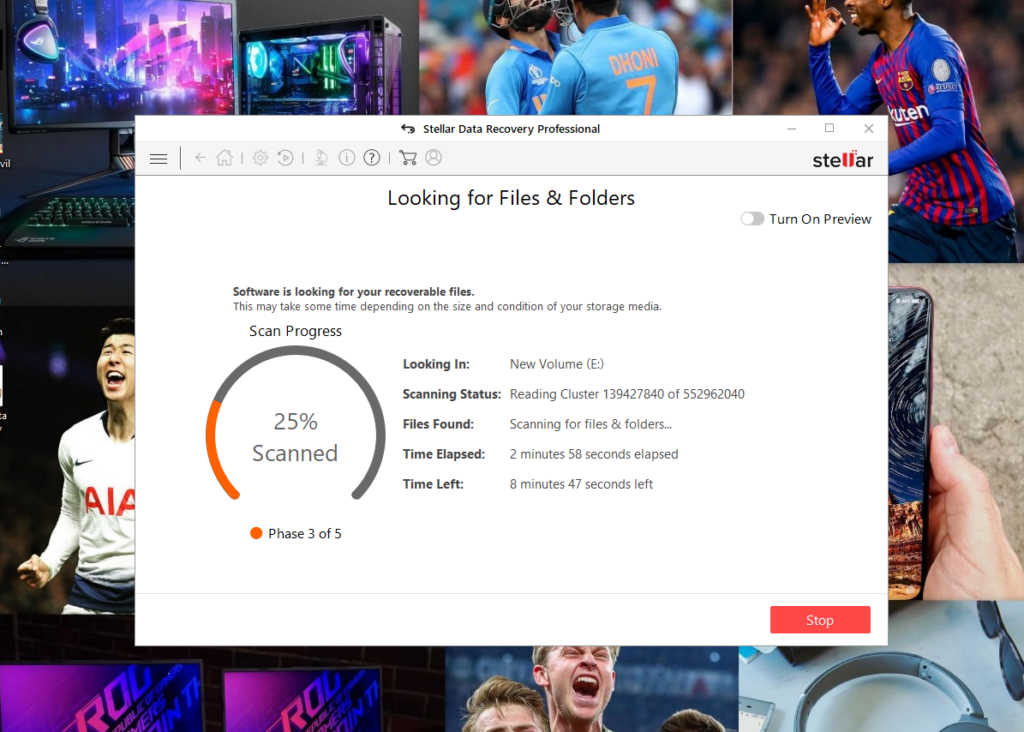
Initially, when you download the installer it is only 46.8 MB in size and after installation, which indeed was pretty quick, it took around 250 MB space only. After opening, you find an intuitive interface, the speed of the software will totally depend on the speed of your HDD or SSD as well as the CPU which the company recommends to be at least an Intel Pentium.
I tested on my Ryzen 5 2400G rig and worked fine, without any lag, an SSD can play a key role as well. After opening the software, its homepage will ask you what you want to recover with a variety of options including documents, folders, emails, images, audios and videos as well.
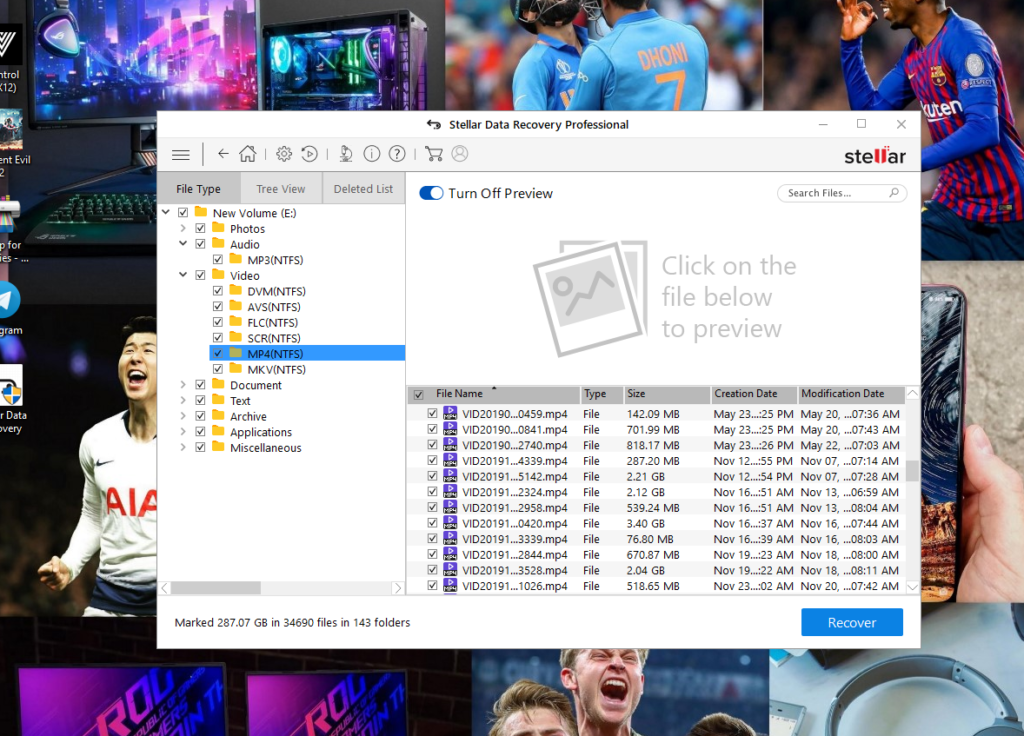
So I tested it on one of my drive which you can do as well, selectively choosing from which drive you to want to recover or from the disk as a whole. You can even create a recovery drive if you have a huge volume of data to recover and store.
Choosing the disk all you have to do is to confirm the recovery and the scanning starts automatically and in between scanning you even get a preview of the files you want to recover and you can manually select which ones you want to recover and select the destination of the recovered files.
The time of the recovery depends on the amount of data you want to recover and you PC’s performance, I totally recovered all the JPG images deleted and the total recovery took place within 12-13 minutes for a volume of 7.22GB which is quite fast and the recovered images to look good.
There’s absolutely no loss in the quality of the image and its the same case if you recover both documents and videos. You can even save the stage of your recovery if you are in a hurry and resume again when you are idle.
The deep scan option can be used if you do not find your desired file with the quick scan but it takes some time to search the files and then to recover it but I absolutely have no complaints regarding the quality of the recovery.
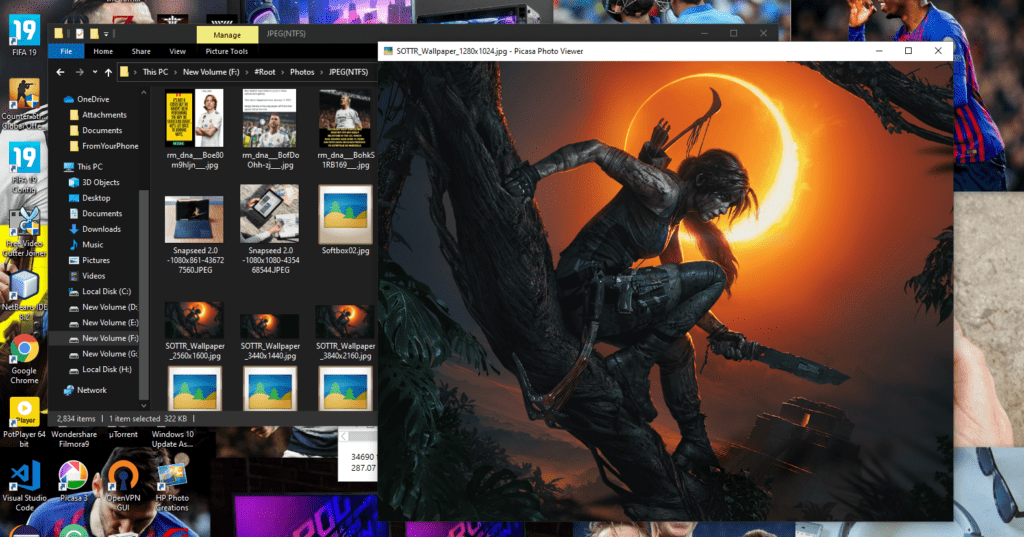
The software is said to recover from Encrypted Drives and Crashed Windows System which can be helpful at times to fix your old hard drives or recovering the data from the crashed disks. The Premium version takes this to another level by repairing the corrupt images and videos.
Pros:
- Simple & Great UI
- Easy to use
- Recovers a huge amount of data
- High quality data recovery
Cons:
- Running deep scans might be very time consuming
If I had to describe this software in one line then I would say – “The Stellar Data Recovery Professional is a must-have software for both novice & professionals and indeed gives great value for money.”
Do check out:
😎TechnoSports-stay UPDATED😎