The Cupertino giant Apple held their own event WWDC just like every other year and also announced its new macOS version 10.15 codenamed macOS Catalina.
There are tons of features that the new macOS has to offer including the new Apple Music, voice control options, ability to extend your workspace by using your iPad as a second Mac display and lot more.

Top 10 features
Among so many features introduced, let’s check out the top 10 of them:
1. Adieu iTunes
With the new macOS Catalina, our much loved iTunes app on Mac has bid farewell for the entry of the dedicated three newcomers namely – Apple TV, Apple Music and Apple Podcasts.

Apple TV: Watch all your favorite movies, shows, premium channels on Apple TV. You can even easily pick up where you left off on any screen, across all your Apple devices. Also for the first time, experience 4K and Dolby Atmos – supported movies on Mac.
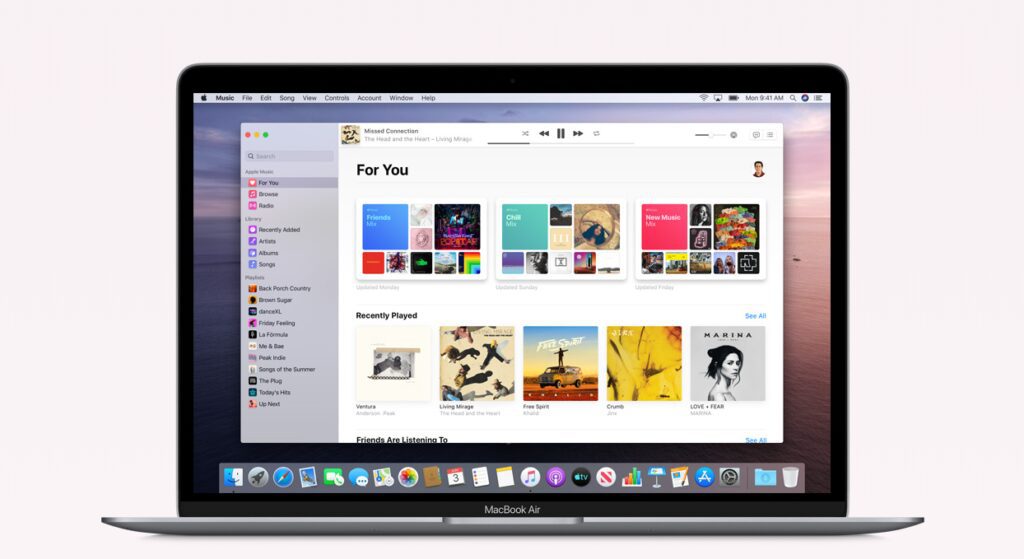
Apple Music: The Apple Music is your ultimate music destination, and now can be used on Mac as well. Explore 50 millions of songs, discover new artists and tracks, synced across all your Apple devices.
Apple Podcasts: Discover more than 700,000 of the best entertainment, comedy, news, and sports shows that are now available on your Mac with the new Apple Podcasts app.

2. Project Catalysis
We always desired for more apps on for the Mac but we were very limited especially if we compared to that to the number of apps offered to iPad users.
Inspired much likely to Windows Store, Apple will let developers easily create Mac apps from the iPad apps you already know and love. So, you can now experience all your favourite iPad apps coming soon to Mac.
So, now take full advantage of the larger screen and powerful architecture of your Mac and enjoy a broad range of Mac apps, with everything from travel, entertainment, gaming to banking, education, and even project management.

3. Sidecar
This is a very handy feature for iPad owners, that basically allow users to use their iPad as a secondary display for their Mac, and this works both wired and wirelessly.
You can also mirror both the screens so that both display the same content, making it perfect for sharing exactly what you want others to see. Use the Apple Pencil to design in Illustrator, edit photos in Affinity Photo, or create 3D models in ZBrush using your iPad and instantly use the design you made on your Mac.

4. Screen Time
This is almost the same thing that we used to notice on smartphones, yes, now you can track your app usage on your Mac.
Monitor the usage, schedule downtime, and also set limits for both apps as well as websites across all your Apple devices. With Family Sharing, you can even set app and communication limits for your kids so that they can focus on the right things.
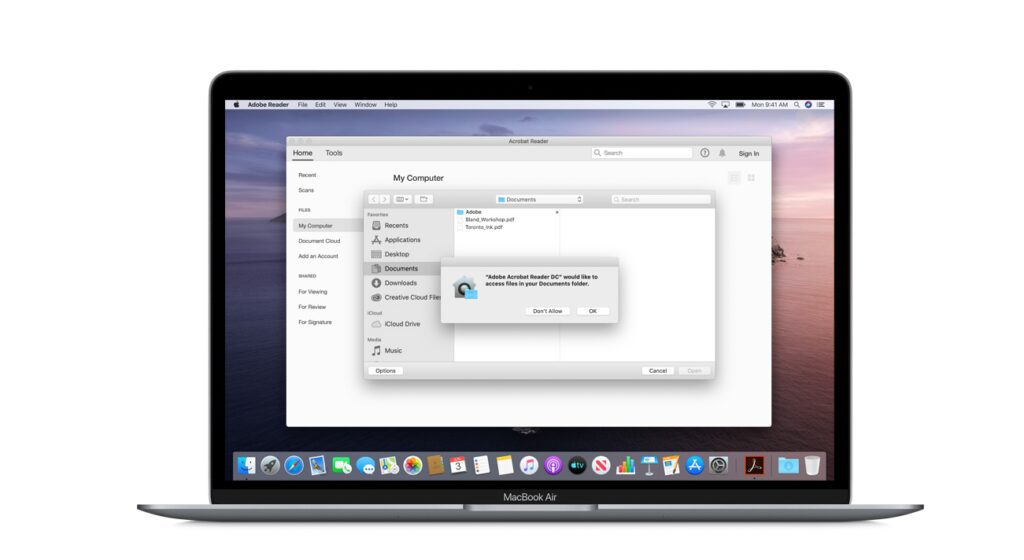
5. Increased security, Greater privacy
The macOS Catalina brings enhanced security features to better protect macOS like Activation Lock that lets you protect your Mac because no one won’t be able to get it to work until and unless you log in with your Apple ID.
Now every app must get your permission before directly accessing files in your Documents and Desktop folders, or iCloud Drive, and even the external volumes.
The macOS Catalina runs in its own read-only volume, that means it’s separated from all other data on your Mac, and so nothing can accidentally be overwritten on your system files.

6. Find My
This is truly an incredible feature that brings Find My app combines Find My iPhone and Find My Friends into a single and easy-to-use app on Mac, iPadOS, and iOS devices.
Find My can readily help you locate your missing Mac even if it’s offline or sleeping. This is done by sending out Bluetooth signals that can be detected by Apple devices in use nearby. These devices then relay the detected location of your Mac to the iCloud so that you can locate it directly using the Find My app.
This process takes place anonymously and end-to-end encrypted so no one, including Apple, really knows the identity of the reporting device.
7. Voice Control
Another major improvement to the macOS is the inclusion of Voice Control support. This will truly help people with motor-disabilities to use their Mac by using just their voice.
Improved dictation and richer text editing features help writing to be more efficient, while the comprehensive commands let you open and interact with the Mac apps.

8. Improved Photos
The Photos has a new immersive and a dynamic look that showcases all your photos and memories, you can easily browse through photos by days, months, and years.
With the new Photos app, you get a similar feel to the iOS, as now the Photos app will focus on the best shots in your library, without the duplicates and clutter. It’s now even smarter than before, so it can now highlight important moments like birthdays, anniversaries, and trips.
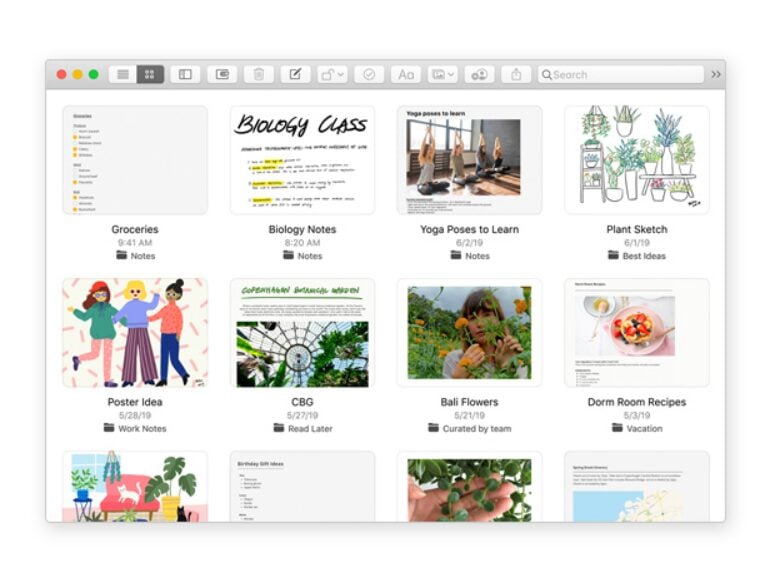
9. A New Gallery View in Notes
The Notes app UI was always the same old and boring, but now the macOS Catalina has turned the default view to a new gallery view which is more intuitive and compelling.
Also, a new and more powerful search option helps you to find your notes quicker than ever, and the new checklist options let you move completed items to the bottom.

10. A completely new Reminders app
Last but not the least, the new Reminders app has been completely redesigned and now it looks better and more organised.
The natural language processing helps you a lot, like if you write something like ‘check the doctor Saturday’ and this will automatically be set as a reminder for Saturday.
Smart lists automatically organize as well as display your upcoming reminders. If you tag someone in a reminder, you’ll automatically be notified the next time when you’re chatting in the Messages.
The macOS Catalina is currently available in developer beta options, so you need developer option and the public beta testing will be open in July. The stable version of macOS Catalina will be rolling out this fall. Visit here for more info.
Do check out:
😎TechnoSports-stay UPDATED😎




