WhatsApp For Website
WhatsApp is a highly popular platform for businesses in India, with a massive user base of 487 million regular users and 15 million users of the WhatsApp Business App. Along with its messaging capabilities, India has also received early access to advanced commerce tools like WhatsApp Catalog and WhatsApp Pay. Businesses need to have a comprehensive understanding of key features like WhatsApp Web and Desktop to ensure smooth operations and provide top-quality service to their customers.
What is WhatsApp For Website?
WhatsApp for Website primarily refers to WhatsApp Web, which serves as an internet-based extension of the mobile application. This allows individuals with a good understanding of technology to conveniently access their WhatsApp account on their computer. It is compatible with well-known web browsers such as Chrome, Firefox, and Safari. The only requirement is a reliable internet connection, which enables users to access WhatsApp Web from any location across the globe.
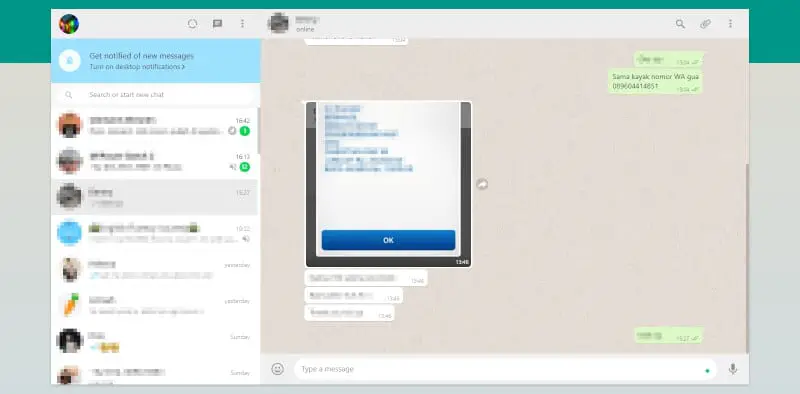
How does WhatsApp Web work?
In order to utilize WhatsApp Web, it is necessary for you to navigate to the official website of WhatsApp Web and diligently adhere to the provided instructions:
- Access the WhatsApp application on your mobile device.
- Navigate to the “Settings” option and locate the “Linked Devices” tab.
- Tap the “Link a Device” button on your mobile device.
- To access your account, you can utilize the QR code presented on the computer page for logging in.
Once you have successfully logged into your account, you will have the opportunity to utilize WhatsApp Web on your computer in order to engage in customer conversations. All the features that are available on the WhatsApp mobile app can also be accessed on WhatsApp Web. This means that you can send various types of files, including voice messages, images, videos, and more. Additionally, you have the convenient option to capture screenshots and easily share them with customers by directly pasting them into the WhatsApp Web chatbox.
What is WhatsApp Desktop?
WhatsApp Desktop is an independent application that can be downloaded and installed on your desktop or laptop. This application synchronizes with your mobile device, enabling you to utilize WhatsApp on your computer without relying on a web browser. It is compatible with both Windows and Mac OS.
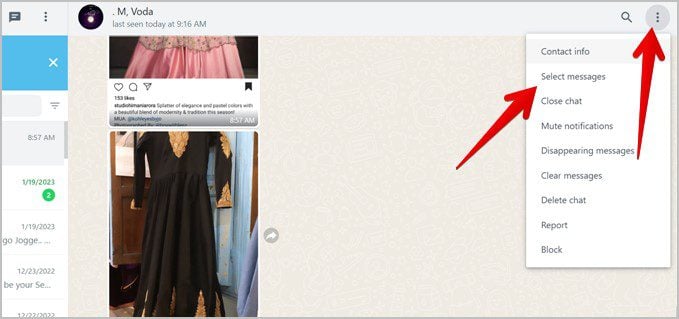
How to use WhatsApp Web and Desktop for your business?
WhatsApp Web and Desktop can prove to be immensely beneficial resources for businesses operating in India. Let’s explore a few techniques through which you can effectively utilize these platforms for your business purposes:
- Customer support: With WhatsApp Web and Desktop, you have the ability to provide customer assistance from your computer, allowing you to effectively handle and address customer inquiries while working at your desk.
- Group chats: You have the ability to establish and oversee group conversations for your customer contacts on WhatsApp Web and Desktop.
- File sharing: You have the ability to distribute files, documents, and images that are stored on your computer to both your clients and team members via WhatsApp Web and Desktop.
- Multiple logins for the same WhatsApp Business account: Up to four additional devices can be connected to the company’s WhatsApp Business account, despite the limitation of only one phone being linked. This feature enables your team members to simultaneously respond to multiple customers using the company’s WhatsApp number.
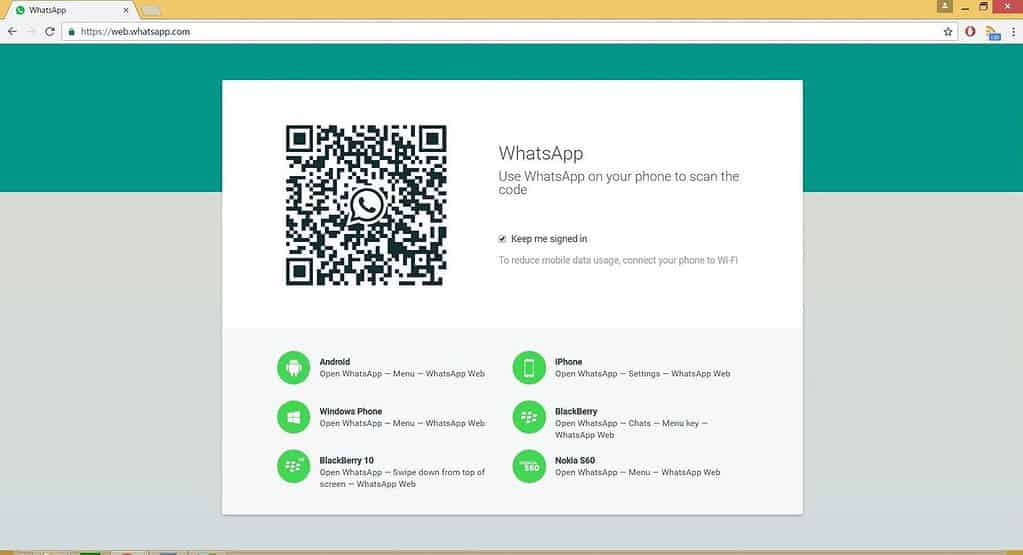
WhatsApp Web and Desktop: Limitations
Although WhatsApp Web and Desktop offer benefits for businesses, they also come with certain constraints. Here are a couple of limitations to consider.
- You cannot use WhatsApp Web and Desktop without a mobile account. This means that you need to have a smartphone with WhatsApp installed to use these platforms.
- It is possible to connect only one phone and four other devices simultaneously to a single WhatsApp number. Therefore, if you are a business that is expanding in India, it is advisable to utilize the WhatsApp Business API provided by a Business Solution Provider (BSP) like SleekFlow. By doing so, all members of your team can access and respond to messages through the same WhatsApp Business account on their mobile phones using the dedicated mobile app.
- Using WhatsApp Web and Desktop can present potential security vulnerabilities, particularly if you utilize public computers or share your computer with others. It is highly recommended to always log out of WhatsApp once you have finished using it and refrain from sharing any confidential information through the platform.
WhatsApp Web Tricks for Easy Access
WhatsApp Web also offers a variety of useful keyboard shortcuts to enhance your efficiency when performing specific tasks. Below, you will find a list of frequently used keyboard shortcuts:
- Ctrl + Shift + M: Mute/unmute chat
- Ctrl + Backspace: Delete selected chat
- Ctrl + N: Create a new chat
- Ctrl + Shift + ]: Next chat
- Ctrl + Shift + [: Previous chat
- Ctrl + E: Search contacts
- Ctrl + Shift + U: Mark chat as read
- Ctrl + Shift + N: Create a new group

WhatsApp Web: Multiple Logins
WhatsApp now offers multi-device login starting from 2021, enabling users to utilize up to four connected devices and one phone simultaneously. This means you can access WhatsApp on multiple devices, including computers, tablets, and phones, without any interruption to your usage on other devices.
Furthermore, the implementation of multi-device login offers enhanced security as each device is assigned its unique encryption key. Consequently, in the event of unauthorized access to one of your devices, the perpetrator will remain unable to gain entry to your WhatsApp account.
To utilize the multi-device login feature of WhatsApp, you can easily access it by navigating to the “Settings” menu and choosing either “WhatsApp Web/Desktop” or “Linked Devices.” This added functionality enables more convenient communication with customers in India, eliminating concerns about device restrictions.
Huge logins on WhatsApp
The WhatsApp Business API in India permits unrestricted access to multiple logins on the same WhatsApp Business account. It additionally facilitates the efficient management of various communication channels, such as WhatsApp, Facebook Messenger, Instagram, and other social media platforms, by customer service teams. Moreover, businesses in India can enhance customer experience and satisfaction through automated contact segmentation, integration of customer data, and improved analysis capabilities.
Read More: Best WhatsApp group friends name for you to choose in 2023 (3rd September)
FAQs
<strong>Can users access WhatsApp Web and Desktop without any cost?</strong>
Yes!!
<strong>Is it possible to initiate voice or video calls on WhatsApp Web and Desktop?</strong>
Yes




