The most widely utilized platform today is Instagram. The application lets you speak with your pals as well as share photos and videos. A “seen” tag is added below the message when you open a message that someone has sent you, indicating that you have done so.
1. Notifications

Instagram notifications provide a discreet method for reading messages without alerting the sender. By simply swiping down on a message, users can view its content in detail. However, if the message is lengthy or if previous message notices have been deleted, this approach may not be effective. To access older notifications, you can use the “notification history” feature. To do this, navigate to the Settings menu and search for “notification history” using the search bar.
2. Flight mode
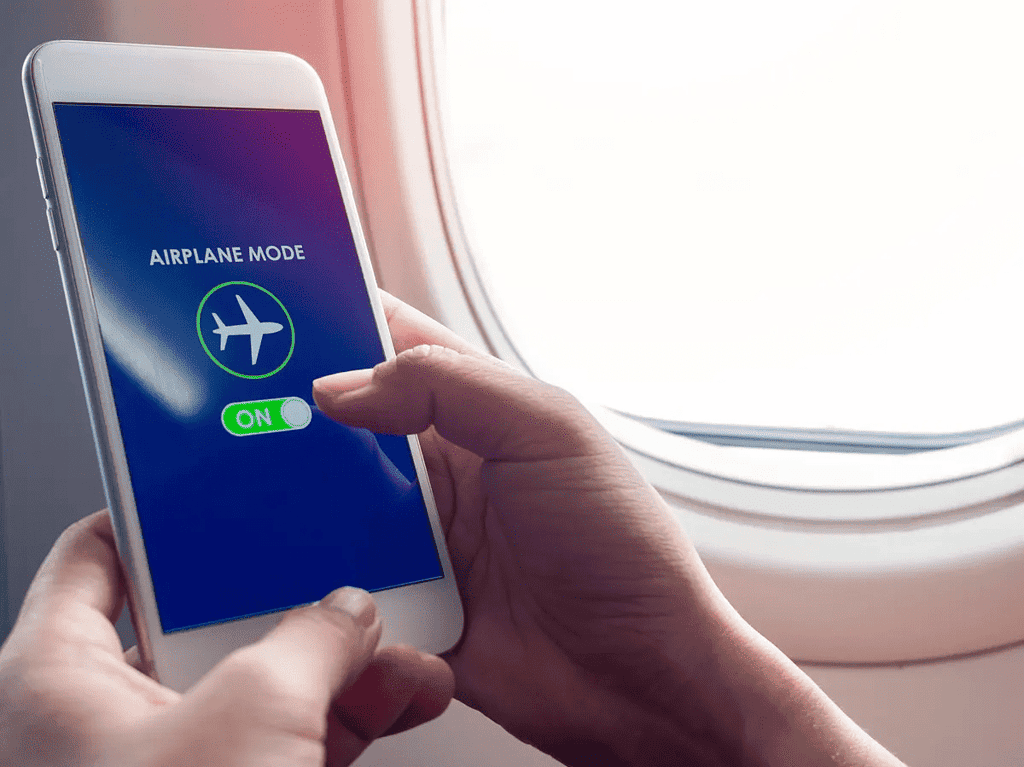



Using Flight mode on your phone to read Instagram messages is the simplest method possible. Start by activating Flight mode on your phone. Open the social media application right now and read the message you wish to read. After reading the notice, if you still want to avoid the “seen” tag, complete the following action before disabling Flight mode.
To view the app information, click and hold the Instagram app icon. Click “force halt” or “disable” at this point. After completing this, you can disable flight mode.
3. Logging Out


The message is marked as “seen” in the technique described above when you open Instagram after exiting Flight mode. When you read the message but still want to access Instagram, you can utilize this method.
Your smartphone should be set to not use Wi-Fi or mobile data. Launch Instagram and click the text you would like to read. Go to settings and log out of Instagram after you have finished reading the message. It won’t indicate that the message has been seen after you login into the application now.
4. Restricting the account




You can also use the strategy of restricting accounts before viewing their messages. Visit the person’s profile whose messages you want to view. Next, select the three dots menu located in the upper right corner. Click “Restrict” at this point. Finally, select “Message” from the user’s profile drop-down menu. After finishing, you can go back to their profile and remove the restriction.
In conclusion, while this social media giant doesn’t offer a native feature to read messages without notifying the sender, there are several tricks you can use to read Instagram messages without being seen. From airplane mode to third-party apps, these tricks can help you maintain your privacy and avoid awkward situations.
However, it’s important to note that using these tricks may violate Instagram’s terms of service, and it’s always best to use them responsibly and ethically. Remember to respect other users’ privacy and use these tricks only when necessary.
FAQs
Is there a guaranteed way to read Instagram messages without the sender knowing?
While there are methods to reduce the chances of being seen, there’s no foolproof way to completely avoid being detected. Instagram’s system is constantly evolving.
Can these tricks be used to avoid being seen by everyone, or just specific people?
Most methods can be applied to specific people, but some, like turning off read receipts, affect all conversations.








