How to Download from Netflix in 2024: All You Need to Know
Streaming content online is a convenient digital innovation, and Netflix stands out as one of the most cost-effective streaming services available. However, the drawback of streaming is its dependency on a stable internet connection, which can be uncertain during flights, train commutes, or bus journeys.

How to Download from Netflix?
The process to download from Netflix movies and shows is similar on Android, iPhone, and iPad. However, the steps vary slightly for Windows devices, as not all titles can be downloaded on Windows laptops and desktops. If you are using a Chromebook, follow the Android steps since the apps are the same.
Download from Netflix on Android, iPhone, and iPad–
Follow these steps to download Netflix movies and shows on Android and iOS devices, ensuring you are signed in to your Netflix account:

- Open the Netflix app.
- Tap the Search button in the upper-right corner to find the movie you wish to download.
- Tap the Download button to start.
- Access the Downloads section in the lower-right corner to view your downloaded content.
Download from Netflix on Windows Devices:

To download Netflix on your Windows PC, install the Netflix application from the store. After downloading the application, log in to your Netflix account and follow the following steps:
- Launch the Netflix app on your Windows laptop and select the title you want to download.
- Tap the Download button to start.
- Note that not all titles are available for download on Netflix. You can find the available titles by clicking the hamburger menu in the app’s upper-left corner and selecting “Available for Download.”
- Scroll through the listing and access My Downloads from the hamburger menu to check your downloads.
How to Adjust the Download Quality on Netflix?
Changing the download quality can be beneficial if you need to save storage space on your Android device or want to conserve bandwidth. On smaller screens, such as mobile devices, the distinction between Standard and High-Quality may not be very noticeable. However, for larger screens like Android tablets, iPads, Windows PCs, and Chromebooks, it’s advisable to opt for High-Quality.
How to Change Download Quality on Your Android or iOS Device–

Follow these steps to modify Netflix download quality on your smartphone:
- Launch the Netflix application.
- Click your profile icon.
- Access App Settings.
- Tap the Download Video Quality option and choose the High setting.
Changing Download Quality on Android Tablet or iPad–
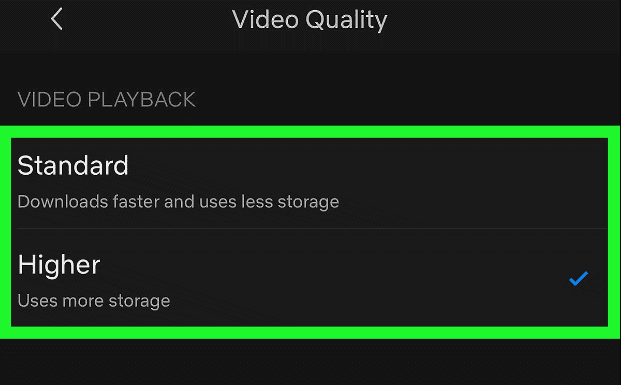
To adjust the Netflix download quality on your Android tablet or iPad, here is the steps-
- Open the Netflix app.
- Tap the More button.
- Access App Settings.
- Select the Download Video Quality option.
- Modify the download quality to your preference.
How to Enable Smart Downloads on Netflix?
If you prefer not to manually download Netflix movies and TV shows but still want the content available for offline viewing, you can use the Smart Downloads feature. Here’s how to activate it:

Open the Netflix app
Select your profile icon
Access App Settings
Tap Smart Downloads
If you want Netflix to automatically download the next episode of a series you've downloaded, enable the Download Next Episode option
Under the Downloads for You section, toggle the option to let Netflix automatically download titles relevant to your interests
.<br>Tap the + button to allocate space for automatically downloaded movies, a helpful feature for users with multiple profiles
<strong>How much does Netflix cost?</strong>
Netflix offers various subscription plans to cater to different viewing needs and budgets. The basic plan starts at around $9.99 per month, allowing you to watch on one device at a time in standard definition. The standard plan is priced at $15.49 per month and lets you watch on two devices simultaneously in high definition. The premium plan costs $19.99 per month and allows up to four devices to watch in high definition or even ultra-high definition (UHD) where available.
<strong>What kind of content can I watch on Netflix?</strong>
Netflix boasts a vast library of movies, TV shows, documentaries, stand-up comedy specials, and even original productions. They cater to diverse genres and interests, from action and thriller to drama and comedy, from documentaries about nature to true crime investigations. You’ll also find international content from various countries around the world.
<strong>Are there any limitations or restrictions on downloading from Netflix?</strong>
Yes, there are some limitations to downloading from Netflix. These may include the availability of content for download, the number of devices you can download content to, and the expiration of downloaded titles. Additionally, downloaded content cannot be transferred to other devices or shared with others outside of your household.
<strong>Are all titles available for download on Netflix?</strong>
No, not all titles on Netflix are available for download. Availability for download is determined by licensing agreements with content providers, so some titles may not have a download option. Additionally, the availability of downloadable titles may vary by region.
<strong>Is there a limit to the number of times I can watch downloaded Netflix content?</strong>
No, there is no limit to the number of times you can watch downloaded Netflix content within the download period. Once downloaded, you can watch the content as many times as you want until it expires.
<strong>Can I share downloaded content with others?</strong>
Downloaded content from Netflix is encrypted and can only be viewed on the device that downloaded it. It cannot be shared with others or transferred to other devices.
<strong>Can I download content in HD or Ultra HD quality from Netflix?</strong>
Yes, depending on your subscription plan and device capabilities, you can download content in HD or Ultra HD quality from Netflix. Keep in mind that higher-quality downloads may take up more storage space on your device.
<strong>Can I watch downloaded content from Netflix on any device?</strong>
You can watch downloaded content from Netflix on the device where it was downloaded. However, Netflix limits the number of devices that can download content for offline viewing.
<strong>Where can I find the shows and movies I've downloaded?</strong>
Downloaded shows and movies can be found under the “Downloads” section of the Netflix app, which is accessible via the bottom menu.
<strong>How many titles can I download on Netflix?</strong>
The number of titles you can download on Netflix depends on your subscription plan. Some titles may have limits on the number of downloads per account.




