How to Check Aadhaar Update History: A Complete Guide
Have you ever modified the information on your Aadhaar card through the KYC (Know Your Customer) details? If so, tracking the entire history of updates made to your Aadhaar number since its inception is straightforward. This guide provides step-by-step instructions on how to access and review your Aadhaar update history, emphasizing its significance.

What is an Aadhaar Update?
Aadhaar is a 12-digit personal identification number that the UIDAI issues to Indian citizens and residents, as you may be aware. The update history feature displays all alterations made to the data associated with an Aadhaar number since its inception.
Aadhaar holders can make various updates, such as changing their address, mobile number, email ID, date of birth, and gender. Users can easily monitor and track these changes by logging into the official UIDAI website.
How to Check Aadhaar Update History
Step 1: Visit the official UIDAI website at www.uidai.gov.in.
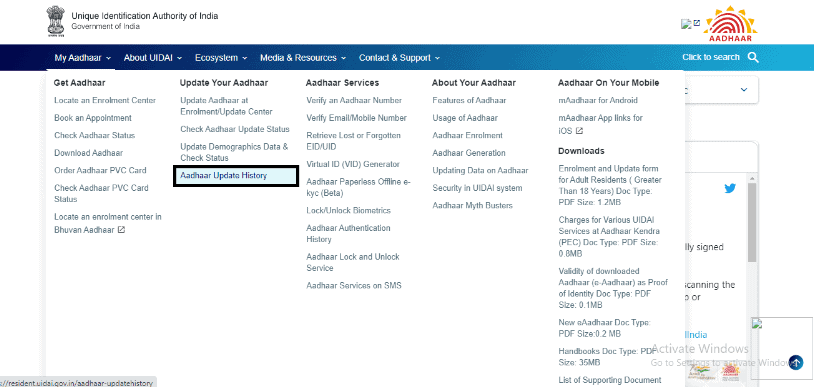
Step 2: Click on “My Aadhaar” and select “Update your Aadhaar” followed by “Aadhaar update history.”
Step 3: Enter your 12-digit Aadhaar number or VID (Virtual ID). Input the displayed security code, and if needed, click on “Try Another” to generate a new code.
Step 4: Choose to receive a one-time password (OTP) on your registered mobile number by clicking “Send OTP,” or generate it using the mAadhaar app by selecting “TOTP.”
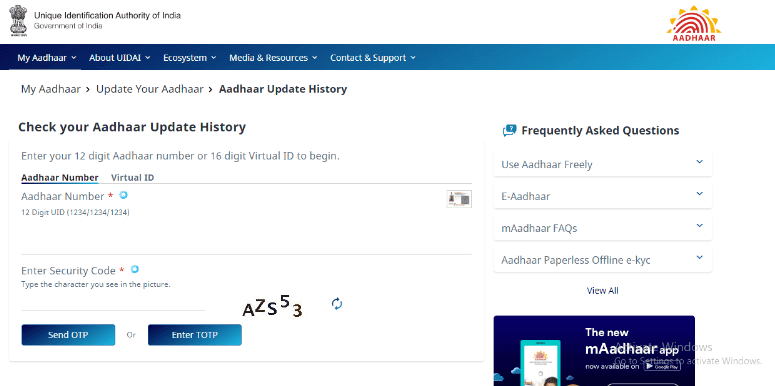
Step 5: Enter the OTP and click submit. Note that the OTP is valid for ten minutes.
Step 6: Upon submission, view the history of updates made to your Aadhaar card.
Details Available under Aadhaar Update History
Here are the details you can review using the Aadhaar update history service:
- URN (Update Request Number)
A unique number is assigned for each update request, allowing you to track the status of the update.
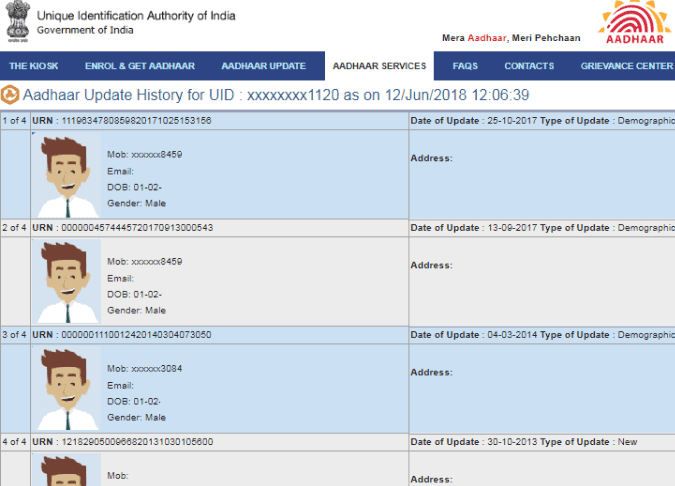
- Date of Update
The date when the request for updates to your Aadhaar number was initiated.
- Type of Update
Classifying updates as new Aadhaar requests, biometric changes, or demographic modifications.
- Photo of the Cardholder
The photo taken at the time of Aadhaar card generation is displayed for identity confirmation.
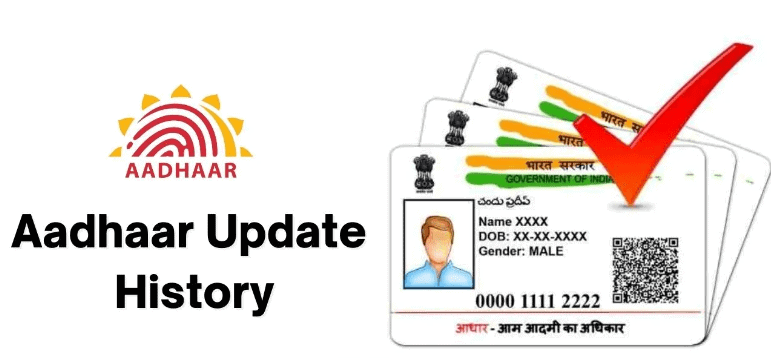
- Demographic Details
Inclusive of your name, date of birth, gender, contact number, email ID, and address.
- Date and Time
A timestamp indicating when you accessed the Aadhaar update history.
Things to Know While Checking Aadhaar Update History
- This feature is exclusively available online, and a visit to an Aadhaar enrollment centre is not necessary.
- Obtain a comprehensive list of changes made to your Aadhaar card since its issuance.
- Access this service using either your 12-digit Aadhar number or the 16-digit VID.
- Others cannot access your Aadhaar update history because it is private.
FAQs
How to Check Aadhaar Update History
There are two main ways to check your Aadhaar Update History:
Online: Through the UIDAI website (https://uidai.gov.in/
)
mAadhaar App: The official app from UIDAI for managing your Aadhaar details.
What do I need to check my Aadhaar Update History online?
You’ll need your 12-digit Aadhaar number or 16-digit Virtual ID (VID) and a registered mobile number for OTP verification.








