At its most recent Made by Google event, the internet giant debuted Google Assistant with Google Bard. The Mountain View company debuted its most recent Pixel 8 and Pixel 8 Pro smartphones at the event. However, in typical Google way, generative AI technologies like the Google Assistant with Google Bard received a lot of attention. According to Google, the new Assistant with Bard combines the former’s excellent personalized assistance with the latter’s generative reasoning to give Android and iOS customers better contextually aware solutions.
According to Google, the Assistant with Bard is still in the early stages of development. The business is distributing it to early beta testers, though, in order to get feedback. The company promises that over the upcoming few months, the capability will become available to all Android and iOS users.
The popular mobile digital assistant Google Assistant is essentially unchanged with Google Bard, but it now has new generative AI features.
Google claims that the new Assistant with Bard can carry out a variety of activities and commands, like setting an alarm and providing intelligent AI generating responses. Greater connection between the new Assistant with Bard and stock Google applications like Gmail, Docs, Drive, Maps, YouTube, and Google Flights is now possible.
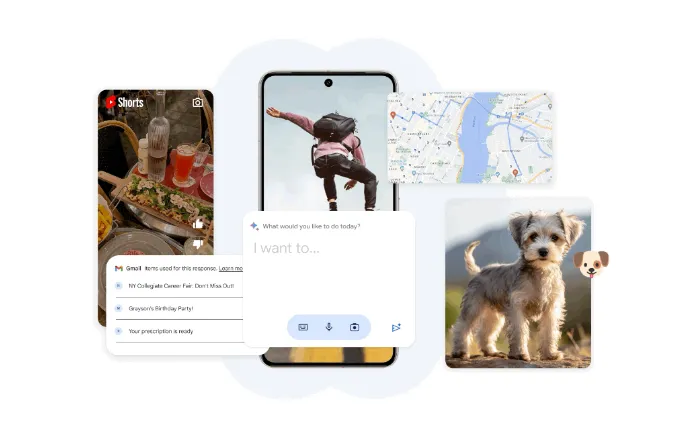
The Assistant with Google Bard will need to be configured for Bard and granted access to Google apps for first-time users. Users of the Google Bard won’t need to go through the process again if they’ve already done so. Once set up, users may ask Assistant with Bard to do a variety of things, including make an itinerary, pull up all of their missed emails, make a grocery list with items for several people, and plan a trip.
The Bard assistant uses speech, text, and even visual hints. Google sent a photo of a puppy that needed to be shared on social media as an illustration. Users may just open Assistant and ask for a social media description by placing Bard on top of the image. Additionally, Bard will analyze the image, determine the context, and produce an appropriate caption for your social media handle as per how it is intended to work.
Also Read:



