The new FIFA 23 is here and that brings more players to enjoy the new football game with their friends and family! However, for some players including us, this turned out to be a nightmare on PC, because of the new EA Anti Cheat client program which EA incorporated during the FIFA 23 game launch.
At the beginning of installing the game, we didn’t get any issues for one or two days, however, many fans, are unable to launch the game even since they have bought it. While the EA Sports team is working to fix this as they have communicated but we have some simple solutions which will help play you the game peacefully until any permanent fix arrives.
What is EA Anti Cheat?
As we know FIFA 23 is another online multiplayer game that can be played solo or against opponents, to prevent players from using unfair means, EA has incorporated this Anti Cheat software. This gets installed as soon as you download the game via the EA app or Origin acting as a ‘lightweight kernel-mode anti-cheat and anti-tamper solution’ will be active for all players.

Now, being built in-house and running entirely during your gaming sessions, we expect players to use less to no unfair means this time. Now, as it is a new implementation it seems EA Sports has missed rigorous testing on this application which if doesn’t work will not let you start the game even.
The Problem
While we played a few games peacefully without this EA Anti Cheat software giving trouble we did notice that it sometimes fails the game to launch. However, with multiple launches that issue was fixed but as it stands after a few hours of playing and sitting to play the next day after the restart we noticed the FIFA 23 won’t launch at all.
This was weird as we wanted to play the brand new game but the game kept on launching and ultimately crashed. As soon as you try to launch the game and that EA Anti Cheat thing pops up and with one or two tries the game fails to launch. This happened multiple times and being frustrated we installed the game from the EA app by uninstalling it from Origin.
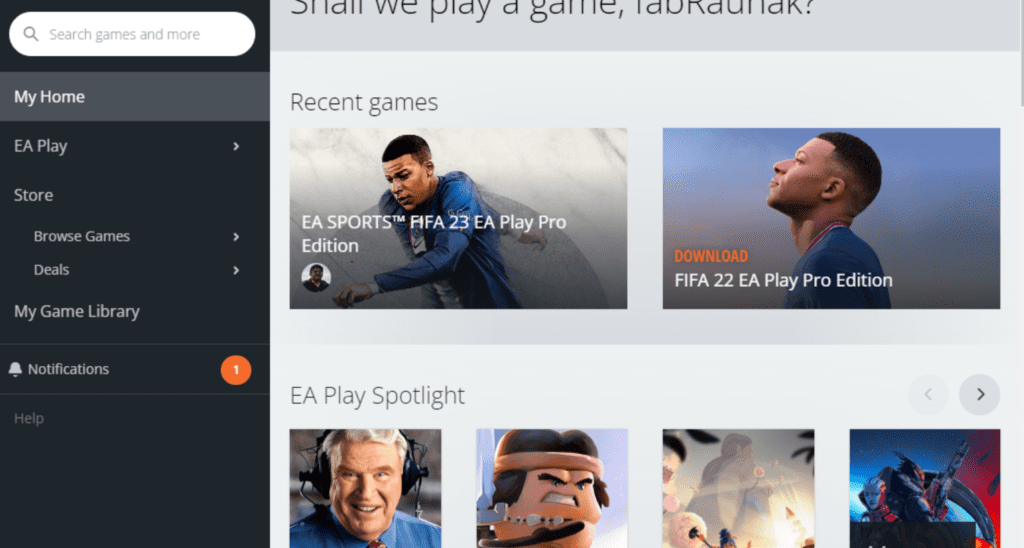
Now, things got even worse, we were unable to launch the game and similar Anti Cheat crap did prevent us from playing the game at all. Having researched a lot and tried it out ourselves, here are some of the solutions we have for you if you are also facing a similar FIFA 23 launch issue on PC due to EA Anti Cheat:
- Avoid using the EA desktop app and installing FIFA 23 via Origin, this should not be an issue at all in doing, also keep your Secure Boot active.
- If you still see the EA Anti Cheat application crashing before the actual game starts, try disabling the Real-Time protection from the Windows Security -> Virus & threat protection settings.
- Now, run the FIFA 23 game as Administrator from the location where the game is installed, this should work for most gamers.
- If still you face the same issue, add FIFA 23 and EAAntiCheat.Installer to the exclusion list in Windows Firewall settings.
- Now, close everything, both Origin and FIFA 23, then again run Origin as administrator and FIFA 23 application with Administrator access.
Still, you aren’t able to play FIFA 23, worry not we have a master solution that has proved successful both for us and others:
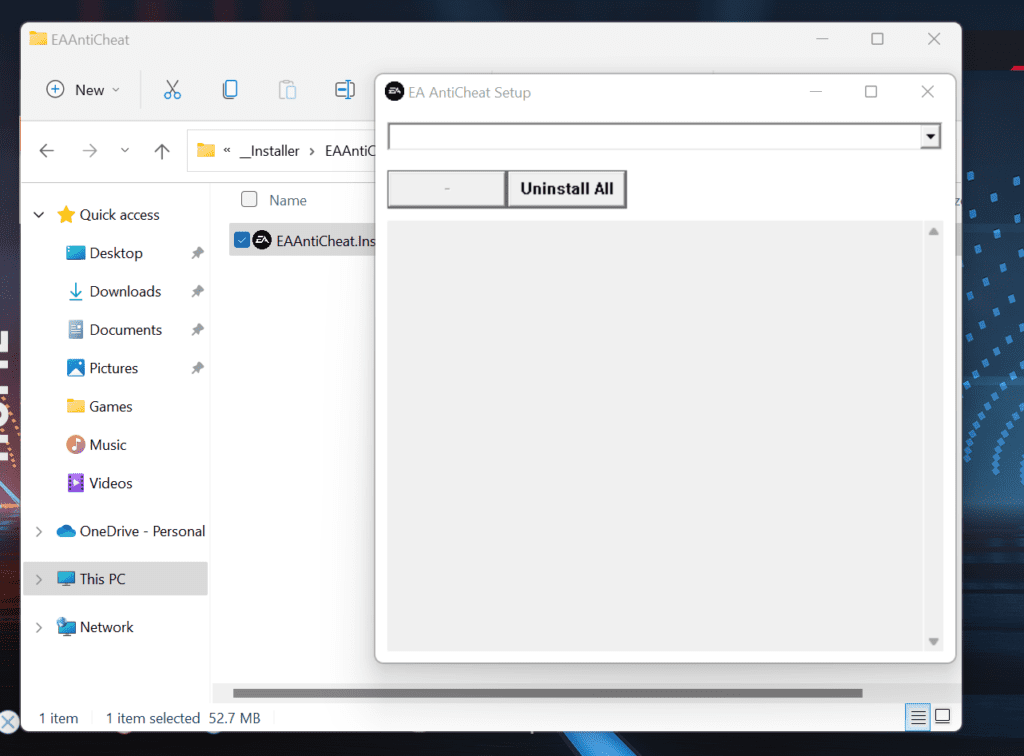
- Head over to the folder where you have installed the game, then go to _Installer, and there you will see the EAAntiCheat folder wherein you will have the application “EAAntiCheat.Installer”, run it.
- As soon as you run it tap on Uninstall All and this will remove EA Anti Cheat instantly.
- Now, go to the place where Origin is installed i.e. the Origin.exe file typically should be at C:\Program Files (x86)\Origin, and right click to Run as Administrator.
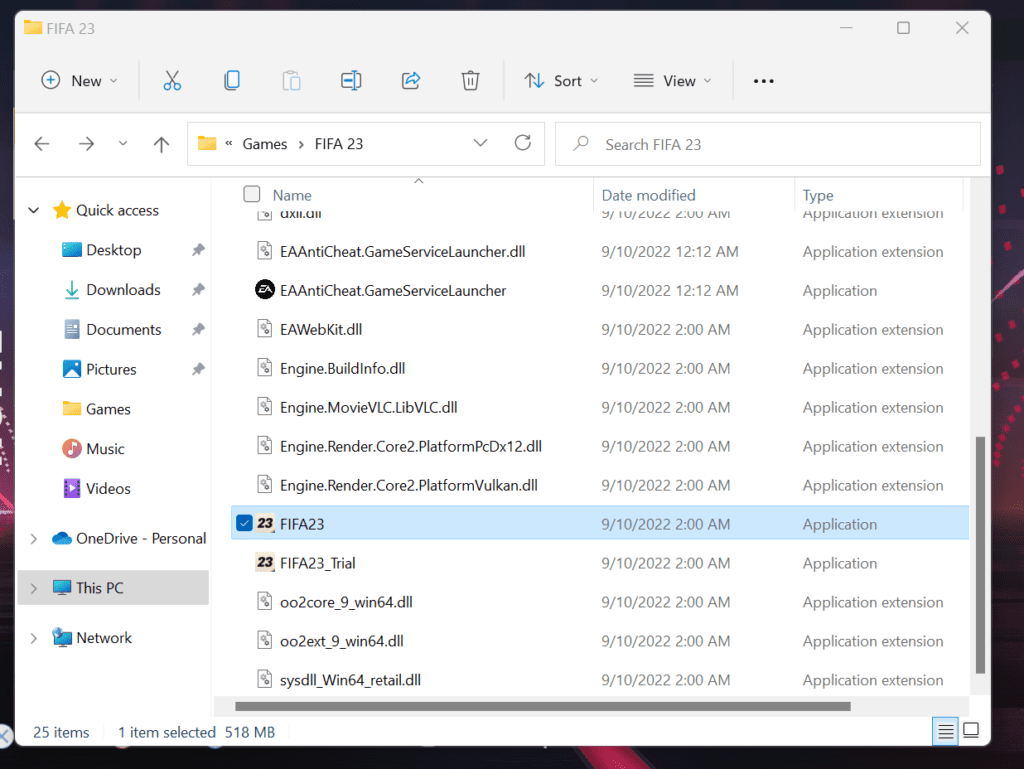
- Now, similarly, run the FIFA 23 application from the place where the game is installed with Administrator access by doing a right click.
- This will prompt you to reinstall the EA Anti Cheat service and tap on it to reinstall.
- Once done, don’t just try to play the game again, for some this might solve the issue, for others do a quick reboot of the PC and launch the game again.
- For most, this should actually fix the job and if it fails keep repeating the process of uninstalling and again reinstalling the EA Anti Cheat application similarly, it could work as it did for us.
While EA Sports keep working to fully fix this issue, we hope this guide will help you to play the FIFA 23 game peacefully, for any other workaround do comment to us below and for more FIFA 23-related content don’t forget to follow us.
You can now order the game:
Xbox Series X – https://amzn.to/3zC2FIn
PlayStation 5 – https://amzn.to/3BtRK4y
Stay tuned! We will bring in a lot of new content for the new FIFA game, do read our First Look article of the game on PC: FIFA 23: Exclusive first look as early access begins or know how to change resolution in the game: Here’s how to change the resolution on FIFA 23.








