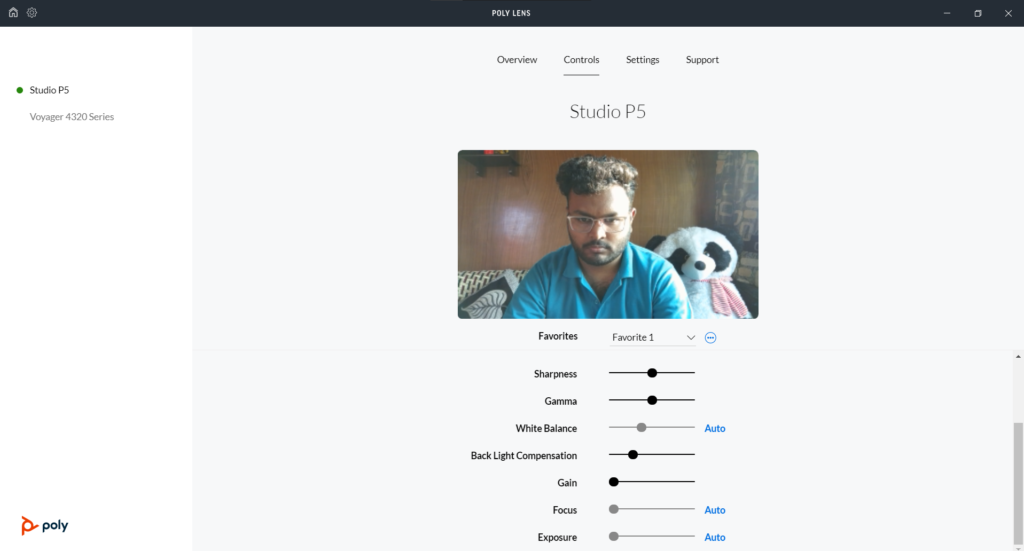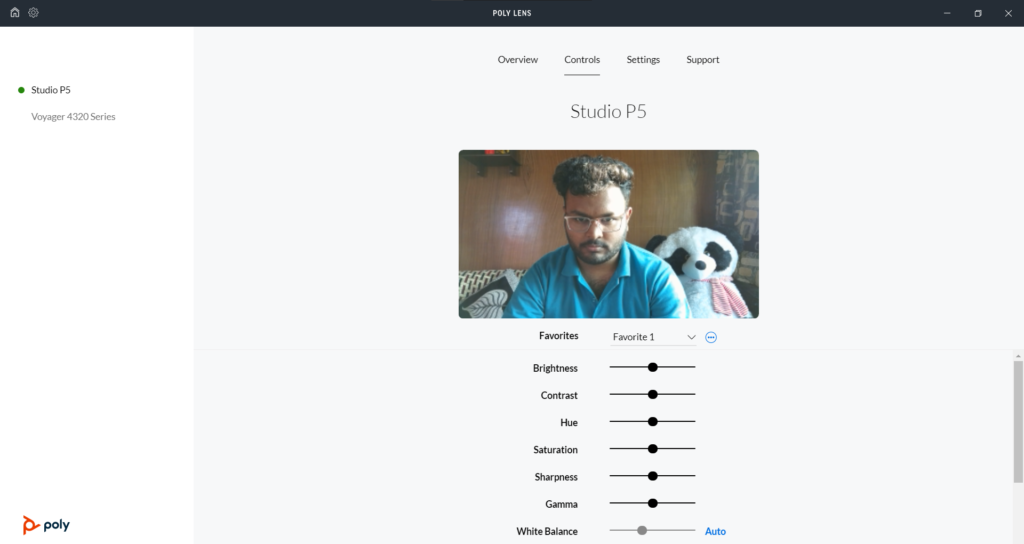2020 was the year the World witnessed one of the major threats, called pandemic, that even still going on. People were forced to stay back home for their own safety and for society also. So, there were no other options for the companies to adopt the Work From Home model wherever possible. This scenario triggers a massive demand for the PC accessories required for WFH, mainly include business-standard headsets and webcams. I agree there were other products too like keyboard, mouse, etc. To fulfil the requirement all the existing players and other capable companies jumped into it. They tried, are trying rather, to offer the best possible product packed with cutting edge technologies and more.
Poly with all its expertise in providing business solutions brought multiple Work From Home PC accessories for its fans spread across the globe. The Poly Studio P5 webcam is one of those solutions. It is available in India along with other webcam and business headsets. In India, the Poly Studio P5 webcam costs INR 8,610 and is available via Amazon India. I got a chance to experience it and have already spent over 10 days now. So, here’s my entire experience with the Poly Studio P5 on the wall.

Features:
- Exceptional Camera Optics: The Poly Studio P5 is a 1080p HD webcam with microphone that is optimized for video conferencing. An 80 degree field of view that frames you just right, so it’s perfect for video conference calls, as a streaming camera, or for distance learning. Vivid color rendering and clarity makes your presence impactful during video calls from your home office or personal workspace.
- Small and Mobile: Easy to set-up with its tripod mount and monitor mounting clamp, our streaming webcam is portable with a rugged design that fits any aesthetic and works wherever you need to make video calls.
- Field of View: Frame yourself favorably – HD webcam is optimized to show you and not too much of your surroundings. Maintain proper lighting when you work from home with automatic low-light technology. A built in directional microphone focuses on your voice, not distracting noises. Designed to help you look your best, the Poly Studio P5 web camera is a must-have addition to your home office accessories.
- Poly Lens Desktop App Included: The Poly Studio P5 web cam is supported by an intuitive app that lets you customize your video settings for your unique environment and get updates and practical tips. Maintain balance throughout your day with gentle health and wellness reminders.
- Convenience: Enhance security & privacy with the integrated privacy shutter, which prevents unintentional image transmissions and gives you peace of mind. A built-in USB port in the back of the video conference camera streamlines use of a Bluetooth headset or speakerphone and frees up ports on your computer. Removable camera head provides flexibility to show documents up close. Integrated USB-A cable. Tri-pod ready design. Works with Microsoft Teams (certified), Zoom (certified), and more.
In the Box:
- Poly Studio P5
- Paper works
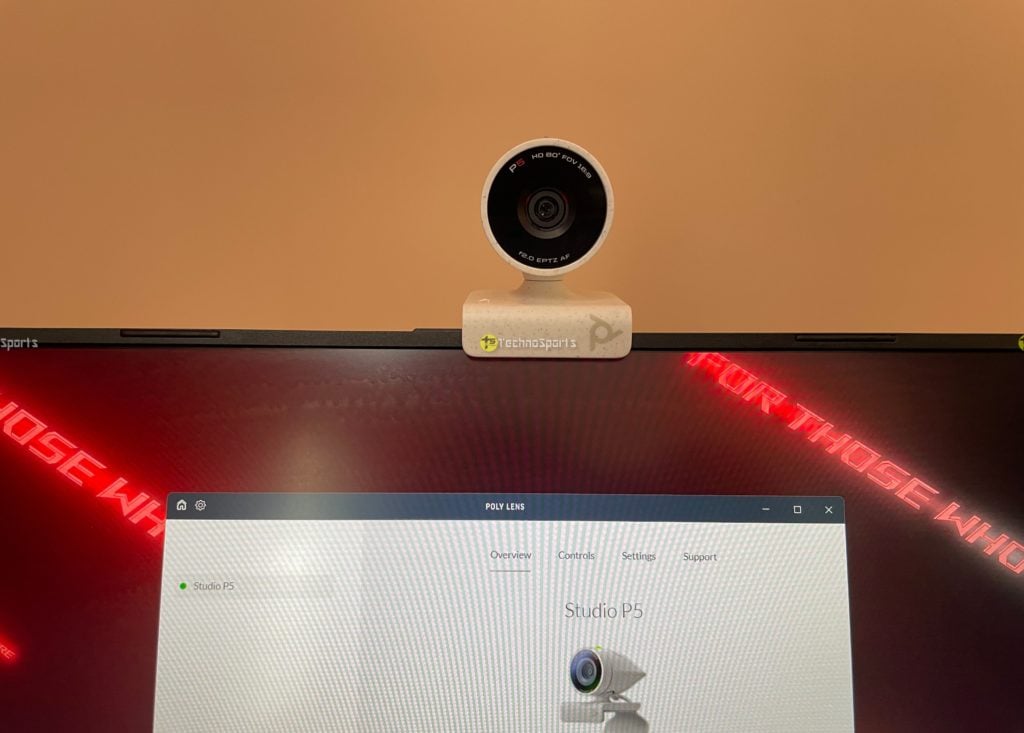
Hardware & Build:
The Poly Studio P5 is fully made up of hard plastic and comes with a grey colour having plenty of small dots on the body. It has a 1MP lens that is capable of capturing 1080p HD footage with autofocus. In the main unit, there is an LED fin and Microphone mesh on top, and a privacy shutter controller is in the front part. The main webcam unit along with the USB cable is freely attached with the clamp. So, rotating the camera by 360° is possible without taking the cam out of its place. The cable is long enough, giving the option to put the Studio P5 within a wider area.
Lastly, this webcam has a built-in USB port in the back. So, you can club other Poly accessories, for example, Voyager 4320 UC, or any other easily. This port is covered with a slidable piece.
In short, the build quality is top of the level and the additional USB port makes more sense, especially for the PCs having very less ports. The USB-A connectivity is very good, however, a Type-C option can make this product more acceptable.

Installation:
The Poly Studio P5 is a USB webcam. So, no question about pairing. All you need to do is –
- Install the Poly Lens application in your device
- Place the webcam and plug the USB in
- Rotate the privacy shutter anti clockwise till you get a ‘tik’ sound and the fin light turned on as White (the fin will turn green when you join any meeting/session)
- Adjust the image from the Controles senction in Poly Lens application, if needed
You are now ready to join your meeting or session.
Note: Make sure to open the security shutter properly. Otherwise, the Studio P5 will not start.
Overall the setup process is smooth and easy. If you already have the Poly Lens application installed, the setup process will take not even three minutes.

Video Quality:
It is the main thing we, as a user, are paying for – the video quality. As I already mentioned, this Poly Studio P5 has a 1MP sensor to capture 1080p HD footage. I have tested it in different lighting conditions keeping the settings as default. The cam covers 80° of field. If not required, it also provides up to a 4X zoom facility. In the beginning, it takes a couple of seconds to fix the focus on me. Once done, it keeps me in the centre of focus.
I tried this webcam in daylight conditions, in artificial lighting, and in low lighting. In all cases, it tried to maintain a natural tone. So, here are the three cases –
Daylight – I was sitting beside the window
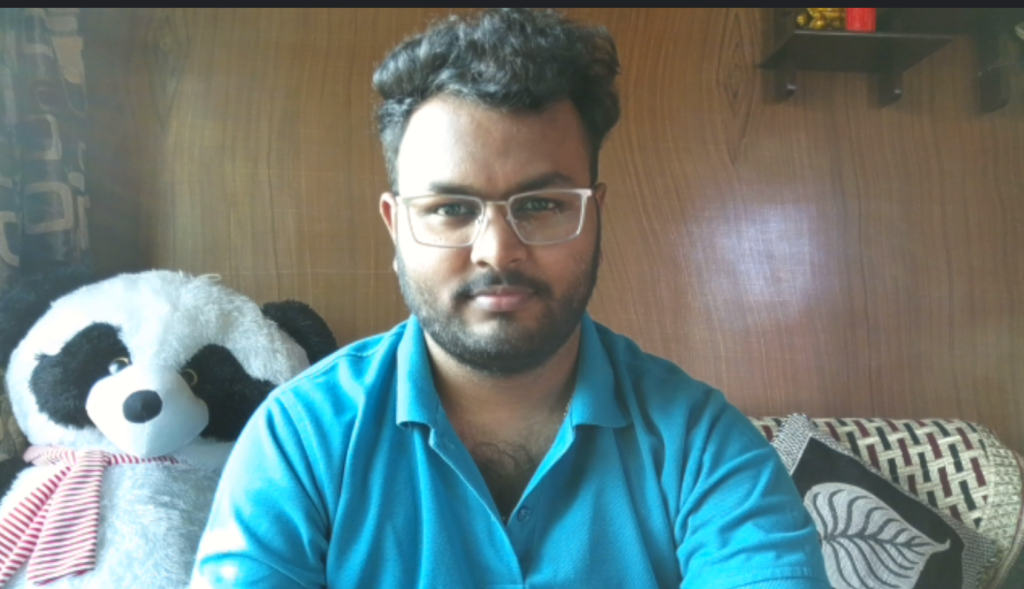
Artificial light – It is completely in normal home lighting condition

Low light – This is with very low lighting in room

As you can see, the Studio P5 captures natural footage in daylight. In the full artificial lighting a little bit noises are visible in the dark areas, however, focus on me is good. The performance is pretty solid for me in this case. In the low lighting, the noises have increased. Another point is a whitish tone is visible in both the daylight and artificial lighting conditions, whereas a warm tone is present in low lighting. This is adjustable from the Poly Lens application.
I have not compared the output with any other webcam, however, the output, Poly Studio P5, is delivering is best to keep your image in front of your colleagues or mates.
Microphone:
Studio P5 is offering the microphone facility as well. It is capable to focus on the person’s voice sitting in front of the webcam. You can listen to the test audio clip.
It is capturing and processing my voice loud and clear, however, the song playing next to my room is also coming. It is obvious as no Noise Cancellation is there. So, I have no complaint about it. The microphone is good to have as a backup setup.

Software:
Poly has the common software, Poly Lens for all its devices. This application allows adjusting image settings such as sharpness, white balance, gamma, etc. Besides, this is the tool you need to update the firmware. The interface is pretty simple, so no need to worry about it.
Verdict
The Poly Studio P5 offers up to the standard video calling experience in all the lighting conditions and comes with additional facilities like a privacy shutter, directional microphone, and USB port. In short, as I already said, it is the tool to keep your image in any video session.
The Poly Studio P5 is available in India via Amazon India at a cost of INR 8,610. You can refer to the link given below.
Buy Link: https://amzn.to/35m4Wec
Also Read: VOYAGER 4320 UC REVIEW: PREMIUMNESS REDEFINED FOR OFFICE USERS