Intel’s 12th Generation “Alder Lake” CPUs are a well-rounded new desktop processor range that pleased us in a variety of ways, including the quirky but powerful heterogeneous multi-core technology and next-generation I/O, such as DDR5 memory and PCI-Express Gen 5. Intel allows you to connect these CPUs with either DDR5 or older DDR4 memory and has made sure that there are plenty of motherboard alternatives for both memory types.
The new DDR5 memory comes with the customary early-adopter fee, and memory module costs vary greatly, mostly dependent on frequency. A single 16 GB DDR5-4800 module costs roughly $120, however, overclocked modules, such as DDR5-5200 and DDR5-6000 or more, can cost double or even treble that.
Granted, they are just for a certain audience, but we’re interested in how much performance you “lose” by staying with DDR5-4800, which Intel deems the standard for “Alder Lake” memory controllers.
Another issue we had throughout our testing was what would happen if we fell below DDR5-4800. Because “Alder Lake” permits on-the-fly memory overclocking from within Windows with Extreme Tuning Utility (XTU), we collected data for a variety of DDR5 frequency and latency combinations, including a handful of low-frequency setups to compare with DDR4.
The DDR4-3600 configuration used in this evaluation operates in “Gear 1” mode for synchronicity between the memory controller command frequency and DRAM clock, whereas DDR5 is implicitly Gear 2 across the board—a 1:2 division between the command frequency and DRAM clock. In this article, we look at how the performance of the Core i9-12900K scales over a variety of DDR5 rates, as well as a common DDR4 frequency for good measure.
Alder Lake Specs
| Test System | |
| Processor: | Intel Core i9-12900K 8+8 Cores / 24 Threads 3.9 GHz Base, 5.2 GHz Boost Intel default power limits (PL1=PL2=241 W) |
| Motherboard: | DDR5: ASUS Z690 Maximus Hero / BIOS 0702 DDR4: ASUS Z690 STRIX-A Gaming D4 / BIOS 0705 |
| Memory: | 2x 16 GB G.SKILL Trident Z5 RGB DDR5-6000 36-36-36-76 2T / Gear 2 DDR5-5600 36-36-36-76 2T / Gear 2 DDR5-5200 36-36-36-76 2T / Gear 2 DDR5-4800 36-36-36-76 2T / Gear 2 DDR5-4400 36-36-36-76 2T / Gear 2 DDR5-4000 36-36-36-76 2T / Gear 2 DDR5-3600 36-36-36-76 2T / Gear 2 DDR5-3200 36-36-36-76 2T / Gear 2 DDR5-2800 36-36-36-76 2T / Gear 2 DDR5-2400 36-36-36-76 2T / Gear 2 DDR5-4800 30-30-30-70 2T / Gear 2 DDR5-4800 40-40-40-76 2T / Gear 2 2x 16 GB G.SKILL Ripjaws V DDR4-3600 16-20-20-34 1T / Gear 1 |
| Graphics: | EVGA GeForce RTX 3080 FTW3 Ultra |
| Storage: | Neo Forza NFP065 1 TB M.2 NVMe SSDTest System Processor: Intel Core i9-12900K 8+8 Cores / 24 Threads 3.9 GHz Base, 5.2 GHz Boost Intel default power limits (PL1=PL2=241 W) Motherboard: DDR5: ASUS Z690 Maximus Hero / BIOS 0702 DDR4: ASUS Z690 STRIX-A Gaming D4 / BIOS 0705 Memory: 2x 16 GB G.SKILL Trident Z5 RGB DDR5-6000 36-36-36-76 2T / Gear 2 DDR5-5600 36-36-36-76 2T / Gear 2 DDR5-5200 36-36-36-76 2T / Gear 2 DDR5-4800 36-36-36-76 2T / Gear 2 DDR5-4400 36-36-36-76 2T / Gear 2 DDR5-4000 36-36-36-76 2T / Gear 2 DDR5-3600 36-36-36-76 2T / Gear 2 DDR5-3200 36-36-36-76 2T / Gear 2 DDR5-2800 36-36-36-76 2T / Gear 2 DDR5-2400 36-36-36-76 2T / Gear 2 DDR5-4800 30-30-30-70 2T / Gear 2 DDR5-4800 40-40-40-76 2T / Gear 2 2x 16 GB G.SKILL Ripjaws V DDR4-3600 16-20-20-34 1T / Gear 1 Graphics: EVGA GeForce RTX 3080 FTW3 Ultra Storage: Neo Forza NFP065 1 TB M.2 NVMe SSD Air Cooling: Noctua NH-U14S Water Cooling: Arctic Liquid Freezer II 360 mm Thermal Paste: Arctic MX-5 Power Supply: Seasonic SS-860XP Software: Windows 10 Professional 64-bit / 21H1 Windows 11 Professional 64-bit / 10.0.22000.282 Drivers: NVIDIA GeForce 496.49 WHQL |
| Air Cooling: | Noctua NH-U14S |
| Water Cooling: | Arctic Liquid Freezer II 360 mm |
| Thermal Paste: | Arctic MX-5 |
| Power Supply: | Seasonic SS-860XP |
| Software: | Windows 10 Professional 64-bit / 21H1 Windows 11 Professional 64-bit / 10.0.22000.282 |
| Drivers: | NVIDIA GeForce 496.49 WHQL |
Read More:


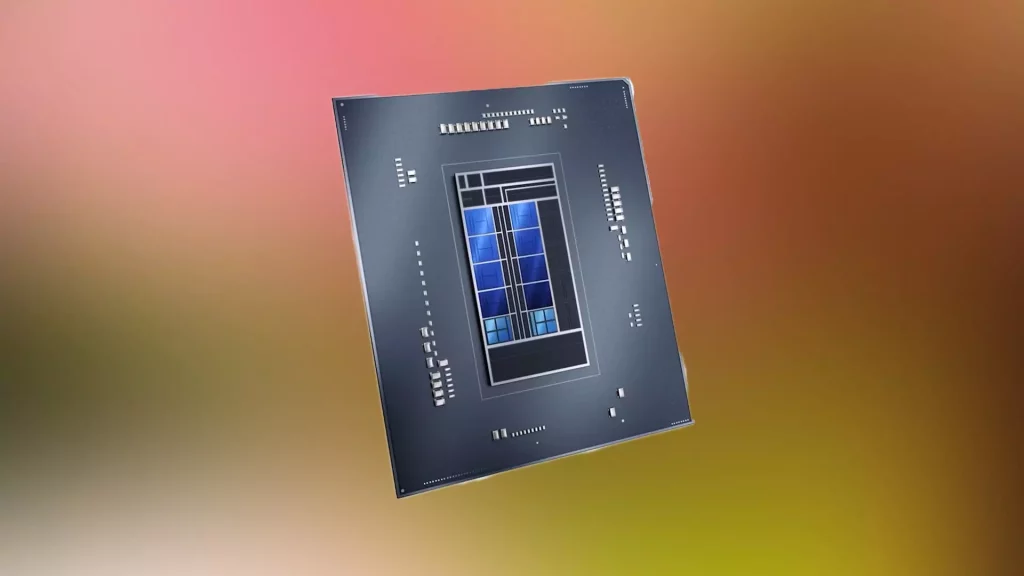



Where are the test results? Please…