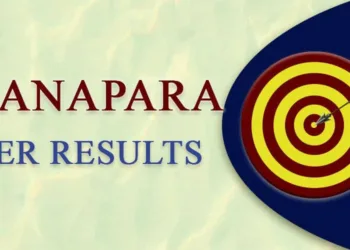Facebook-owned messaging application WhatsApp was testing the ‘Always Mute’ feature for quite a long time. It was firstly spotter on the Betas, in the earlier versions. Now, the platform enables this feature permanently for all users. It will be visible in the place of the mute for the ‘1 Year’ option. That means you will get three-time duration options – 8 hours, 1 week, and always.
If you are wondering how to enable this option, well, that’s very simple, no matter either you are using WhatsApp on iOS, Android, or on the Web.
In Android, open the chat you want to mute, tap on the three-dot option in the top right corner, and hit on “Mute Notifications.” You will get all three options, including ‘Always”. If you are one of the iPhone users, open the particular chat, tap on the chat head, and go for the Mute option.
Lastly, you need to select the time duration. In the Web version, the process is the easiest. It would help if you moved the cursor on the chat, click on the down arrow appeared on the right to get the “Mute Notifications” option.
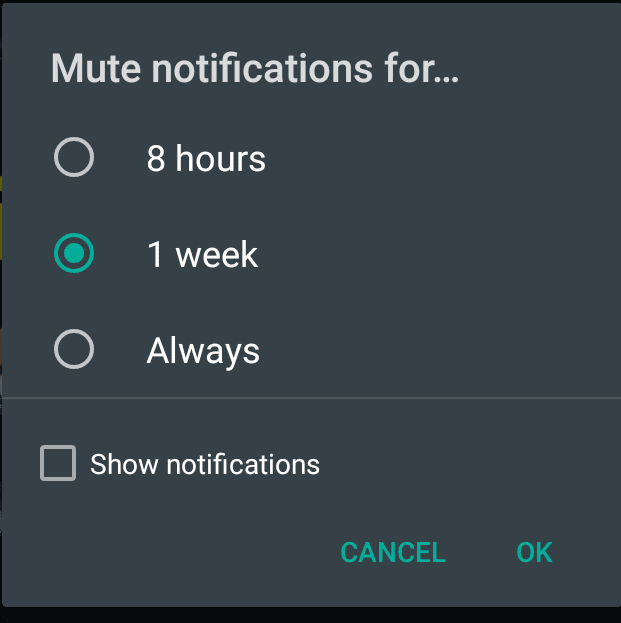
The “Always Mute” option is not the only one. There is also a “Show Notification” checkbox. If you check the box, the particular chat’s notification will be visible on the notification bar after being mute. It’s available only on Android for now. Truly said, the exact purpose of this addition is not clear to me.
Do Check Out 👇🏼