What is remote desktop for mobile?
Remote desktop solutions has evolved significantly over the years, driven by advancements in technology and the growing need for mobility. Traditionally, remote desktop access was primarily utilized by employees to control another computer remotely or IT professionals for troubleshooting and system maintenance tasks. However, with the proliferation of mobile devices and the rise of remote work trends, remote desktop solutions have become more accessible to the general population.
Remote desktop for mobile refers to the capability to access and control a desktop computer or workstation from a mobile device such as a smartphone or tablet. It allows users to remotely connect to their desktops, accessing files, applications, and resources as if they were physically present at their workstation.
What are the benefits of remote desktop for mobile?
Mobile remote desktop software offers unparalleled advantages. Let’s explore.
- Increased flexibility & mobility
One of the key benefits of remote desktop mobile is the ability to work from anywhere, at any time. Whether you’re traveling for business or simply away from your desk, remote desktop access ensures that you can stay connected and productive, without being tethered to a physical location.
- Enhanced productivity
Remote desktop mobile enables seamless access to critical resources and applications, allowing users to complete tasks efficiently, regardless of their location. By eliminating the need to transfer files or switch between devices, remote desktop access streamlines workflows and enhances overall productivity.
- Cost-effectiveness
Remote desktop solutions eliminate the need for expensive hardware upgrades or software installations, as users can leverage existing desktop infrastructure from their mobile devices. This cost-effective approach not only reduces IT overhead but also ensures compatibility and scalability across devices.
AnyViewer: Best free remote desktop mobile app for iOS & Android
AnyViewer stands out as a best secure and fast remote desktop mobile application, boasting a wide array of features tailored to meet the varied requirements of users in search of a no-cost option. Its intuitive interface and powerful capabilities have positioned AnyViewer as the preferred choice for both casual users and industry experts seeking effortless integration between their mobile devices and desktop setups.
What are the key features of AnyViewer for mobile?
AnyViewer is equipped with a variety of features aimed at enhancing user productivity and experience, all at no cost. Here are some standout features:
- Remote PC control: AnyViewer allows users to remotely control their PC from either an iOS or Android device.
- Remote Android control: Gain unprecedented control with AnyViewer’s ability to remotely manage Android devices directly from your computer.
- Multi-monitor support: AnyViewer supports multiple monitors, offering users a more immersive and productive working environment.
- Power management: AnyViewer provides convenient power management options, allowing users to lock, restart, or shut down their computers remotely via their mobile devices.
- Mobile screen mirroring: Enjoy the convenience of casting your mobile screen onto your PC for efficient multitasking, facilitated through a QR code with AnyViewer.
- Mobile control: AnyViewer grants users the capability to oversee and manage their Android devices directly from their computer interface.
How to set up AnyViewer on mobile devices
AnyViewer effortlessly enables remote desktop functionality on mobile devices with straightforward steps. Follow the steps below to begin seamlessly:
Part 1. Configure AnyViewer on your PC in advance
Step 1. Download and open AnyViewer on your computer.
Step 2. Sign up or log in.
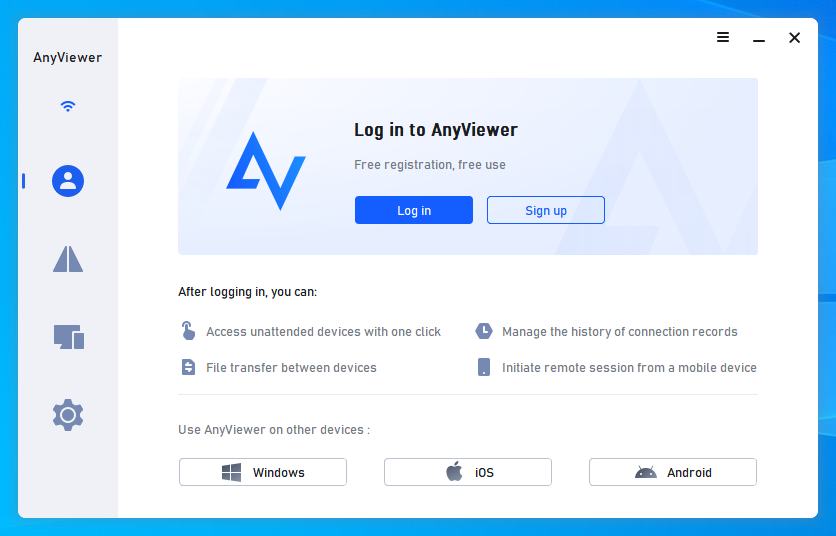
Step 3. Connect your computer to your account.
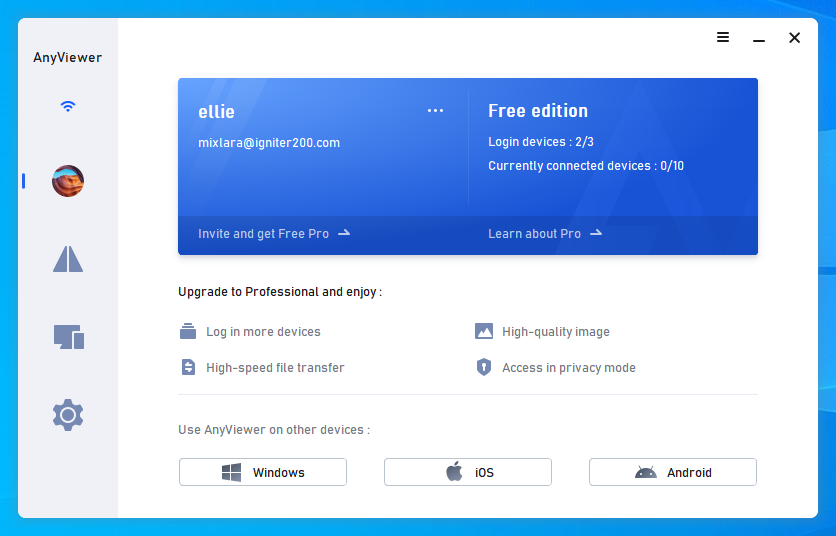
Part 2. Set up AnyViewer on your mobile device
Step 1. Get AnyViewer on your phone (iOS & Android) and open it.
Step 2. Log in with the same account.
Step 3. Select your PC from the list.
Step 4. Choose “One-click control” for instant access.

Step 5. Easily control your computer with your phone’s touch or keyboard.
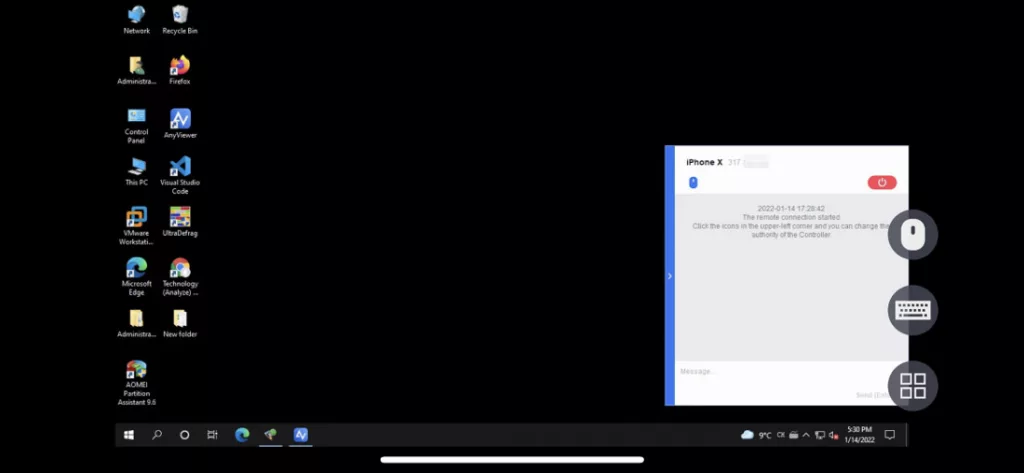
Tips: AnyViewer permits users to designate three devices for unrestricted remote access at no cost. For users with greater demands, upgrading to a Professional or Enterprise plan is advisable.
Conclusion
In conclusion, the evolution of remote desktop solutions has made it easier for users to access their desktop computers from mobile devices. AnyViewer emerges as the top free remote desktop mobile app for iOS and Android, offering features like remote PC and Android control, multi-monitor support, and mobile screen mirroring. Its ease of setup and cost-effectiveness make it an ideal choice for enhancing productivity and flexibility, catering to the needs of both casual users and professionals alike. With these benefits, AnyViewer has amassed over 60+ million users in just six years. Don’t overlook this invaluable tool!
Do check out: Top 5 Fastest Goals Scored in ISL History




