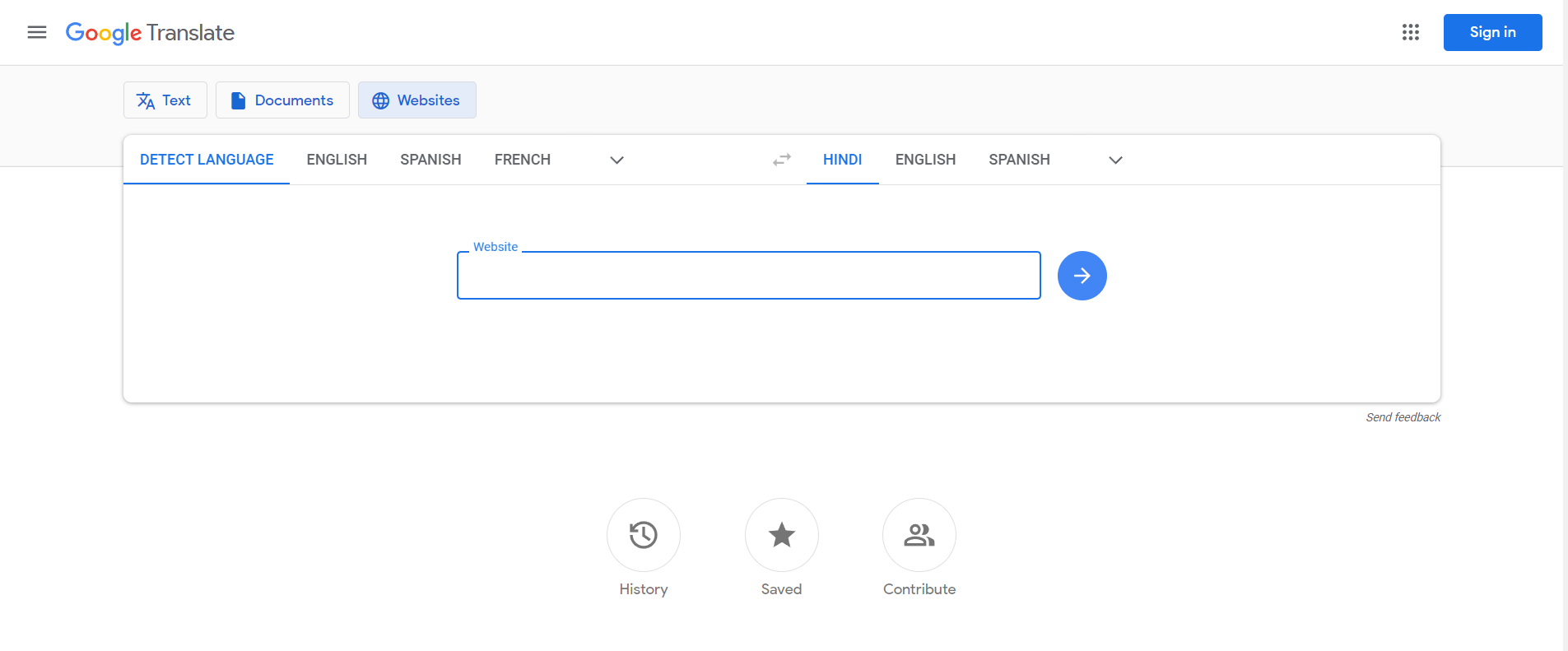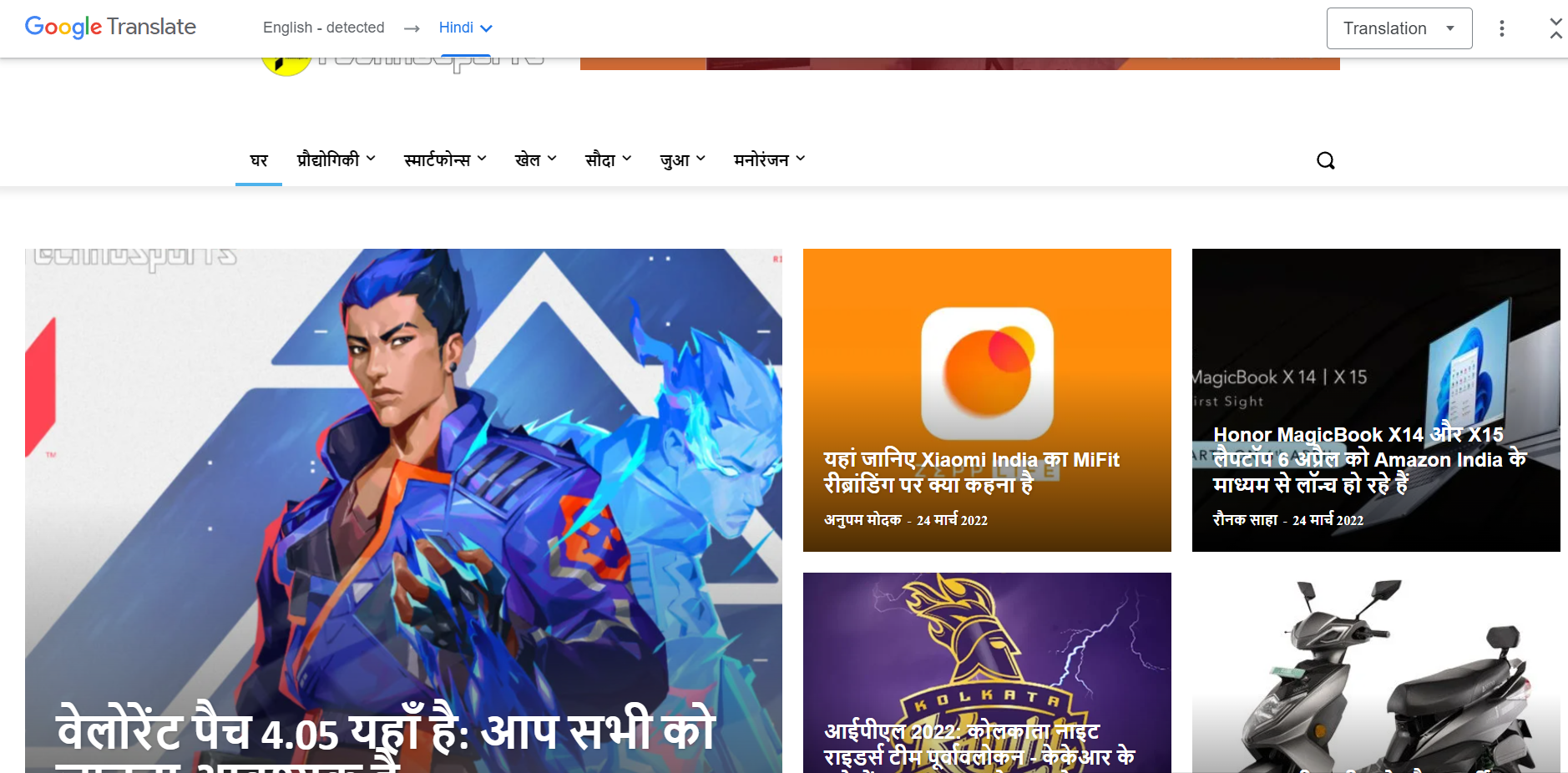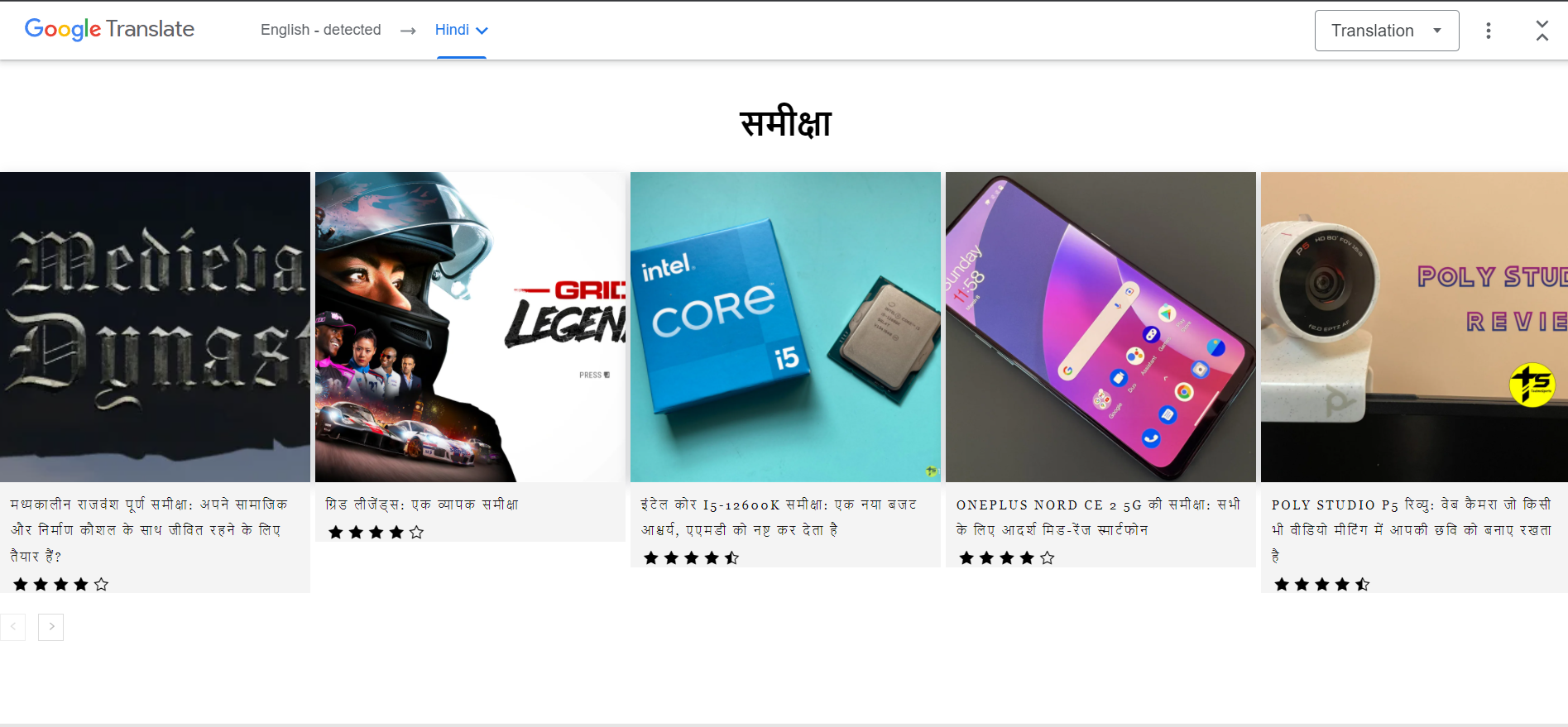Google Translate is the world’s best-ever translation tool that supports 100+ languages conversions, translate by voice, and many other features. This tool is deeply integrated with other Google tools like Chrome, Gboard, and more so that the language never becomes a barrier.
The Google Translate integration in Google Chrome is helping out millions of people to read and understand content in their known languages. In general, a popup comes up offering the translate option and it is available for most of the contents in regional languages. But the problem is the majority of the platforms don’t support regional language translation. That means you will not get the translation popup when you browse that platform.
As a solution, Google Translate has added a “Websites” option to provide you freedom to go through any platform/website in any language. All you have to do is –
- Visit translate.google.com
- Click on the “Websites” option
- Select your preffered language to translate
- put the platform/website link in the middle “website” space
- Hit Enter
Your website will open in a new tab and will translate fully into your language. You can browse anywhere on that platform and Google will translate everything for you. A Google Translate Bar will be added just below the web address bar and you can change your language any time or even go back to the original website language.
There were the Text and Document options earlier. The new option will be helpful for more people across the globe.