Users may now personalize Siri’s activation phrase with the Vocal Shortcuts feature, which was added by Apple with iOS 18. Although renaming Siri isn’t directly possible through the settings, you may make your own unique phrase to substitute “Hey Siri” with this accessibility function.
You can customize your interactions with Siri by teaching it to respond to a name or command of your choosing by configuring a voice shortcut. Utilizing the Vocal Shortcuts feature in iOS 18, follow this comprehensive guide to rename Siri.
Step-by-Step Guide to Renaming Siri in iOS 18 details
- Verify that iOS 18 is installed on your iPhone before continuing. By selecting Settings > General > Software Update, you can verify and make updates.
- To start modifying Siri’s activation phrase, open the Settings app.
- To access the pertinent options, select Accessibility from the Settings menu by swiping down.
- Navigate to the Vocal Shortcuts option by scrolling down in the Accessibility section. Press it to continue.
- Go to Set Up Vocal Shortcuts and tap. You’ll be presented with a prompt to set up several instructions for Siri.
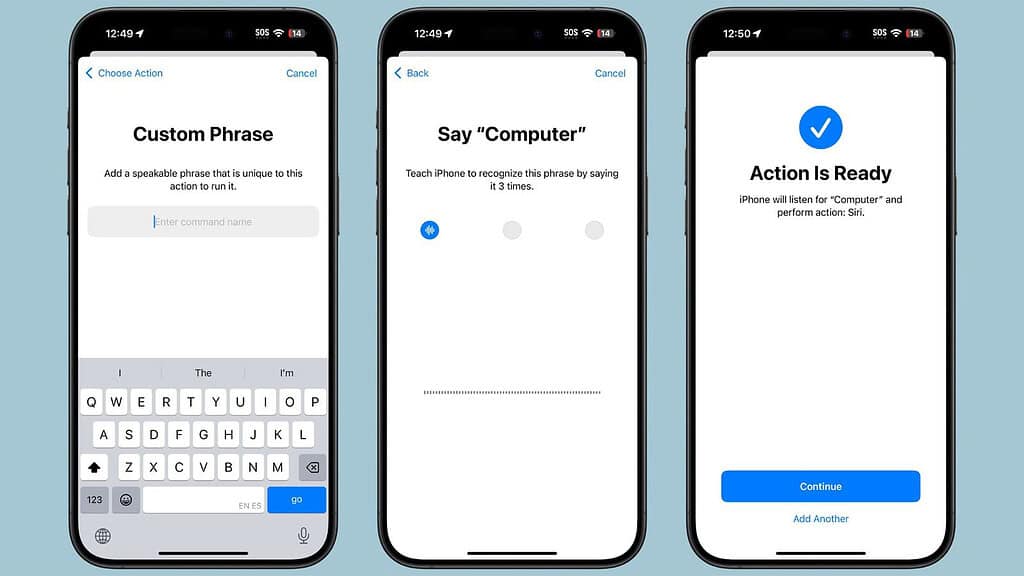
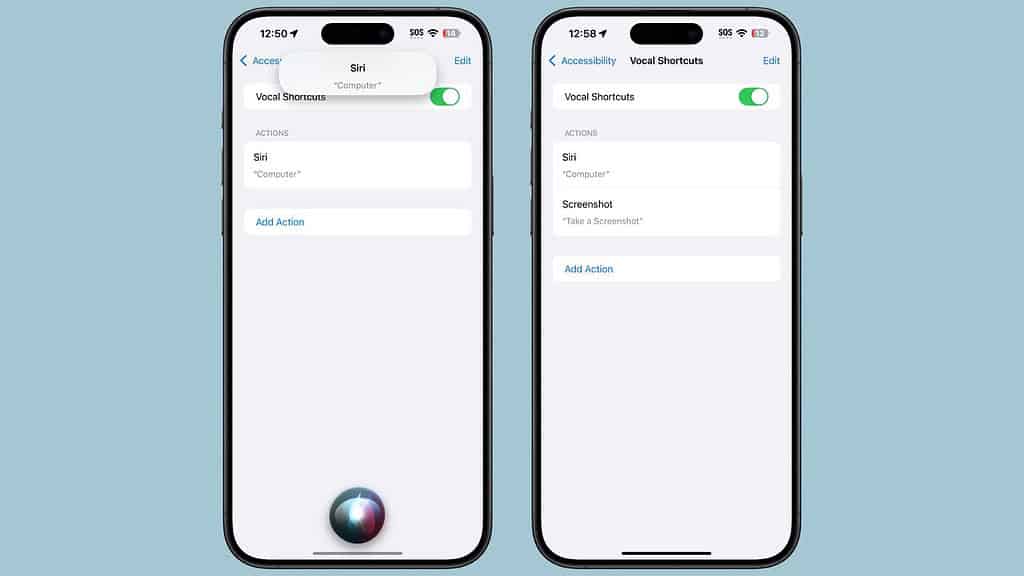
There’s a catch even though renaming Siri on an iPhone is entertaining. After launching Siri with a different command, you need to take a little break. Saying a whole phrase at once, such as “Hey Siri, how’s the weather today?” is possible and everything functions smoothly with Siri.
These easy steps will allow you to use the Vocal Shortcuts feature in Apple’s iOS 18 to “rename” Siri and personalize how you communicate with your virtual assistant. This new feature improves accessibility by enabling users to assign commands based on their own needs, while also adding a personalized touch.








