Save from net youtube: The Ultimate Guide
SaveFrom.net is a free online video downloader that allows you to save videos from websites such as YouTube, Facebook, and Vimeo. It’s a popular tool for downloading videos to view later or converting them to different formats.
To make use of Save from net YouTube, simply duplicate and insert the URL of the video you desire to download on the site. Subsequently, the site will generate a compilation of download options encompassing different formats and levels of quality. At that point, you can opt for the most suitable link that fulfills your specific needs.
- Free to use: SaveFrom.net is a completely free online video downloader. No account creation or fees are required.
- Easy to use: The service is user-friendly and straightforward. Just copy and paste the video URL, and the website will generate download links.
- Wide range of supported websites: SaveFrom.net is compatible with numerous platforms, such as YouTube, Facebook, Vimeo, and more.
- Multiple formats and qualities: Users have the option to download videos in various formats and quality levels according to their preferences.
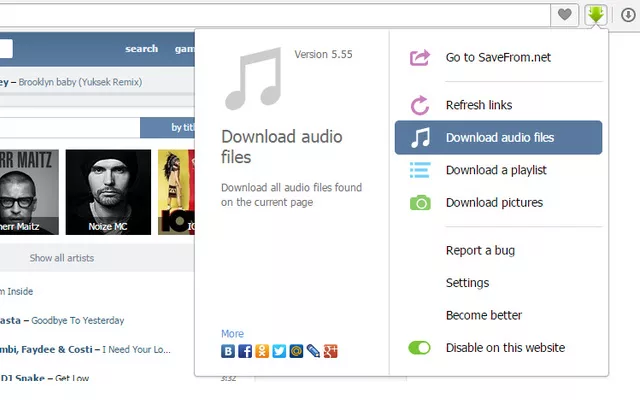
Here’s how to download YouTube videos on any device, using the save from net youtube:
Open YouTube on your device. If you're using a mobile phone, open the YouTube app, or go to YouTube.com on your PC.
Find the video you want to download and open/play it.
Click on the share button, typically represented by an arrow pointing out of a box.
Select the "Copy link" option from the available sharing options.
Open save from net website in your web browser.
Paste the copied link to the YouTube video into the designated box on the downloader website.
Click the download button located next to the input box.
Choose your preferred format for the video download. Different YouTube downloader tools may offer options such as MP3 or MP4 formats.
Also Read:
- The Best Gaming Monitors under 7000 INR in July 2023
- Exclusive List of Exide battery prices in July 2023
FAQs
<strong><em>Can we save youtube videos in our device?</em></strong>
Yes we can download and save videos from youtube
<strong>Is it legal to download youtube videos</strong>
No it is not legal todownload download YouTube videos
<strong>How do I download a video using SaveFrom.net?</strong>
There are two ways:Website: Copy the YouTube video URL, paste it into the SaveFrom.net input field, and click “Download.” Choose your desired quality and format.Browser extension/mobile app: Install the extension or app specific to your device. When watching a YouTube video, a “Download” button should appear. Click it and choose your preferences.
<strong>Does SaveFrom.net work with other websites besides YouTube?</strong>
Yes, SaveFrom.net supports downloading videos from various websites like Facebook, Vimeo, Dailymotion, and others.
<strong>Does SaveFrom.net offer any browser extensions or mobile apps?</strong>
Yes, SaveFrom.net offers browser extensions for popular web browsers like Google Chrome, Mozilla Firefox, and Safari, as well as mobile apps for Android devices. These extensions and apps provide additional convenience for downloading videos directly from your browser or mobile device.
<strong>Can I download copyrighted content from YouTube using SaveFromNet?</strong>
SaveFromNet does not distinguish between copyrighted and non-copyrighted content, so it is possible to download copyrighted material using the service. However, downloading copyrighted content without permission may violate copyright laws and YouTube’s terms of service.
<strong>Is there a limit to the number of videos I can download using SaveFromNet?</strong>
SaveFromNet does not impose a limit on the number of videos users can download. However, YouTube may have its own restrictions on downloading videos, especially if you’re using third-party services to do so.
<strong>Does SaveFrom.net store any user data or downloaded videos?</strong>
SaveFrom.net does not require users to register or provide personal information to download videos. However, it may collect anonymous usage data for analytics purposes. Downloaded videos are stored locally on the user’s device.
<strong>Is it legal to download YouTube videos using Savefrom.net?</strong>
While downloading videos for personal use may be permissible under certain circumstances, downloading copyrighted content without permission is generally considered illegal and may violate YouTube’s terms of service and copyright laws. Users should always ensure they have the necessary rights or permissions before downloading and using videos obtained from Savefrom.net or similar services.
<strong>Do I need to register an account to use SaveFromNet?</strong>
No, SaveFromNet does not require users to register an account to download YouTube videos. The service is available for free to all users.
<strong>Do I need to install any software to use Save from Net services?</strong>
Many Save from Net services operate directly through a web browser, so you don’t necessarily need to download or install software. However, some services might offer a software or browser extension option for a supposedly better downloading experience.
<strong>Are there any risks associated with using SaveFromNet?</strong>
Using third-party websites to download YouTube videos may pose security risks, such as malware or phishing attacks. It’s important to be cautious and use reputable sources.




