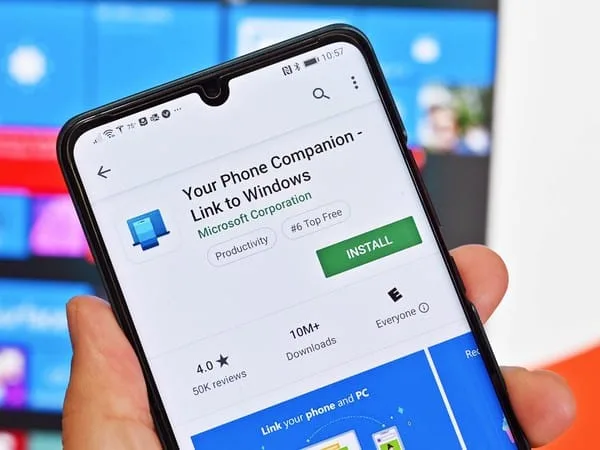Many of us aren’t aware of Microsoft’s ‘Your Phone’ mobile app. This app helps to keep track, as well as to manage your smartphone’s notification, messages, calls, and more while working on your PC. At present, Microsoft is working on this app to add a new feature i.e controlling your smartphone’s audio.
Syncing ‘Your Phone’ provides a mini player to the bottom left corner of the dialog box on your Windows screen. The box contains the pause/play, next, and the previous button to navigate the current playing audio in your smartphone, the audio file name, and the feature image of that, if any. In addition, the audio source is also there at the top audio file name.

Rather than navigating the audio, you will also able to switch between the compatible audio sources, obviously without shifting eyes from your PC. The compatible list contains Spotify, Pandora, Amazon Music, Google Play Music, Xiaomi Music, and Google Podcast. Unfortunately, YouTube videos and Audible are not supported for now.
Microsoft activated this feature with the rollout of Windows 10 Insider Preview Build 19619. Besides this, they have set the minimum criteria for the software versions. The android device should run on Android 7 or above. And the Windows need to have the October 2018 update or later. Lastly the main syncing app ‘Your Phone’ must be in its latest version.
For the Samsung users, Microsoft added additional features that include screen mirroring and drag-and-drop to share files between two devices, even without any wired connection.
Do Check Out 👇🏼