Introduction:
In the age of digital memories, managing and transferring photos efficiently is paramount. Many users find themselves in a situation where they need to move their pictures from Google Drive to Google Photos. This article explores various methods to accomplish this task seamlessly, ensuring that cherished memories remain accessible across platforms.
Challenges in Moving Pictures from Google Drive to Google Photos:
Transferring pictures between Google Drive and Google Photos presents several challenges. Within the native Google ecosystem, options for direct transfer are limited. Moreover, there’s a risk of losing metadata associated with the pictures during the transfer process, potentially compromising the organization and context of the images.
How to Move Pictures from Google Drive to Google Photos Easily
One effective solution to overcome the limitations of native transfer options is to utilize third-party services like cloud storage manager. MultCloud provides a seamless cloud data management experience with its user-friendly interface and powerful features crafted for effortless use. At present, MultCloud supports over 30 cloud services available on the market, including Amazon S3, Google Photos, Google Drive, iCloud, Dropbox, OneDrive, MEGA, and many others.
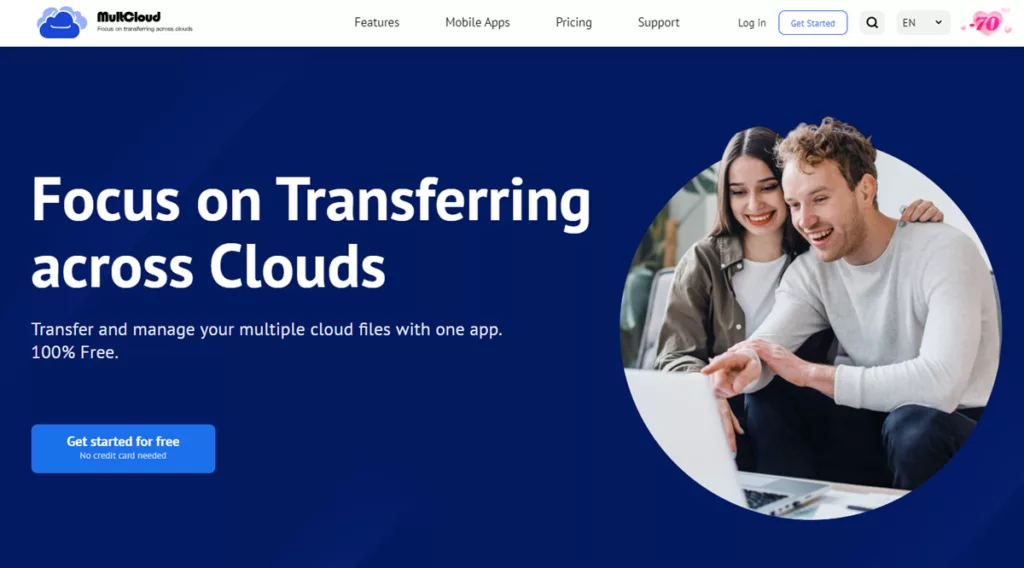
With the help of MultCloud, you are able to organize multiple cloud drives simply without going to different platforms frequently. What kind of features can you perform? Well, you are allowed to upload, download, share, rename, create a folder, and so on. At the same time, you can transfer files and folders from one cloud service to another directly without downloading and uploading.
To transfer pictures from Google Drive to Google Drive using MultCloud, follow these simple steps:
Step 1: Sign up for a MultCloud account or log in if you already have one.
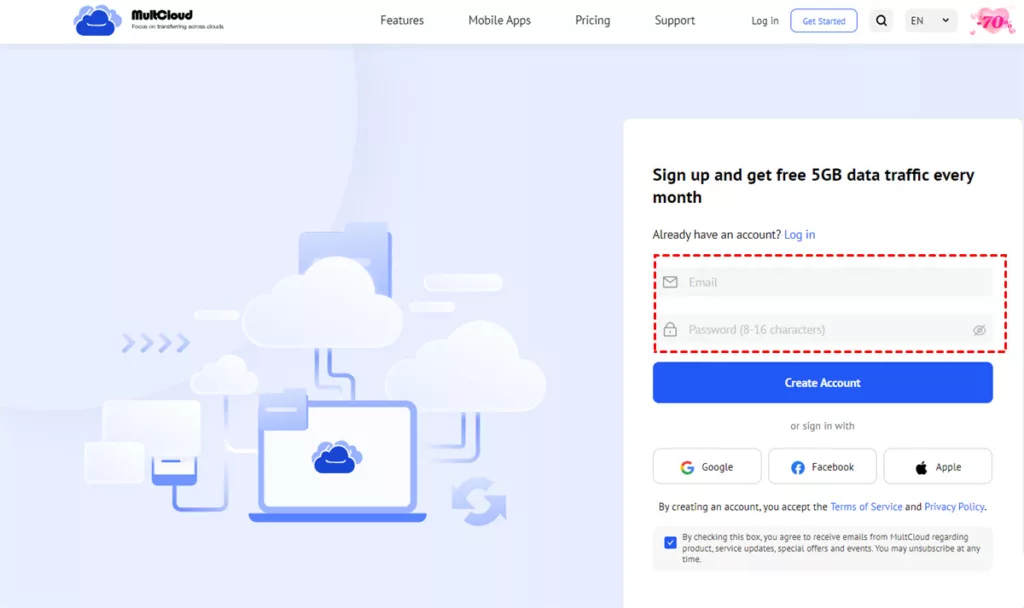
Step 2: Next, add Google Drive and Google Photos respectively by heading to Add Cloud on the left navigation bar. Then, give MultCloud access by following the on-screen tips.
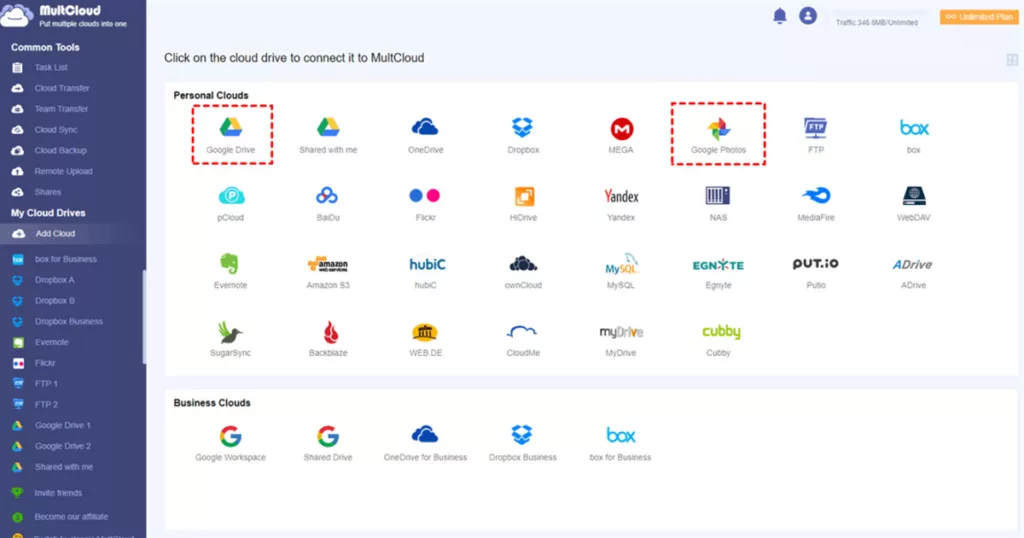
Step 3: Press Cloud Transfer on the left taskbar. Then choose Google Drive as the source and Google Photos as the target. Finally, tap Transfer Now to begin the task.
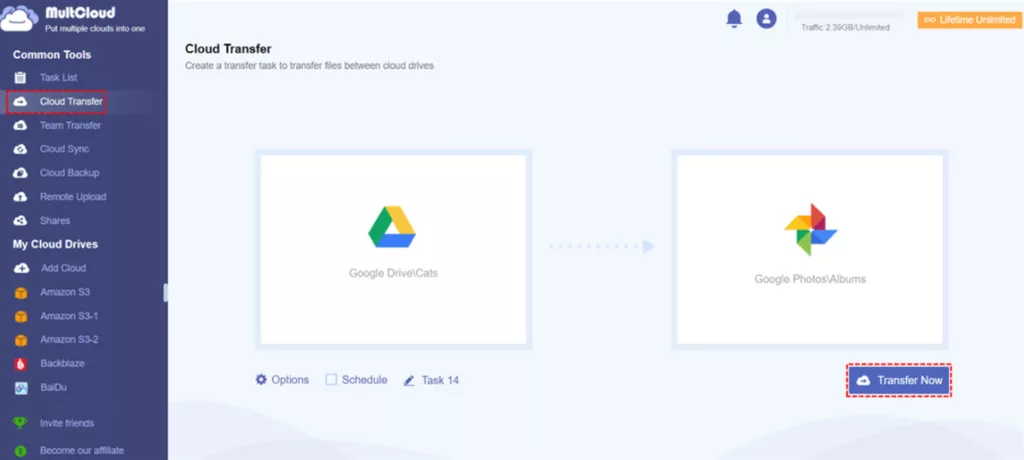
You will only need to perform 3 operations and the selected photos from Google Drive will be migrated to Google Photos directly on the web. Different from the download-and-upload method, it is quicker and easier. Meanwhile, using MultCloud won’t take up your local storage since it is a web-based cloud file manager. Likewise, you can move Google Photos to OneDrive simply.
There are many advantages and benefits of using MultCloud to move photos between Google Drive and Google Photos, such as:
- A Leading Transfer Speed. MultCloud provides 10 data transfer threads, enabling effortless and direct migration of large numbers of photos from one cloud to another.
- Automated Transfer Supported. If you’re occupied, MultCloud allows for automatic data transfers between cloud drives with various scheduling options, including specific times, daily, weekly, and monthly intervals.
- Customized Migration Enabled. You can select either entire folders or specific files from one cloud to move to another based on your requirements. MultCloud also enables quick filtering of files with specific extensions using the Filter feature.
- Versatile Features Available. Aside from transferring files between cloud drives, you can also sync and back up files from one cloud to another using MultCloud. It is a cloud to cloud sync and backup tool for you to make seamless data management.
Tip: MultCloud is free to get started, so you can have a try to see whether it is helpful. If you don’t want to turn to third-party services, you can also take advantage of Google Takeout, which allows you to export a copy of your data from Google products, including Drive and Photos. While this method ensures data integrity, it may not be the most efficient option for transferring pictures directly between the two services.
When evaluating different solutions for transferring pictures from Google Drive to Google Photos, several factors come into play:
- Efficiency: MultCloud offers a streamlined process that minimizes manual effort and saves time compared to manual methods or using Google Takeout.
- User-friendliness: MultCloud’s intuitive interface makes it accessible to users of all skill levels, ensuring a smooth transfer experience.
- Data integrity: While manual methods and Google Takeout ensure data integrity, MultCloud also preserves metadata and organizational structure, maintaining the context of the pictures.
Conclusion:
In conclusion, moving pictures from Google Drive to Google Photos is a task that requires careful consideration of various factors. While native options within the Google ecosystem may have limitations, third-party solutions like MultCloud offer a convenient and efficient way to transfer pictures seamlessly.
Do check out: Top 5 Fastest Goals Scored in ISL History




