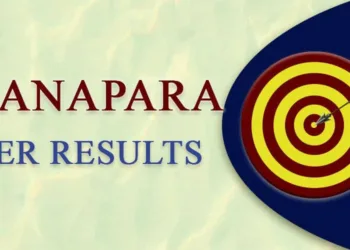Cybersecurity is a hot topic recently owing to the increasing number of cyber-attacks. As we already know, US administration offices were hacked recently by Russian hackers, and some crucial data were stolen. Considering all this, it is a task of extreme importance to make our accounts more secure.
As such, the Redmond-based software giant has taken it upon itself to safeguard users’ passwords. Microsoft is building a new password manager that syncs credentials across its Edge browser, Google Chrome, and mobile iOS or Android devices. Most of us who use the Microsofts Authenticator app can see a preview version of the password manager built into the multi-factor authentication service.
The functions of the new password manager are the same as any other password manager. It can autofill passwords in apps or websites on iOS or Android. Another exciting feature is that the passwords synced using the Microsoft Edge browser can be shared across multiple devices using a Microsoft Account. In the case of Google Chrome, passwords can be synced using a new Microsoft Autofill extension.
The autofill feature will be useful for Microsoft Account users working across multiple devices. However, the features for Microsofts password manager seem to be limited as of now. However, it is also rumored that the software giant is also working on a full-fledged password manager.
Though the autofill feature is available as a preview in Microsoft Authenticator, users still need to enable it as the default autofill provider in the iOS or Android settings. The autofill feature only works with consumer Microsoft Accounts and not for enterprise users who are using the app for phone sign in or multi-factor authentication.