If you are using a Windows PC then you are probably familiar with the very common problem of outdated drivers. The worst part about the outdated drivers is that they are not easy to locate, diagnose or even update. You might be getting several error messages which you don’t know of or even your software or accessories might not be working with your PC but you can’t figure out whether there is a problem with these accessories or your PC. In this article you will know how to easily update all your Windows PC drivers.
How to update Windows Drivers using Driver Booster
IObit Driver Booster 8 is the best driver updater to all the driver-related problems for your PC. It has a very powerful and effective system that automatically updates all your PC drivers. With the newly added support of Offline drivers, you don’t even have to worry about internet connectivity.
Here is a step-wise guide on how you can easily update all your PC drivers using IObit Driver Booster 8 easily.
- First Install the IObit Driver Booster 8 which is a pretty standard and easy installation.
- After installing, if you have purchased the license, click on enter code button.
- A new box will open here put your License key and click Activate. Even if you do not have a license of Pro version, the free version will also work and can-do wonders for your PC
- Now click the Scan button and IObit Driver Booster 8 will start scanning your PC for all the Outdated Drivers. The best thing is that with IObit Driver Booster 8 you can find out all the outdated drivers in one click
- After the scan is complete, it will show you a detailed report of all the outdated drivers on your PC, including the game drivers
- Click on Update and it will start downloading and installing all the lasted drivers for your PC.
- You can also choose the drivers you need by checking on a few ones and then clicking Update
- After it is done, your system might need a Reboot, click the Reboot button and wait for your PC to restart
And that’s it. With all these easy steps you can update all your drivers on your PC using IObit Driver Booster 8.
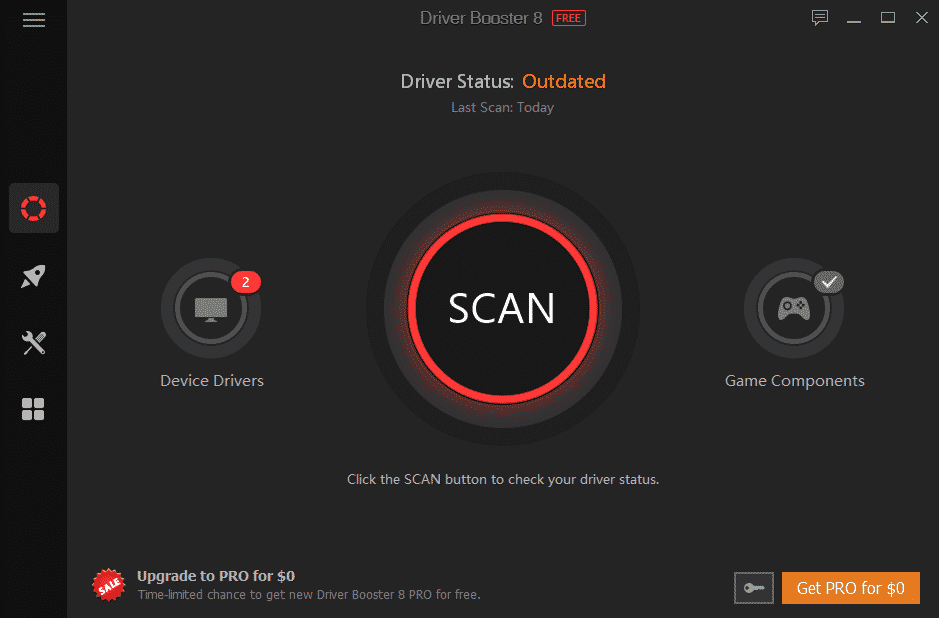
Driver Booster 8 features
IObit Driver Booster 8 is a very effective and useful tool that is a must-have for every PC. It ensures that all the drivers are updated and your PC never runs into any problems because of outdated drivers. Here are some of the most prominent features that make it an outstanding tool against any competitors in the market.
- With an automatic Update system enabled, you don’t have to worry about even running the scan again and again. IObit Driver Booster 8 will update all the drivers in the background.
- New Offline Installing mood makes sure you don’t have to worry about internet connectivity.
- A very large database makes sure that no outdated driver is left on your PC.
- The Game booster mood can clock up your PC to as much as 130% better performance.
- Other features like error fix, no sound fix, bad resolution fix are all life-saving tools when it comes to PC users.
This was all from how you can update your PC drivers using IObit Driver Booster 8. Make sure you download the driver updater so you don’t face any problems related to PC drivers ever again. If you have any questions about it, feel free to leave your quarries in the comment section and we will get back to you as soon as we can.



