How to send HD Images on WhatsApp in 2024: WhatsApp is one of the most popular instant messaging programs. Using WhatsApp we can exchange images, videos, voice notes, contacts, locations, and documents with your contacts.
Meta’s app, which compresses images, has led many users to opt for alternative methods to transfer high-quality images. To tackle this problem, Mark Zuckerberg, the CEO of Meta, announced on Facebook that WhatsApp now enables users to send high-definition (HD) photos in their conversations.
How to send HD Images on WhatsApp in 2024 – A comprehensive guide–
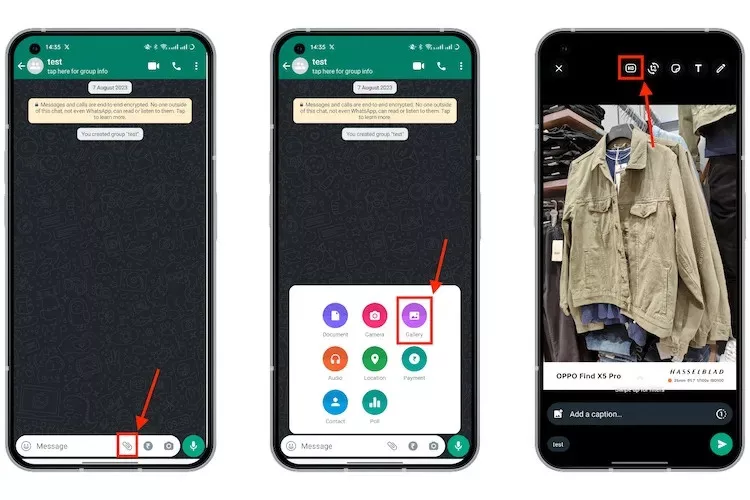
Here’s How to send HD Images on WhatsApp in 2023
Open WhatsApp on your phone and navigate to any of the chat threads.<br>
Select the attachment icon (a paperclip on Android and a "+" on iOS) from the options at the bottom.
Choose the photograph you want to share.
In the following stage, an HD icon will appear at the top, alongside other options such as rotate and crop.
For high-quality images, click the HD button and then send.
The Meta leader mentioned in his post that the feature is currently accessible for all users. To include a high-definition image, simply click on the HD icon visible in a conversation thread. The feature was initially experimented with on the beta channel back in June of this year.
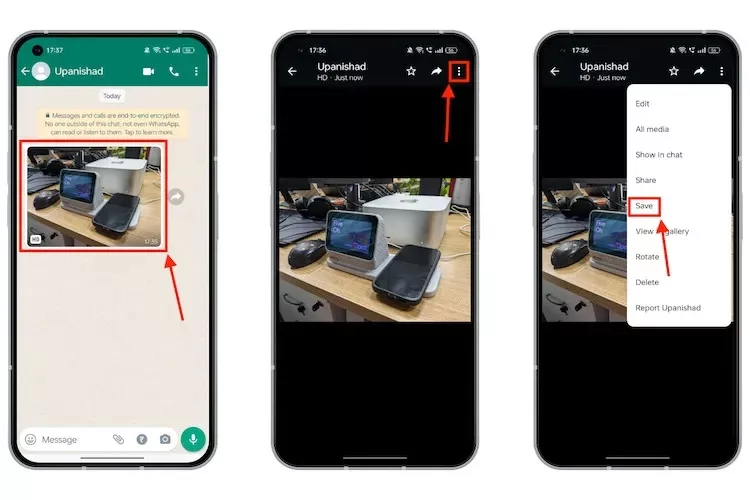
By default, WhatsApp sends photographs at normal quality. To reduce the file size, the software compresses the image. However, if you desire a high-definition (HD) image, you need to manually tap on the HD symbol.
Also Read:
- iPhone 13 Pro vs. iPhone 15 Pro: Should you upgrade?
- Top 10 induction cooktop brands in India as of 16 September
<strong>Is there a way to ensure that recipients receive HD images on WhatsApp?</strong>
While you can take steps to send HD images on WhatsApp, there’s no guarantee that recipients will receive them in high quality. Factors such as their device settings, network connection, and WhatsApp’s compression algorithms can affect image quality.
<strong>Is there a size limit for images sent on WhatsApp?</strong>
Yes, WhatsApp has a file size limit for images, videos, and other media shared on the platform. The maximum file size for images is 16 MB. If the image exceeds this limit, it will be compressed further by WhatsApp.
<strong>Are there any alternative messaging apps that support sending HD images?</strong>
Yes, some alternative messaging apps, such as Telegram, Signal, and Facebook Messenger, offer better support for sending high-quality images compared to WhatsApp. These apps may have fewer restrictions on file size and compression, allowing for better image quality.
<strong>Can I send images in RAW format on WhatsApp?</strong>
No, WhatsApp does not support sending images in RAW format. You will need to convert RAW images to a supported format (e.g., JPEG) before sending them on WhatsApp.
<strong>Can I adjust image quality settings in WhatsApp?</strong>
No, WhatsApp does not provide settings to adjust image quality or compression levels. The app automatically compresses images before sending them to reduce file size.
<strong>Can I use third-party apps to send HD images on WhatsApp?</strong>
Yes, some third-party apps or services allow you to send high-quality images on WhatsApp by bypassing compression. However, users should exercise caution and choose reputable apps to avoid security risks.
<strong>How do I send an image as a document on WhatsApp?</strong>
To send an HD image, open a chat, tap on the paperclip (attachment) icon, select “Document,” and then choose the image file you wish to send from your device’s file storage. You may need to navigate to the image folder if it’s not immediately visible in the recent documents.
<strong>Why does WhatsApp compress images?</strong>
WhatsApp compresses images to reduce data usage and ensure faster delivery, especially in areas with slower internet connections.




