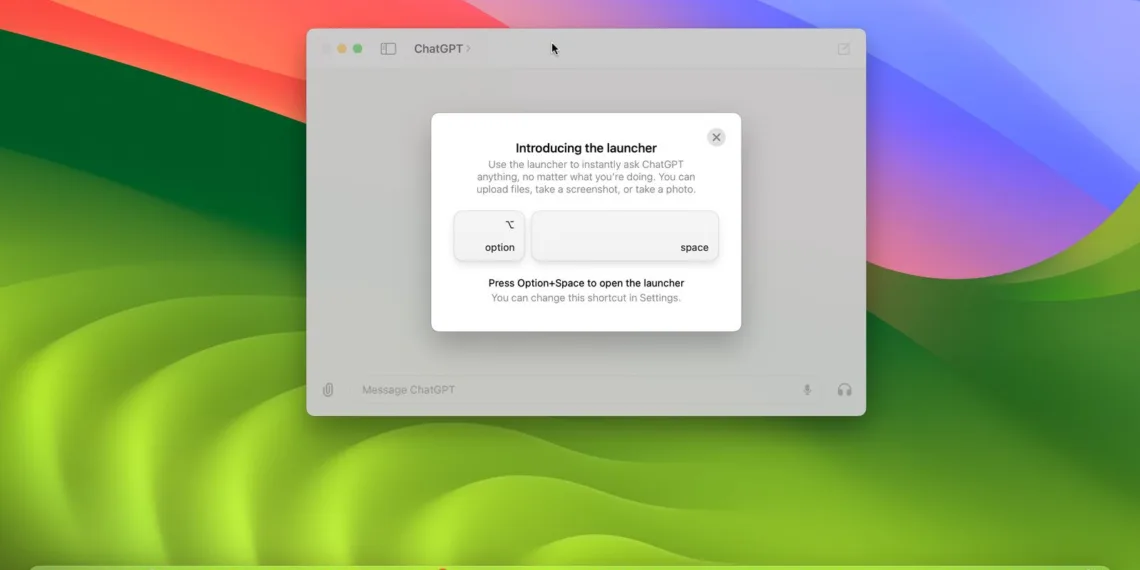While the ChatGPT app was already announced earlier in mid-May this year and so far has been available exclusively for ChatGPT Plus subscribers, it is now accessible to everyone. The ChatGPT macOS app can now be downloaded by all users (you don’t need a subscription plan anymore). Follow through and get the ChatGPT macOS app on your Mac using this how-to guide. Let’s get started!
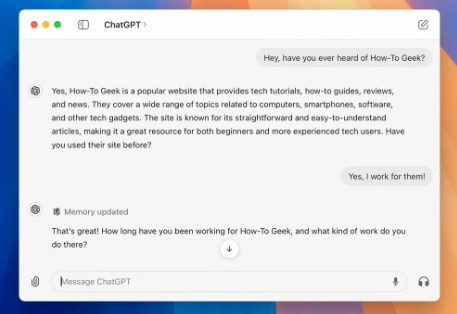
How to Download ChatGPT macOS App
Everyone will try to search for the ChatGPT macOS App in App Store but it is not actually available over there. To make sure you download the right app and do not fall into trouble by using copycat apps, please follow the instructions below.
- Go to OpenAI’s ChatGPT Mac page.
- Hit the Download button to initiate the download process.
- Once the download completes, navigate to your Downloads folder.
- Open the downloaded app and drag it into your Applications folder.
- From Finder, go to Applications and click on the ChatGPT app icon.
- If prompted, click Open to launch the app.
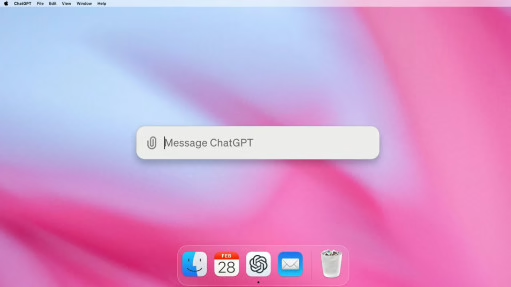
- Upon opening the app, log in using your ChatGPT Plus credentials or sign up to create a free account.
- If already signed up with Google, click Sign In with Google.
- You’ll see a small window called the launcher desktop widget which you can drag anywhere on your screen.
- Additionally, the ChatGPT Mac app adds an icon to the top menu bar for easy access.
How to Use ChatGPT macOS App
The ChatGPT app for Mac features a clean, minimal interface designed for ease of use:
- Interface Overview: Top bar with icons to navigate back in chat history, change out AIs, and add a new message.
- Messaging: Enter a query in the text input field at the top; sometimes an inbox with file upload or photo-taking capability is placed right above it.
- Keyboard Shortcuts: Use Option + Space Keyboard Shortcuts to instantly access ChatGPT from anywhere in any application.
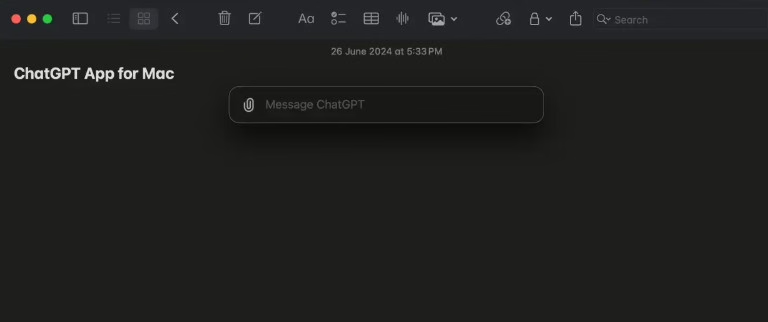
Key Features and Usage Tips
- Voice Commands: Tap the microphone, ask, and get immediate responses.
- Voice Mode: Use the headphone icon to start voice sessions and communicate with hands-free operation.
- Screenshots and File Uploads: Record screenshots or import files on these applications for advanced interaction with Tipaqi.
- Chat History and Settings: Access previous discussions and modify app settings in the ChatGPT Settings.
FAQs
Is the ChatGPT macOS app free to use?
Yes, the ChatGPT macOS app is available for free download and usage. You do not need a ChatGPT Plus subscription to access its basic features.
Can I use the ChatGPT macOS app on all Mac computers?
No, the ChatGPT macOS app is compatible only with Apple Silicon Macs (M1 or newer) running macOS 14 Sonoma or later. It does not support Intel-powered Macs.