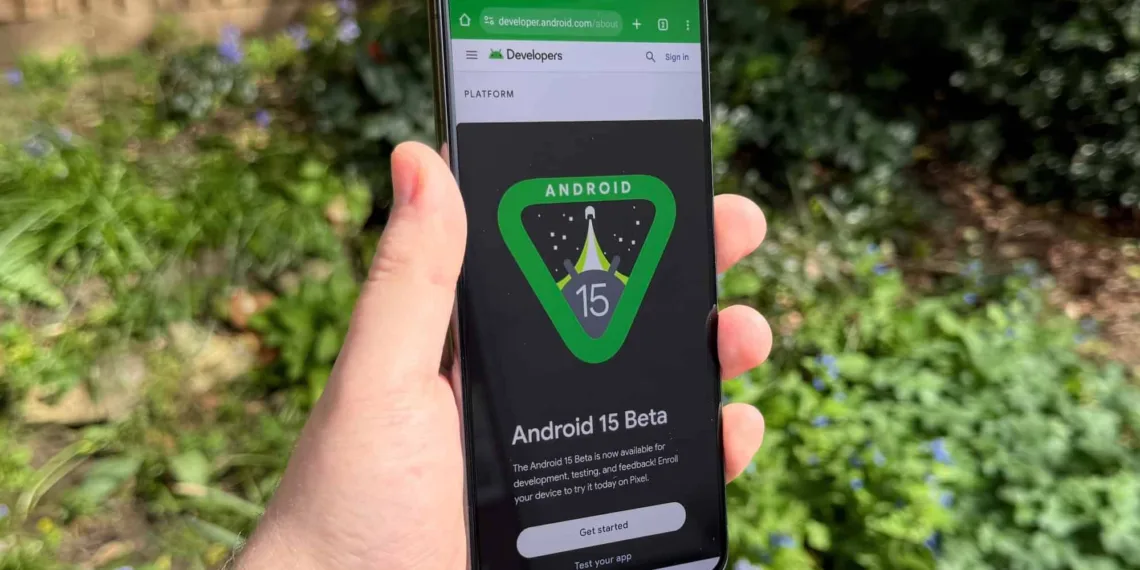After a few months of the beta program, Google has finally released Android 15 stable for Pixel devices. As of now, the update is launching for some Pixel devices, including the latest Pixel 9 series smartphones. Google has also introduced a slew of features for Pixel devices as part of the October Pixel Drop alongside the Android 15 rollout.

Android 15 Launched by Google
Android 15 introduces several major changes to Pixel devices, like new design elements and a theft detection lock as well as private space for some of your sensitive apps. One feature we particularly appreciated was the Theft Detection Lock, which uses artificial intelligence (AI) to detect if your phone is being yanked out of your hand and locked. They can also lock their devices remotely and enter the device after authentication.
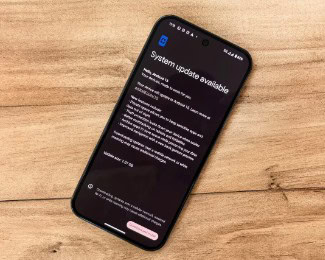
Enhanced security measures require user verification when attempting to remove the SIM card or disable the Find My Device feature, providing an extra layer of protection. Private Space functions as a silo for private apps, keeping them hidden from prying eyes. The good thing about this feature is that, once locked any app will not appear in the app’s list, recent view, notifications, or settings keeping it only to you.

Most notably, the update to Android 15 delivers better multitasking for tablets and foldables that can pin taskbar widgets to specific parts of larger screens in custom arrangements as well as store shortcuts from frequently used app pairs. Carrier messaging apps can also send and receive messages through Google’s satellite communication service, which doesn’t rely on a cellular or Wi-Fi network. Other major changes are new UI, improved Passkeys support, and better camera APIs for third-party apps.
To install Android 15 on eligible Pixel devices, follow these steps:
- Open the Settings app.
- Select the System menu.
- Scroll down and tap Software updates.
- Choose System Update and click Check for update.
- If available, tap Download and Install and follow the on-screen instructions.
FAQs
Which Pixel devices are compatible with Android 15?
Android 15 is rolling out to select Pixel devices, including the new Pixel 9 series and older models.
How can I install the Android 15 update on my Pixel device?
To install the update, go to Settings > System > Software updates, then select “Check for update.” If available, tap “Download and Install.”