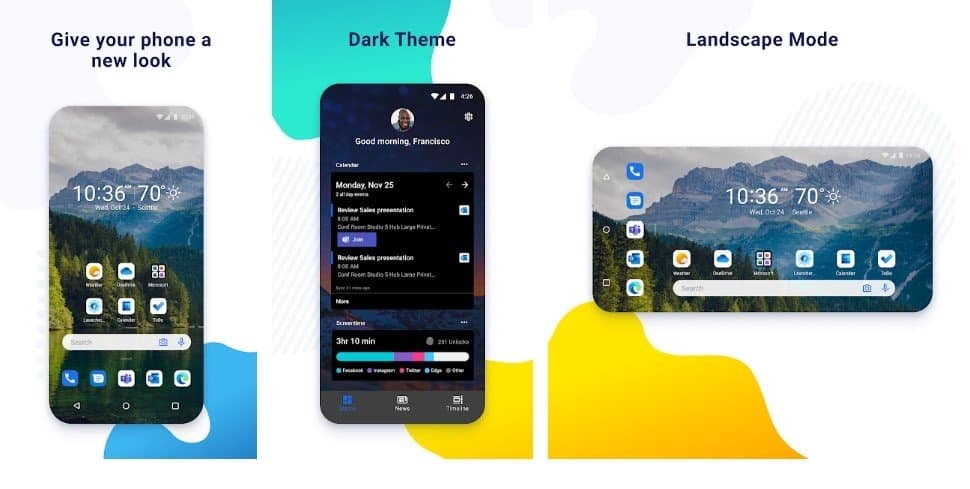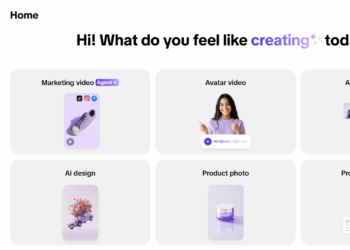One of the best things about Android is that it’s an open OS that gives users control over a variety of elements, such as the option to alter the app launcher, the app you’ll use the bulk of the time on your phone.
One of the first things you can do to customize your Android device if you’re new to it is to install a third-party launcher and change the way it looks overall. The following list of the top 10 Android launchers is fairly good despite the fact that there are many launchers available.
Best Launchers for your Android phone in 2023
Lawnchair

The appropriate launcher for you is Lawnchair if you’ve always wanted to experiment with a home screen that shouts “Pixel.” It draws a lot of inspiration from the Pixel launcher featured on Google Pixel devices and then adds some of its own special touches to make it more individualized. Although Lawnchair is open-source, the community hasn’t had a lot of good times ever since the chief developer left a few years ago.
Download from here: Click here
Nova Launcher Prime

Since its launch in 2012, Nova Launcher has been a regular on the Play Store. It provides a typical Android launcher style with a straightforward app drawer and a number of homescreens. It is so well-liked because it is quite customisable. It’s great for gamers and provides enough features to get more use out of it than what’s provided with a stock device.
Download from here: Click here
Niagara Launcher

Because its app list scrolls vertically, line by line, Niagara is an ergonomically superior minimalist launcher. Your gadget may now be easily operated with only one hand thanks to this. The customizable nature of the app list makes it easy to access the programs you require. With regard to messaging and email apps, that is particularly helpful.
Download from here: Click here
Hyperion Launcher

Hyperion is a different third-party launcher that emulates the Google Pixel launcher and accomplishes a lot of tasks admirably. First off, after initial setup, it’s easy to use and has a ton of capability packed right into the settings panel. The dock, drawer, widgets, folders, and icons all have background colors that you can change in order to tailor the UI to your preferences. Additionally, Hyperion has a themed icon setting that makes it possible to use additional themed icons.
Download from here: Click here
Microsoft Launcher

If you’re surprised, Microsoft does have an excellent launcher for Android of its own. The first time we tried it, we were… unimpressed? It has a cartoonish appearance and generally reminded me of the launchers I used to use back when Android Lollipop was in use, but it is brimming with features. The arrangement of the home screen, dock, app drawer, and gestures may all be changed. Future events are shown thanks to synchronization with your Google Calendar.
Download from here: Click here
Nothing Launcher

The newest app on the block was developed by Nothing Technology, but it is not restricted to Nothing devices, so anyone may try it out. Due to the app’s beta status, its present feature set is limited and it is still a work in progress. Nothing Launcher, however, is a good alternative if you’re seeking something straightforward that isn’t burdened by a ton of options because it harkens back to the simpler times of Android before everything became overly convoluted.
Download from here: Click here