Yes, FIFA 23 is here and is now playable for those who have pre-ordered the Ultimate edition or those who have an EA Play Pro subscription. So, as we have access to the brand new instalment of FIFA 23, here’s a quick tip for you when you play the game from the scratch.
The new game brings a lot of new changes that actually make it better and it’s the true next-gen variant on PC because Hypermotion is finally here. This means advanced haptics and other cool features during gameplay will be available finally to all PC gamers who did not get them last year as it was console exclusive.

How to change the screen resolution on FIFA 23?
One weird thing you might notice when you launch the game is that the resolution might be a bit distorted and gloomy, however, you know by default the resolution is set to HD i.e. 720p. Now, where is the launcher to change the screen resolution? Well, this happened to us as well, so don’t worry EA has got you covered.
Previously, you had the option of selecting screen resolution etc from the launch window, but it has now been moved into the game. You can now find it in the Accessibility settings -> Game settings.
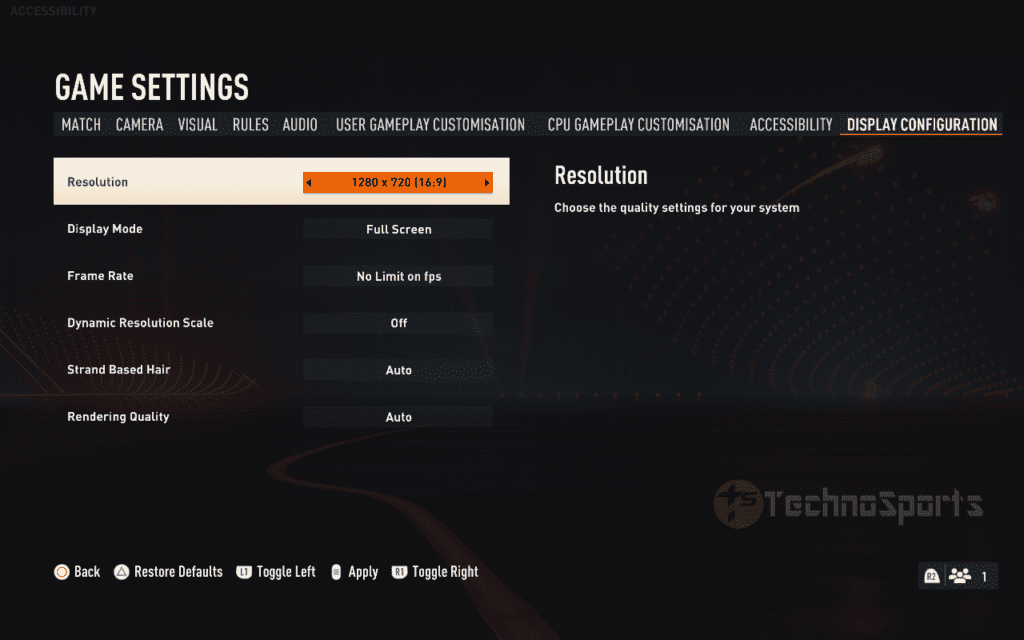
So, you have to head into the game with 720p resolution and then head over to the Accessibility settings where you will find Game settings. Then just select your preferred resolution from the bunch of them shown, you can even change the Display mode, Frame Rate and much more as suited by your hardware.
Else we would suggest going for the max resolution your display/laptop supports and keep no limits to FPS and keep other things Auto. Having done that, there will be a prompt to apply settings, just confirm it and there you go, your screen resolution is changed!
You can now pre-order the game:
Xbox Series X – https://amzn.to/3zC2FIn
PlayStation 5 – https://amzn.to/3BtRK4y
Stay tuned! We will bring in a lot of new content for FIFA 23, do read our First Look article on FIFA 23 on PC: FIFA 23: Exclusive first look as early access begins








