PUBG Mobile Lite has already arrived… Can’t get it installed in your smartphone? Here are the steps that you need to follow to run it on Android
The PUBG fever is already in everyone’s veins right now. Well, from desktop to mobile or even on the emulator, PUBG is everywhere. But, the discrepancy arises only for low-end smartphones.
People with 1GB & 2GB RAM have been facing a lot of problems while playing PUBG mobile these days. There are a lot of people who are dependent on these 1-2GB RAM smartphones especially in countries like India…
So, why should these people be left out of playing the hottest game now on the planet? So, makers of PUBG, Tencent games, and LightSpeed & Quantum Studios have planned to bring the light version of PUBG Mobile to accommodate more players…
You could actually read more about PUBG Mobile Lite from our dedicated post on it…
Well, the game is already on Google Play Store but is not available for all countries like India. So, to resolve the problem we have an idea for you…

How to download the PUBG Mobile Lite:
- Head over to apkpure.com
- Download their app
- Or you could just download from this link
- Open the app and search for PUBG Mobile Lite
- Download the XAPK
- After finishing the download, install the application
- It will initially convert the XAPK to APK
- Then again install the main APK(will be shown next on the screen)
- And your PUBG Mobile Lite will get successfully installed
Here are the Screenshots:
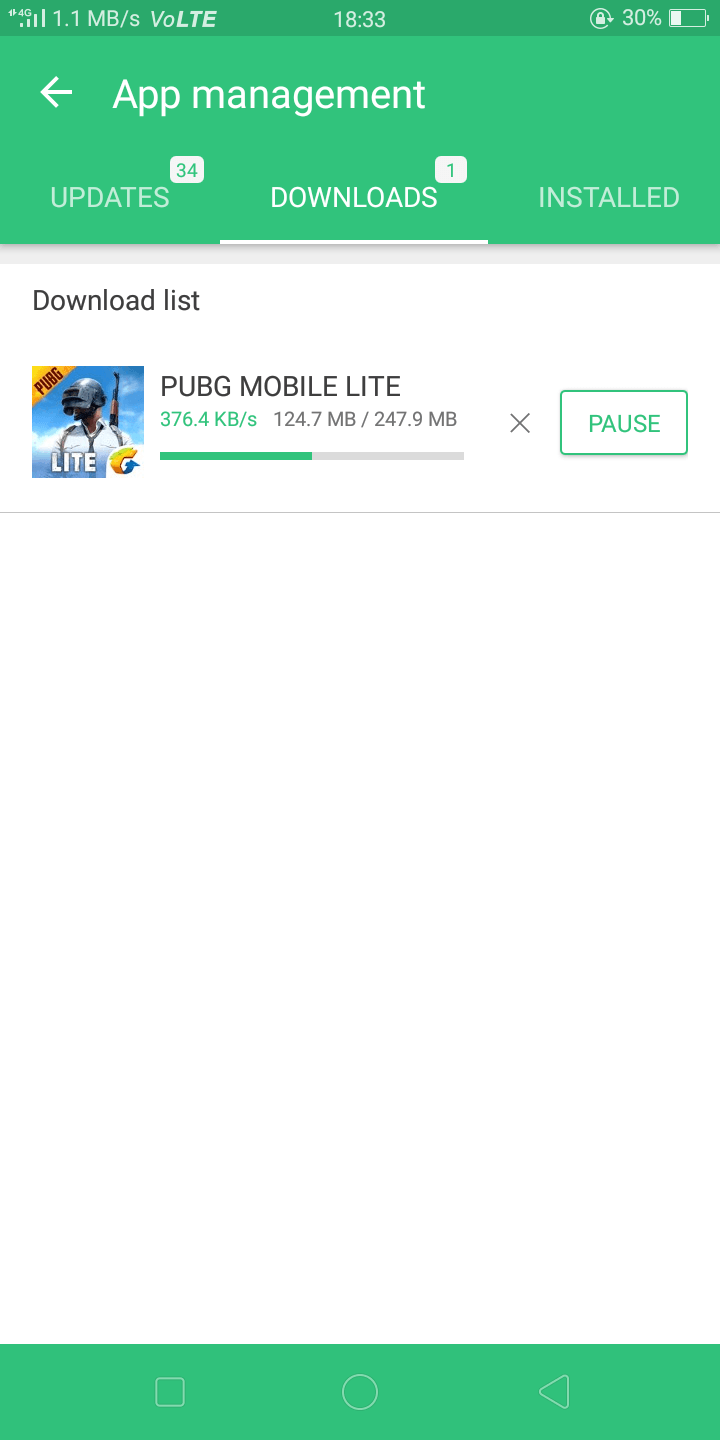
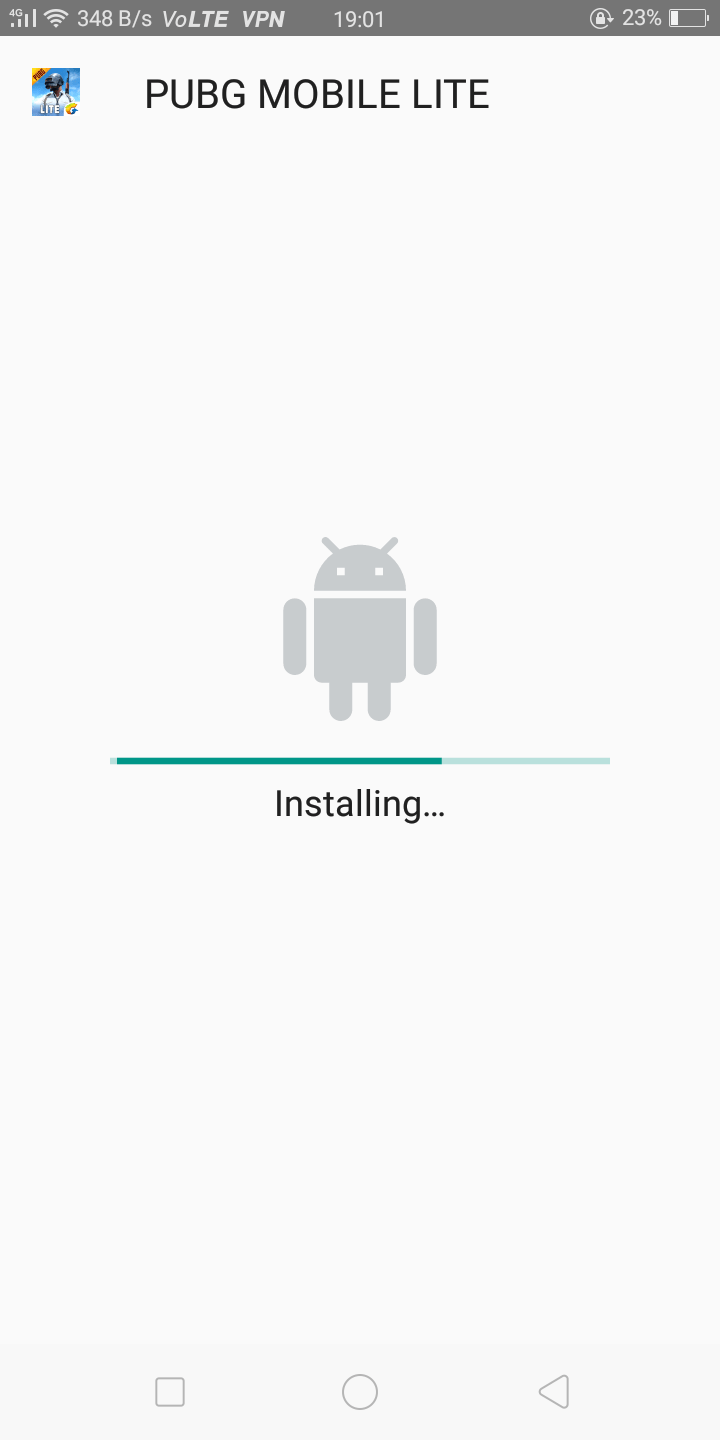
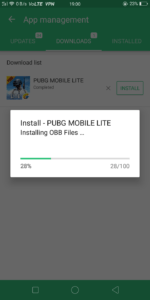
How to play the PUBG Mobile Lite game:
- Before just heading over to the game download any VPN app
- In our case, we have used the VPN monster or you can try Hot VPN
- Connect to Philippines network, if you do not find then make sure to have an app that connects to Philippine’s VPN
- Open the game and log in
- And the game will start smoothly

OR You can download the DNS changer app and set the DNS to 124.6.190.249, 124.6.165.133, 124.6.188.231, 124.6.168.225, 124.6.175.125 (this process will also work)
Well, these processes are authentic but sometimes may face problems as well. Afterward, it may possible that apart from the Philippines, PUBG Mobile Lite is available in other countries.
So, keep a track on that and connect your VPN to that specific country to play the game. Well, you may face the difficulty for a few weeks, we hope by then we will get the game in India…
Do check out: How to make PUBG lag free in any Android Smartphone
TechnoSports-stay UPDATED 🙂




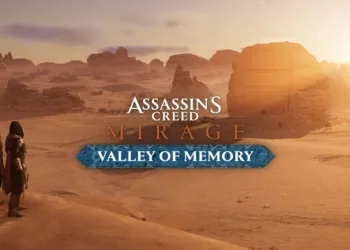




Hello, I have Moto g4 plus which has 3gb ram and is capable of running PUBG mobile. But even then I want to play PUBG lite. But PUBG lite says ‘your device is capable of running PUBG mobile’ and doesn’t starts. But I want to play the lite version because my internet is slow. What should I do?
Hi there, Well your device is not bad at all to run the main version of PUBG mobile at low settings. So, playing PUBG Mobile Lite is a matter of foolishness
I recommend you to try the new PUBG Mobile 0.9.0 that is well ootimzed for mobile devices and then tell me if you face any issues… Try to fasten your internet as because PUBG itself whether its the Lite one or the normal, requires normal internet speed
*optimized