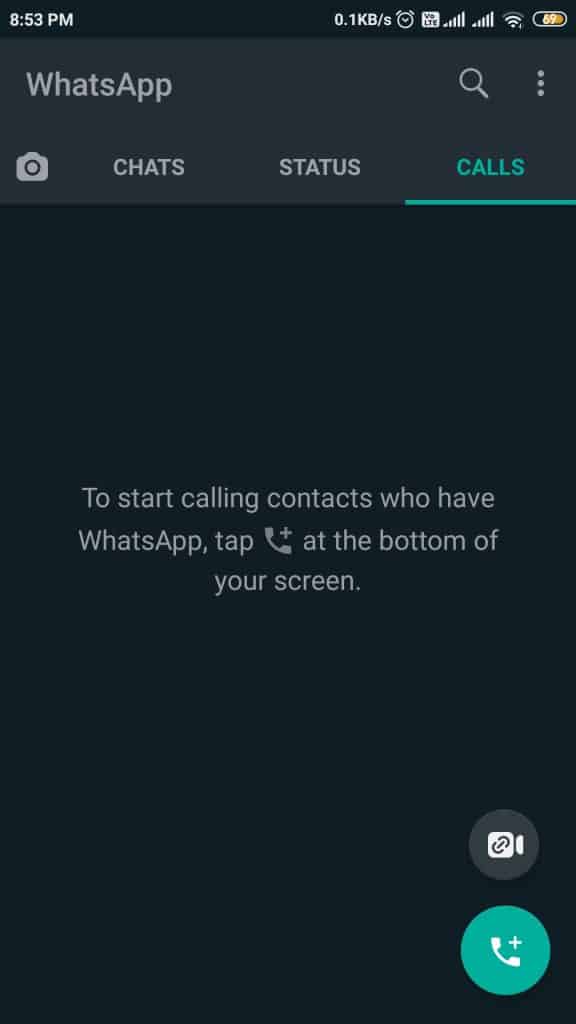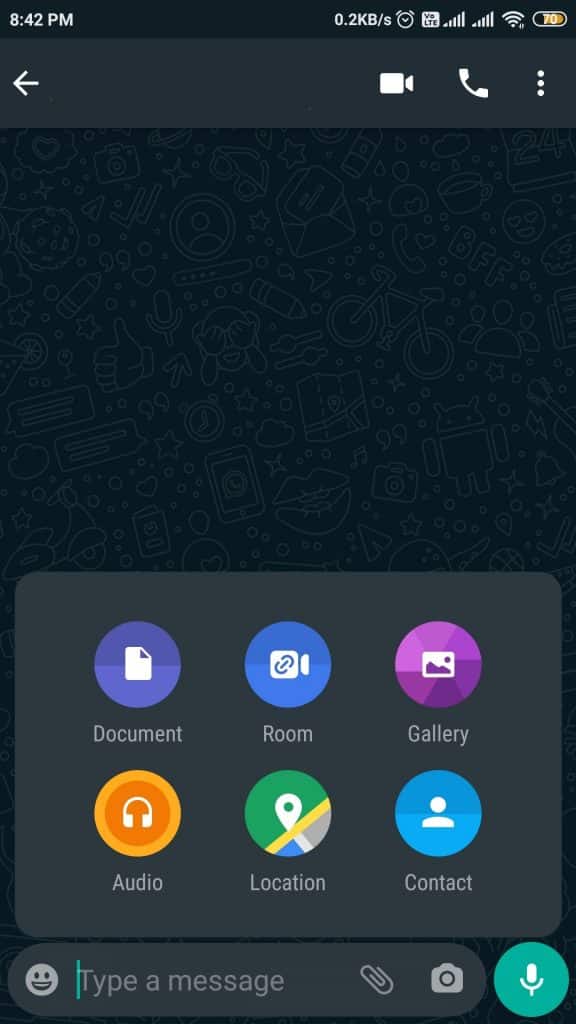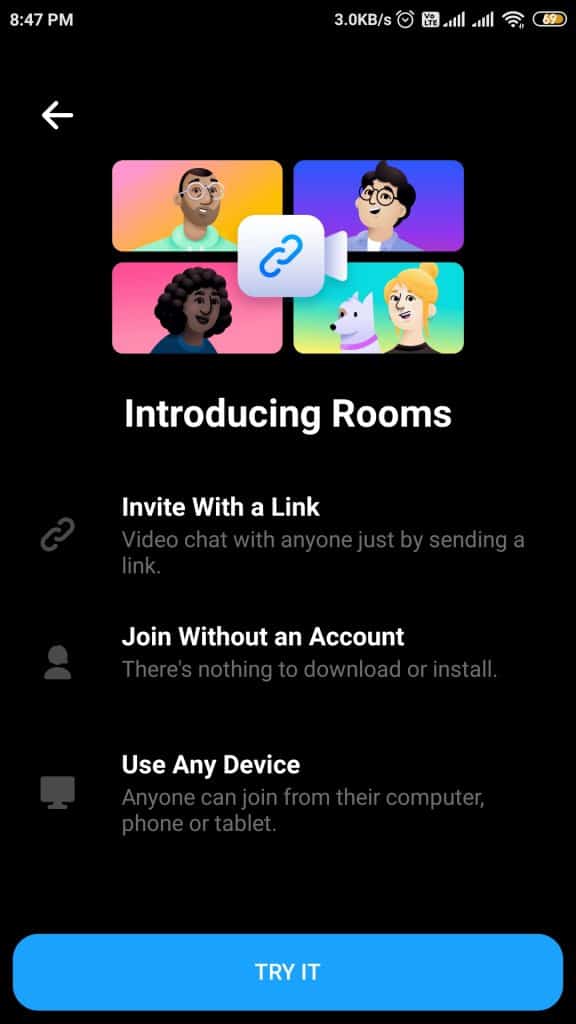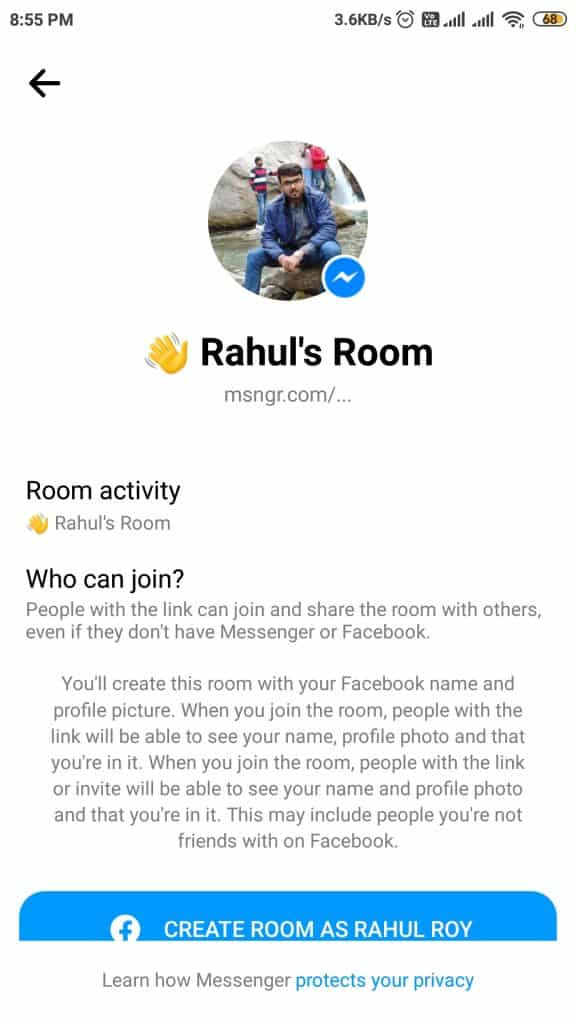Facebook introduced its Messenger Room back in March, but in India, it came in July. From the beginning, it became the toughest competitor of Google Meet, Microsoft Teams, and other similar video calling platforms. Now, it has become more effective and accessible as it is integrated with WhatsApp.
From now, you will get access to the Messenger Room from WhatsApp. Earlier it was available for the desktop and web version. After this new update, you will get the ‘Room’ option in WhatsApp on the mobile version. It will take you to your Messenger app when you click to the option, for further processes.
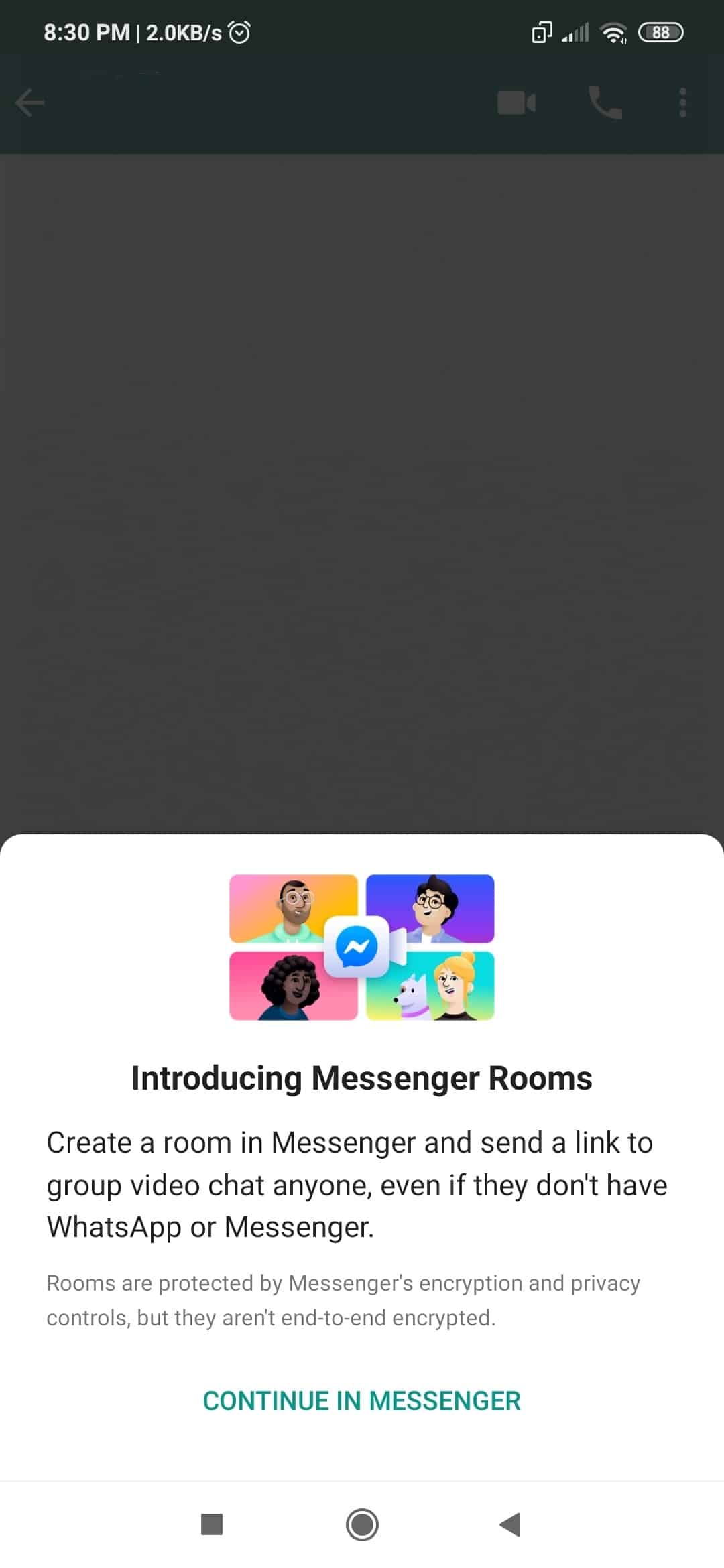
How to use Messenger Room from WhatsApp
You can directly go to the ‘Call’ section on your WhatsApp
Or,
Open any chat and click on the attach icon beside the message box which will open a popup and select ‘Room’ from there.
When you click on the ‘Room’ option or icon, you will be prompted to ‘Continue in Messenger’. This will take you to your Messenger app installed on your phone.
Tap on the ‘Create Room’ option at the bottom and you are good to go. Just copy and share the room link to invite your friends. Do remember, the maximum capacity is 50. You can go for this option if your friends’ group is larger than 8 people.
The features of Rooms are yet not “end-to-end encrypted” as “there are significant challenges” while providing such advanced and complex encryption for video calling with large groups of people. Messenger Room content is encrypted between participants and the Facebook servers, that are “placed in only a handful of countries that have strong rule of law”. The company also promised that it will not monitor or record the video calls.
Facebook is still actively working in the process of “end-to-end encryption” for more security purposes as it is a great challenge for the company while managing it over a large group of people.
Do check out: