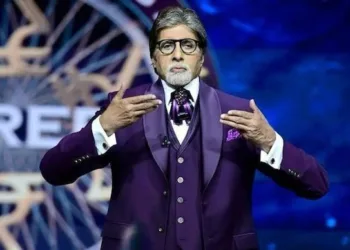Microsoft has been in the spotlight for the past 2 weeks, the buzz about their upcoming Windows 11 OS has every Microsoft user curious about one thing. Will my device be eligible for an upgrade? And if so, is my device compatible?
With a whole new UI, a centered taskbar, an entirely revamped Start Menu, and more, Microsoft was expected to roll out the preview build right after the unveiling event, but Microsoft has different plans.
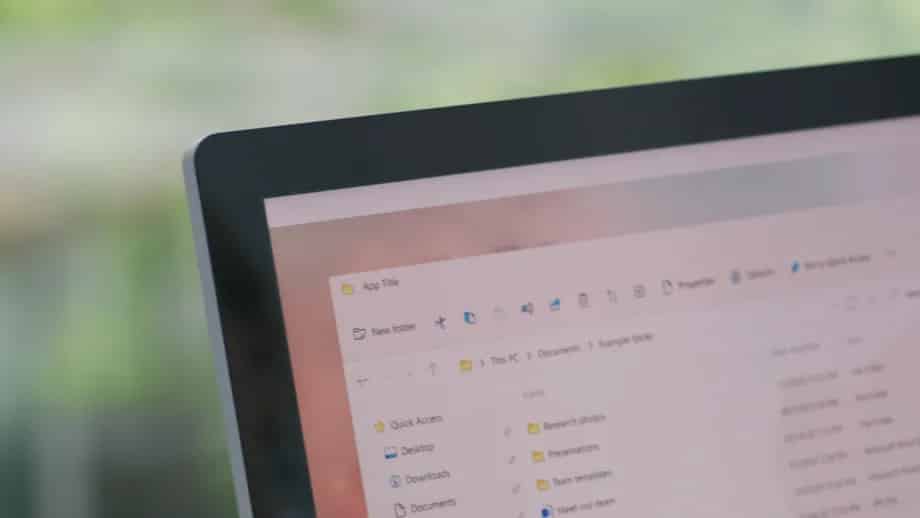
Microsoft released the official system requirements to be able to run Windows 11 along with a PC Health Check Tool, that every windows user would have received a notification about. This tool helps you figure out if your system is compatible to receive Windows 11. But the issue with the app is, it is not the most detailed and buggy to an extent. Sure, you do get a direct answer on whether your system can run Windows 11 OS or not but it does not provide information on if there is anything that the user can do to ensure that their device can be compatible with the OS upgrade.
But, the good news is there is a free solution out there! WhyNotWin11 is an app that sheds light on more details as to why your particular system cannot operate on Windows 11.
How is WhyNotWin11 different from Microsoft’s application? The WhyNotWin11 app checks for the following categories:
- Core count(CPU)>=2
- CPU frequency>=1GHZ
- CPU Architecture = 64-bit (Anything lower is not compatible with Windows 11)
- RAM installed >= 4GB
- Storage Available>= 64 GB
- SecureBoot
Soft Floor Checks:
- TPM Version >= 2.0
- Windows 11 CPU Compatibility list: Check the article to figure out the compatibility requirements.
Additional categories:
- DirectX 12
- WDDM 2
- Disk Partition Method
- Boot Method
How to use the WhyNotWin 11 App?
- First, download the WhyNotWin11 tool from the Github page on your current Windows 7/8/10 PC.
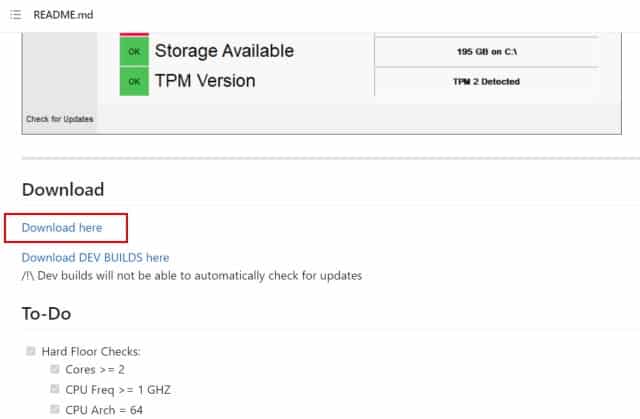
2. Now, due to the app not being signed, Microsoft will attempt to block the download if you are doing it on their Edge browser. You will get a “WhyNotWin11.exe was blocked because it could harm your device” notification. But, stay assured, the app will not harm your system.
3. Edge users will need to hover on the error message in the “Downloads” section and click the three-dots menu icon. Further, click on “Keep” from the pop-up menu.
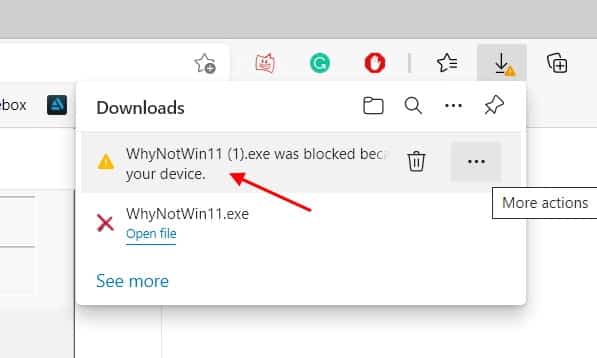
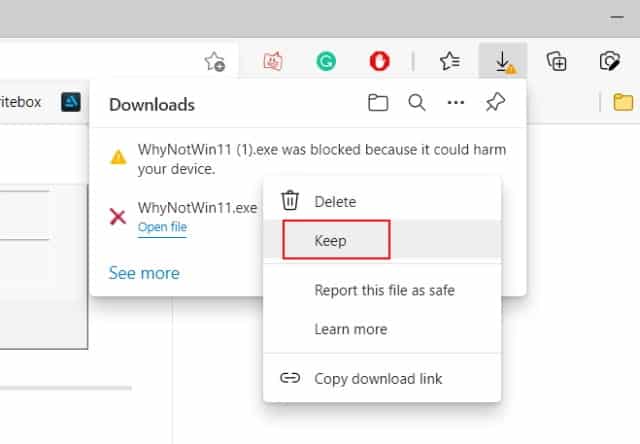
4. Nearly there, now on the “This app might harm your device” pop-up menu, click on “Show more” followed by “Keep anyway” to download the tool.
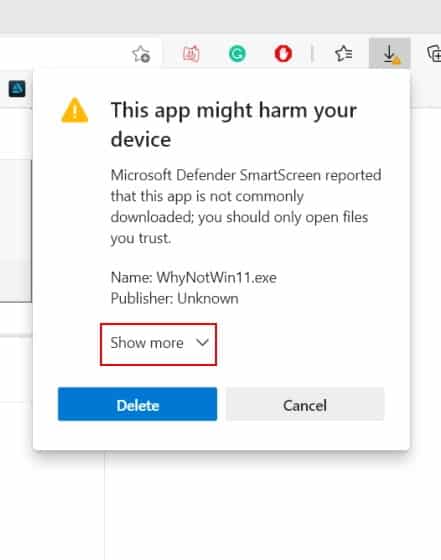
5. Now, double-click on the WhyNotWin11.exe file to check your PC’s compatibility with Windows 11. This tool will take a couple of minutes to perform the check, so just sip on your coffee and watch. After a while, you will have the results. From the results below, you can see the Xiaomi Mi Notebook is eligible for the update:
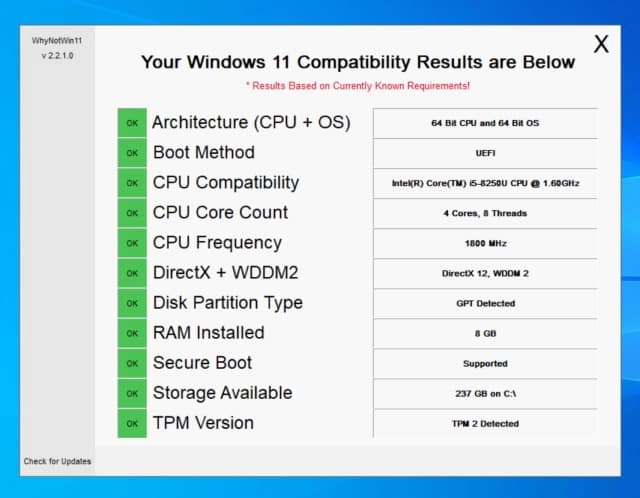
So yeah, that pretty much sums it all up, this open-source app will tell you exactly what the issue is. For more updates on Windows 11 and all the new features stay tuned and click on the link above to know more!
Also read: