The Best App to Hide Photos and Videos in 2025: The Ultimate Guide
We are all aware of how simple and useful mobile devices are for storing our images and videos. However, anyone with access to your smartphone can readily view your saved photographs, including the photos and videos you want to keep private.
Numerous individuals take joy in sharing self-portraits, images of nature, and family snapshots with their acquaintances. The wish to keep those awkward or personal media files concealed compels us.
Table of Contents
Best App to Hide Photos and Videos in 2025 – All You Need to Know
Vault

This virtual safe can safeguard your photos, movies, and even apps. You may also keep SMS messages, call logs, and contacts private by using its special “private contact” feature, which hides all your vital information.
Most importantly, Vault’s password-protection feature ensures that all photos and videos are concealed and stored away in a secure location. Only after entering the right passcode can you view your photographs and videos.
The premium edition has a cool feature in which the software uses your device’s front-facing camera to picture any intruders attempting to access your concealed photographs. This functionality is only available on smartphones running Android 2.3 or later.
Keepsafe Photo Vault

This photo storage app includes three alternative locking options to keep your photos hidden: pattern, PIN, and fingerprint. When Keepsafe detects incorrect login information, it uses your phone’s front camera to photograph the individual who attempted the login.
It then records the date and time for future reference. Keepsafe also allows you to upload images to their cloud storage. The best thing is that all of your data is secured, so you can be confident that the entire process is trustworthy.
Vaulty

Vaulty provides many levels of security, including multiple vaults with different passwords for added security. This assures that the app is completely inaccessible. The program connects to your Google account and saves all hidden photographs in your Drive folder. As a result, even if your smartphone is broken, your photos will be protected in the cloud. To avoid suspicion from outsiders, Vaulty disguises itself as a stock lookup software or a calculator programme.
HiddenVault Secret Photo Album
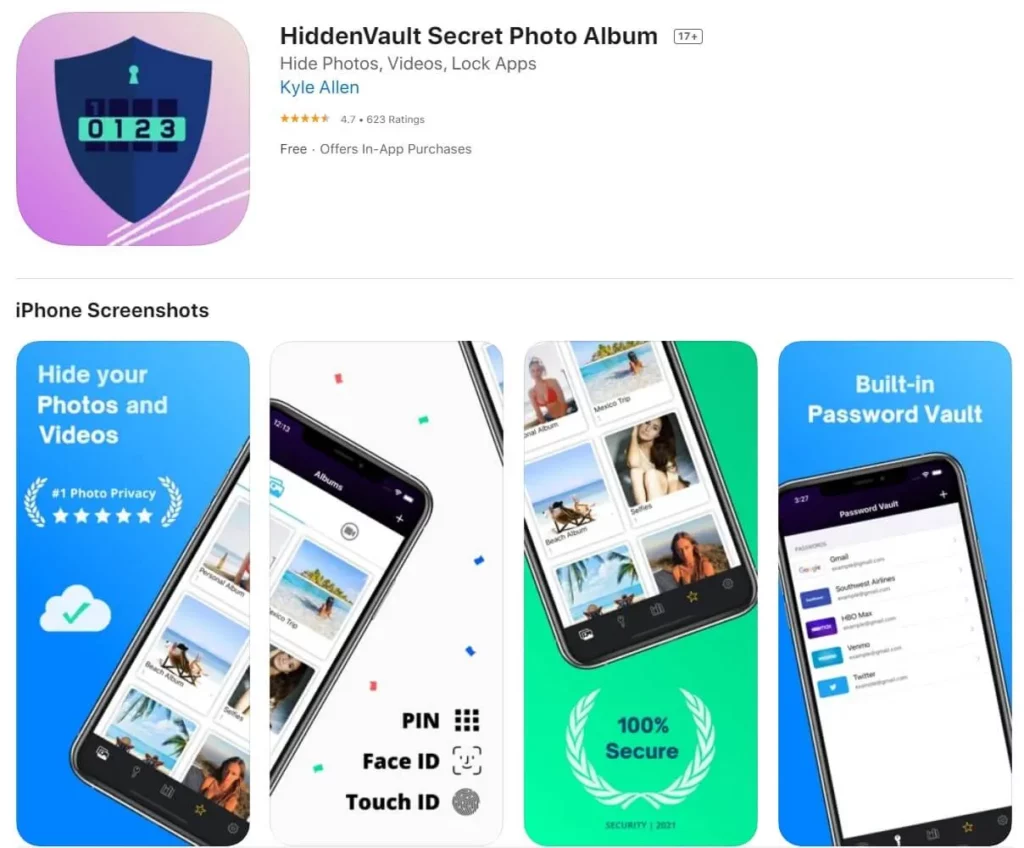
HiddenVault Secret Photo Album is a highly secure app that safeguards your media files while leaving other data on your iOS device unaffected. So, if you’re seeking a good app to hide photographs and videos on your iPhone, this is a good option. You may add an extra layer of security by using Face ID as your lock, which eliminates the need to worry about passwords being compromised. The app also contains a fantastic password vault that keeps all of your login information so you can access any website with a single press.
Hide It Pro
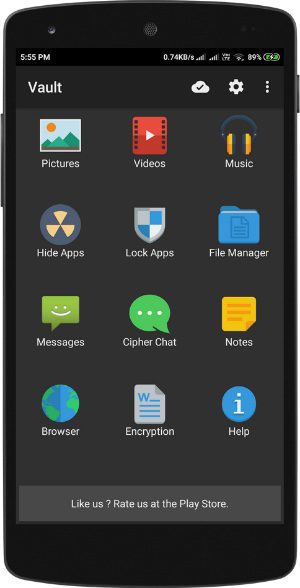
Your friend will search for photographs and movies on your Android phone but will come up empty-handed. That’s because all material is buried beneath a seemingly innocuous (yet fully functional) audio player. It’s your personal stash, and no one will ever find it unless they long-press the app. A single tap just displays imaginary volume controls.
The app allows you to organise your photos and movies into multiple folders. You can then sort files or folders by name and select multiple files to conceal. The software also has a slideshow and video player that allows you to watch material without having to unhide it and exit the app.
Also Read:
- Imec its Sub-1nm Transistor Roadmap through 2036
- How to give a catchy Style Name for Gaming or Social media?
FAQs
What is the best app to hide photos and videos?
There are several highly-rated apps designed to securely hide photos and videos on your smartphone. Some of the most popular ones include Keepsafe Photo Vault, Vaulty, Private Photo Vault, and Hide It Pro. Each app offers unique features to ensure your media files remain private.
How do these apps work to secure my photos and videos?
These apps typically use encryption and password protection to secure your photos and videos. Once you import your media into the app, it is locked behind a PIN, pattern, or fingerprint authentication, ensuring that only you can access it.
Are these apps available for both Android and iOS?
Yes, most of these apps are available for both Android and iOS platforms. You can download them from the Google Play Store for Android and the App Store for iOS devices.
Can I recover my photos and videos if I forget my password?
Many of these apps offer password recovery options, such as security questions or email verification. However, it’s essential to set up these recovery options when you first install the app to ensure you can retrieve your data if you forget your password.
Do these apps offer cloud backup for my hidden photos and videos?
Some apps, like Keepsafe Photo Vault, offer cloud backup services. This feature allows you to store encrypted copies of your hidden photos and videos in the cloud, providing an extra layer of security and ensuring you don’t lose your files if you change or lose your device.








