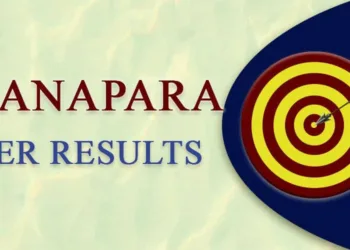Keeping notes is a useful habit. The pen-paper method is the traditional one. But in this technological time period, many of us use the digital way. So many apps are available in the market, one is Google Keep. Similarly, for the Samsung users, especially, has Samsung Notes.
Samsung Notes brings its new version 3.3.02.4. Starting from the Galaxy S20, now this version can be downloaded on every Samsung handsets running on Android 7 or above from the Galaxy store. In the new version, developers added three features i.e. Undo and Redo buttons, organizing ability using Hashtags, and the last one is Intelligent Search.
The addition of the Undo and Redo button is the most accepted among the three. Helpful for those who have habits to do lots of mistakes. They can recover quickly. These two buttons are placed at the bottom bar side by side.

The second addition is hashtags. To get the option (written as Add Tags) you need to click on the three dots at the top-right corner. You can choose from the dedicated options or can create your own. These tags are basically used to arrange or to group the notes in a logical order.
Lastly comes the “Intelligent Search” feature. The normal Search feature was there in the older version. Unfortunately, in the update, only the “Intelligent” word is added. No other change is detected yet.