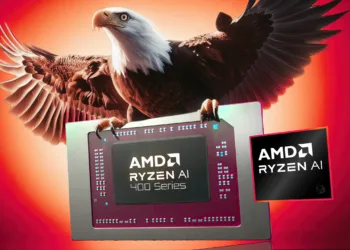Microsoft has long wanted customers to use its browser rather than competitors’. Even after moving to the Chromium-based Edge, Microsoft is still unable to maintain a browser lead. A new panel in Microsoft Edge’s beta version may be of assistance. A Games Panel is coming to the browser, and we’ve had a sneak glance at it.
Currently, the panel is only available to a small number of users. Leopeva64, a Redditor, shared a series of images showcasing the new feature. It is disabled by default and is only visible in the most recent version of Edge Canary. You’ll need to go to Settings > Appearance > Games to enable the Games Panel.
After that, a Games button will appear on the omnibar, right next to the address bar. You’ll see a collection of HTML5 games if you click that button. Arcade, Microsoft Classics, Board & Card, Puzzle, Sports, Casual, Match 3, and more are among the categories.
The normal Microsoft games can be found within each category. Solitaire, Sudoku, Minesweeper, Mahjong, and other games are available. Tower defence games, Table Tennis World Tour, fishing games, darts and archery games, and more can be found in the other categories.
There are no downloads required for these games. They’re HTML5 games, so you can play them straight in your browser without having to download anything. The only catch is that they only operate if you are connected to the Internet.
The feature is still under development, so it’s unclear whether the gaming panel will make it to the stable version of Microsoft Edge. To use the feature right now, you must be a Microsoft Insider running the newest Edge Canary release.