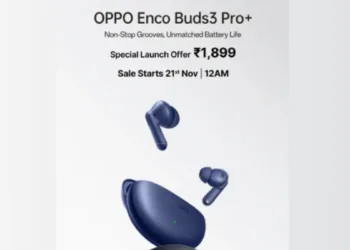Microsoft announced the new name of Office 365 as Microsoft 365 recently and its new features as well. Besides they also discussed ten reasons why we need to switch to the New Microsoft Edge. In the Microsoft 365, they bring the changes and new features to save the time of the users and help them to customize their works easily. The reason remains the same for the Edge. Here are the noticeable changes.
Vertical Tabs
There are plenty of internet users who need to access several websites at a time. Specially a person on research. Three or four tabs are handy, but more than that makes trouble while hoping tab to tab. The new Edge shorted this problem out by placing the tab bar to the left. You can manage multiple tabs easily at once. It may possible you can’t understand how much handy it is. For that, you need to try it.
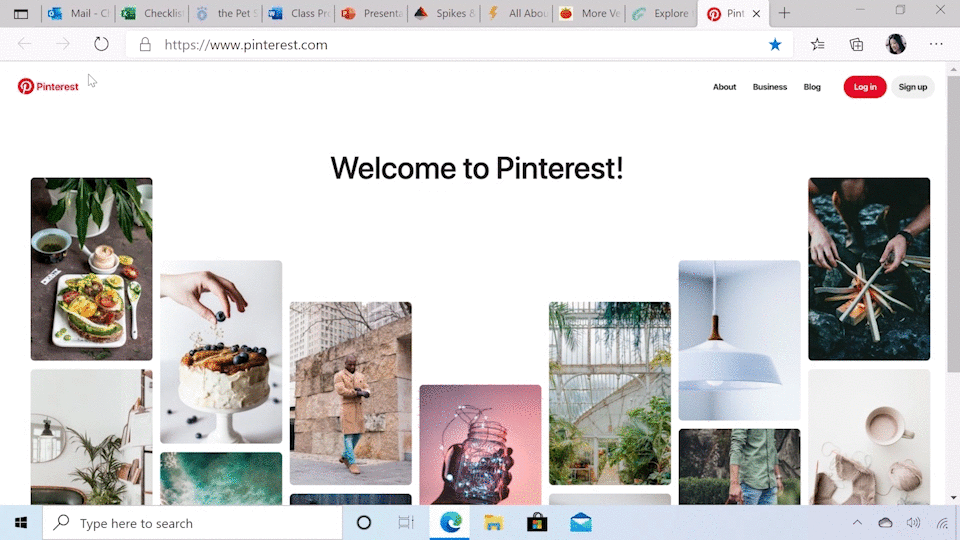
Smart Copy and Paste
Coping something is good if you know from where to copy, which part and where to utilize the part. The way of using the copy part is also important. But, if the coping part of the web goes wrong while pasting? For text, can be fixed easily. But for table and other, may be littler harder and time taking. Edge’s Smart copy feature takes care of this issue. The copied content remains same as the web. In fact keeps all images, links, fonts, etc.
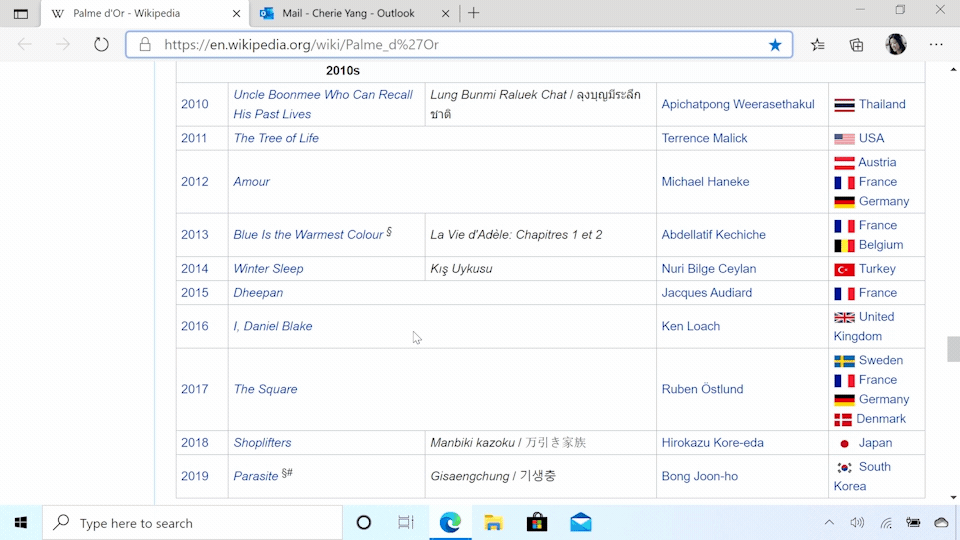
New Collection Features
Imagine, you need to make documentation on a specific topic. In your free time, you decided to find from which site you will get the most useful content, after that thought to collect some images, links. Instead of using the bookmark feature, downloading the images, you can simply use the Collection Feature of the Edge. You can drag the useful contents from the web to the Collection option on the right. You can arrange the added contents. At last, if you satisfied, you can export all to Word or Excel. This Collection Feature will be available in the mobile version soon.
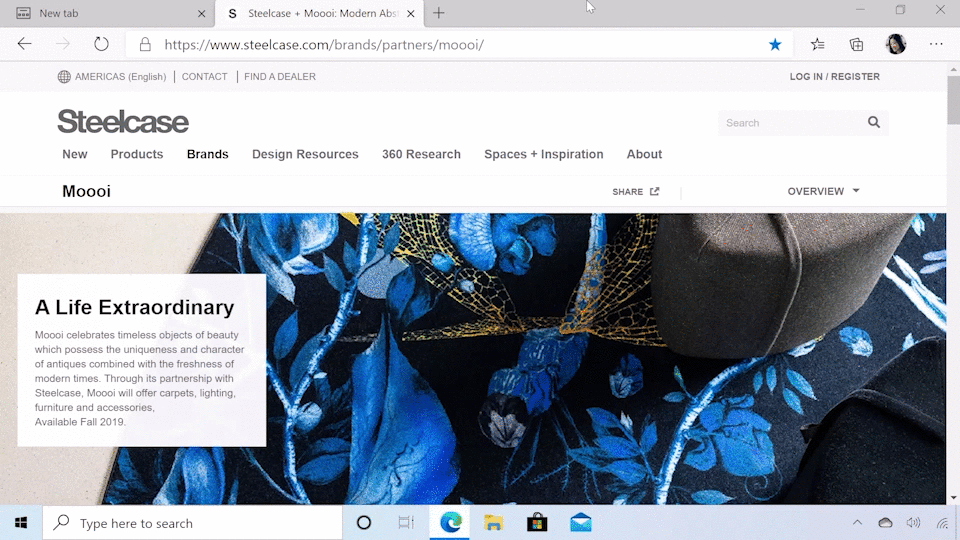
Password Monitoring
Many users save their login id and password of different online accounts like Gmail, Facebook, etc to the browser. It helps to auto-fill while logging in. But, from now, Microsoft Edge will do more than that. Your Edge will notify you if it finds any match of your id and password on the dark web. So that you can keep your account safe by changing the password. You need to enable this Password Monitoring feature and obviously save id and passwords to get benefited.
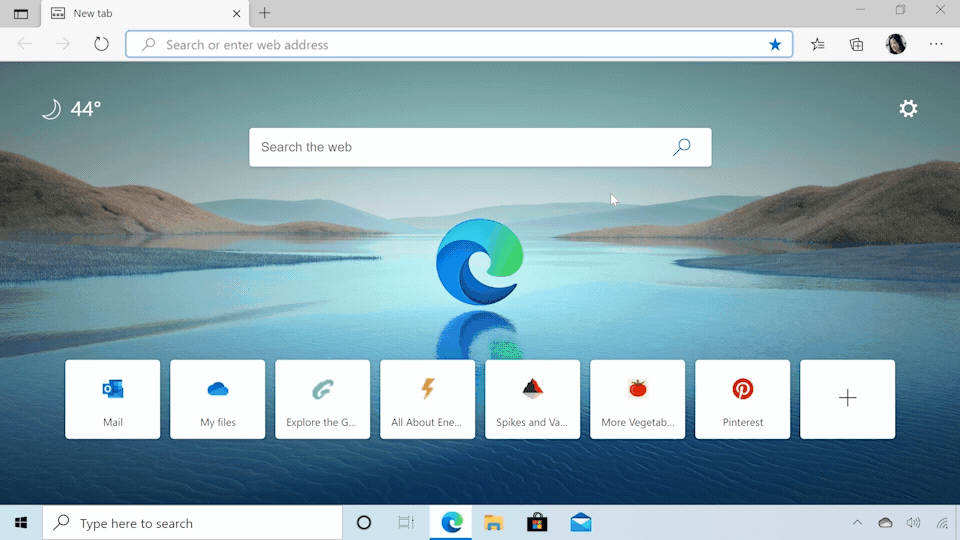
The new Edge is already ready for you. It’s available for Android, iOS and Windows. But, other than the upper mentioned features you will get some more. Excited? You should.
If you are a regular Netflix user, Edge is the best browser option on Windows. Through Edge, only you can watch Netflix shows in 4K quality with Dolby Audio. New Immersive Reader mode for the persons having reading disabilities, improved Private Browsing option, tracking prevention options (Basic, Balanced, Strict) are also added.
Source – Here
Do check out 👇🏼