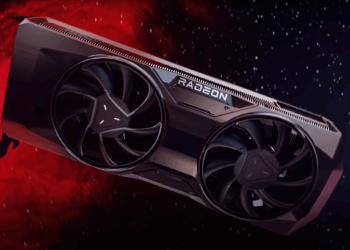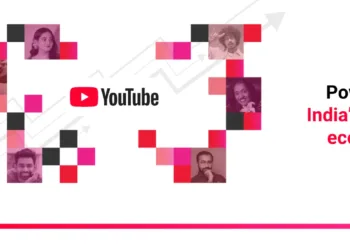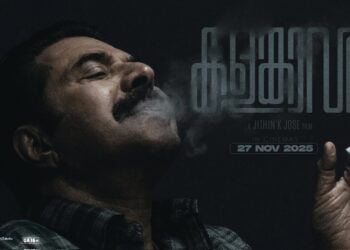How to download songs on Spotify: Spotify is one of the most popular music streaming services, with a library of millions of songs. It also functions as a podcast hub, making it an excellent choice for audio entertainment. The service is compatible with almost every smartphone, including Android and iPhone models, as well as PC and Mac desktops, Google Assistant, and Alexa smart speakers.
Table of Contents

How to download songs on Spotify: Here’s a guide for you
Spotify, as an online platform, offers the convenient feature of downloading songs for offline listening. This is particularly useful when travelling, like during flights or camping trips in regions with no cellular service.
Here’s how to download songs on Spotify on Android
1. Open the Spotify App
• Launch the Spotify app on your Android phone.

2. Find the Song, Album, or Playlist
• Navigate to the song, album, or playlist you want to download.
3. Enable Download Option
• For Playlists or Albums:
• Tap the toggle button next to “Download” (it will turn green).
• For Individual Songs:
• Add the song to a playlist or your “Liked Songs,” then download the playlist.
4. Wait for the Download
• A green arrow will appear next to the downloaded content when it’s complete.
5. Access Offline Mode (Optional)
• Go to Settings > Playback > Offline Mode to listen without an internet connection.
Here’s how to download songs on Spotify on your iPhone
- On your iPhone, launch the Spotify app.
- Open a Spotify playlist or album.
- To begin the download, tap the down arrow button at the top.
- You can also download individual tracks. Add the song to a playlist or like it to accomplish this. Then, as indicated above, tap the Download button for your playlist or Your Likes.
Also Read:
- iPhone SE 4 rumored to launch in 2025: All You Need to Know
- iPhone 15 Price in India as of 2024: Latest info on next-gen Apple device
FAQs
Can I download songs on Spotify?
Yes, but only if you have a Spotify Premium subscription. The free tier of Spotify doesn’t offer the ability to download music for offline listening.
How many songs can I download on Spotify?
The number of songs you can download on Spotify depends on your subscription plan. Free-tier users cannot download songs. Premium users can typically download up to 10,000 songs on up to 5 different devices.