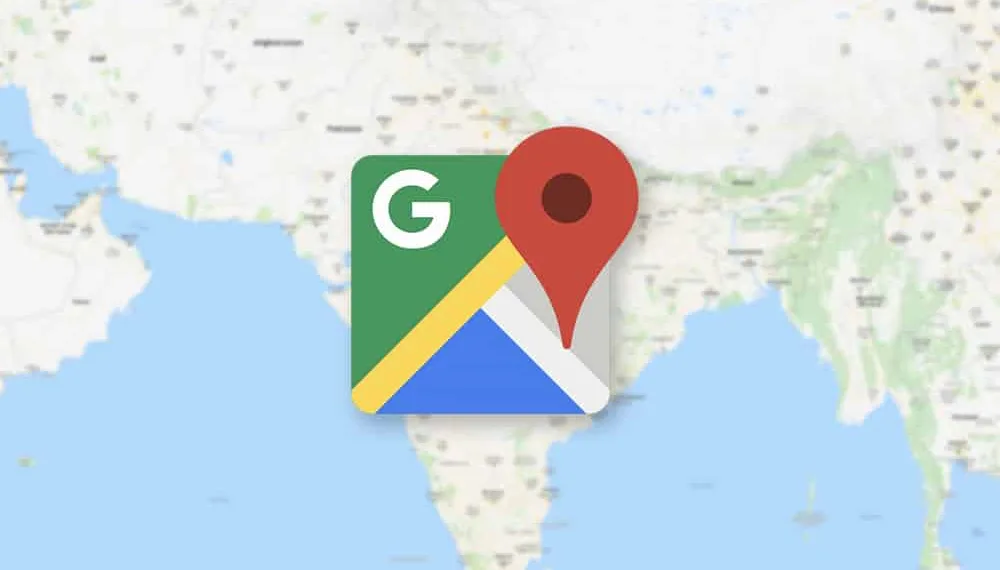Google Maps is the most popular navigation tool around the globe and it is committed to serving us smoother services on the road. The company is completely on track, no doubt. If you can remember, it added a new feature called “Live View” last year to the app, though it was available to the Pixels exclusively. Now, Google extends this feature to other Android devices to calibrate the GPS.
Sometimes, the GPS on the smartphone devices doesn’t work properly. In that case, you have to calibrate it. But, in some crowded areas, this process may not work. To take you out form similar situations, now and onwards you have the “Live View” function.
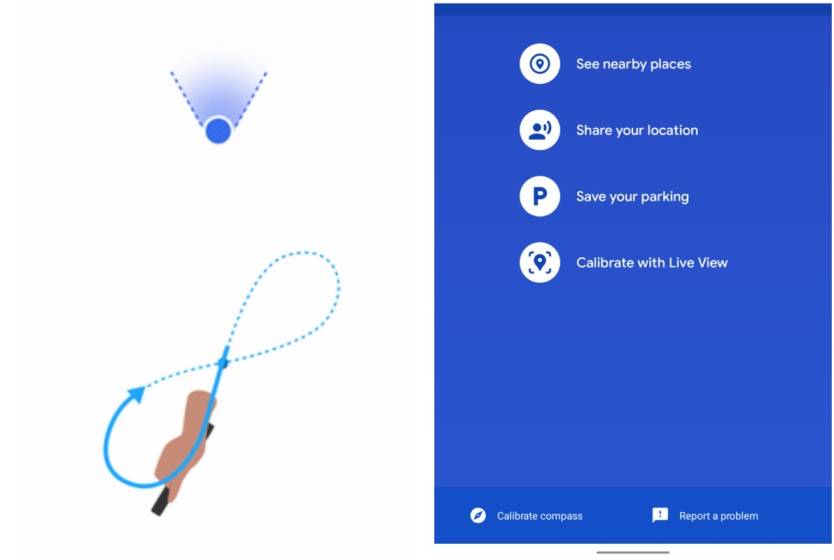
To use it, you have to go to the Live View option inside the Google Maps application and point the smartphone camera to the surrounding buildings and all. The feature will utilize Google Street View’s data to lock your location.
The Live View calibration feature is currently available on Android’s both the Google Maps stable and Beta versions. Unfortunately, there is no availability in iOS. Lastly, make sure your Android device has the support for Google ARCore.
Do Check Out 👇🏼