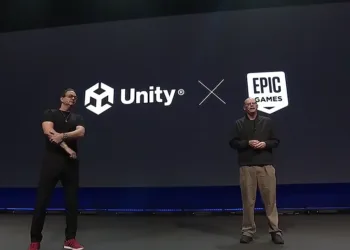Minecraft just got infinitely more terrifying. The viral internet phenomenon known as the Backrooms—those endless yellow hallways from your nightmares—has invaded the blocky universe through Meulti’s Backrooms mod. With over 142,000 downloads, this horror mod transforms peaceful survival gameplay into a liminal space nightmare where suffocation becomes your portal to terror.
Table of Contents
Minecraft Mod Specifications
| Feature | Details |
|---|---|
| Mod Name | Meulti’s Backrooms |
| Compatible Version | Minecraft 1.20.1 |
| Supported Loaders | Fabric/Forge/NeoForge/Quilt |
| Downloads | 142,400+ |
| Multiplayer Support | Yes (Recommended: 4 Players) |
| New Dimension | Yes (Unique Backrooms Realm) |
| Custom Entities | Multiple Horror Creatures |
How to Enter the Backrooms

Getting trapped in the Backrooms isn’t accidental—it’s deliberate. The most popular method involves suffocating yourself by placing blocks above your head until you “noclip” out of reality. Once suffocation begins, players are transported to level zero of the backrooms, where the real horror begins.
Alternative entry methods include failed enderpearl throws or suffocating in falling blocks like gravel or sand. Each unsuccessful escape from the overworld becomes your one-way ticket into endless yellow corridors.
Survive Multiple Terrifying Levels
The mod features different levels including the iconic backrooms, the stairs level, and the viral pool level featuring an abandoned pool. Your objective? Survive each level’s unique horrors and progress to the next—easier said than done when hostile entities patrol every corner.
The mod introduces a sanity mechanic that affects your ability to navigate these oppressive spaces. New terrifying entities roam the halls with unique and terrifying behaviors, making every corner a potential death trap. Hundreds of custom assets and blocks create an authentically suffocating atmosphere straight from the internet’s most unsettling legend.
Looking for more horror gaming experiences? Check out our best horror mods collection featuring spine-chilling modifications that’ll keep you up at night.

Installation Made Simple
Installing Meulti’s Backrooms requires either CurseForge or any Fabric-compatible mod loader. The straightforward process involves downloading the mod file and placing it in your Minecraft mods folder—no complicated configuration needed.
For the best experience, developers recommend using shaders to enhance the eerie lighting and oppressive atmosphere. The mod works seamlessly in both single-player and multiplayer modes, though surviving with friends makes the terror slightly more bearable.
Want to stay updated on the latest Minecraft modifications and gaming trends? Visit our gaming news hub for daily updates and mod recommendations.
FAQs
Can I escape the Backrooms once I enter?
Yes, but it’s incredibly challenging. You must successfully navigate through all levels, defeating or evading hostile entities while managing your sanity and limited resources. The only food source available is rotten flesh, so come prepared with weapons and supplies from the overworld.
Is the mod compatible with other Minecraft mods?
Meulti’s Backrooms works with most Fabric/Forge mods, but note that some found footage variations use Veil shaders that aren’t compatible with Sodium or Iris optimization mods. Always check compatibility lists on the official CurseForge mod page before installing multiple mods together.