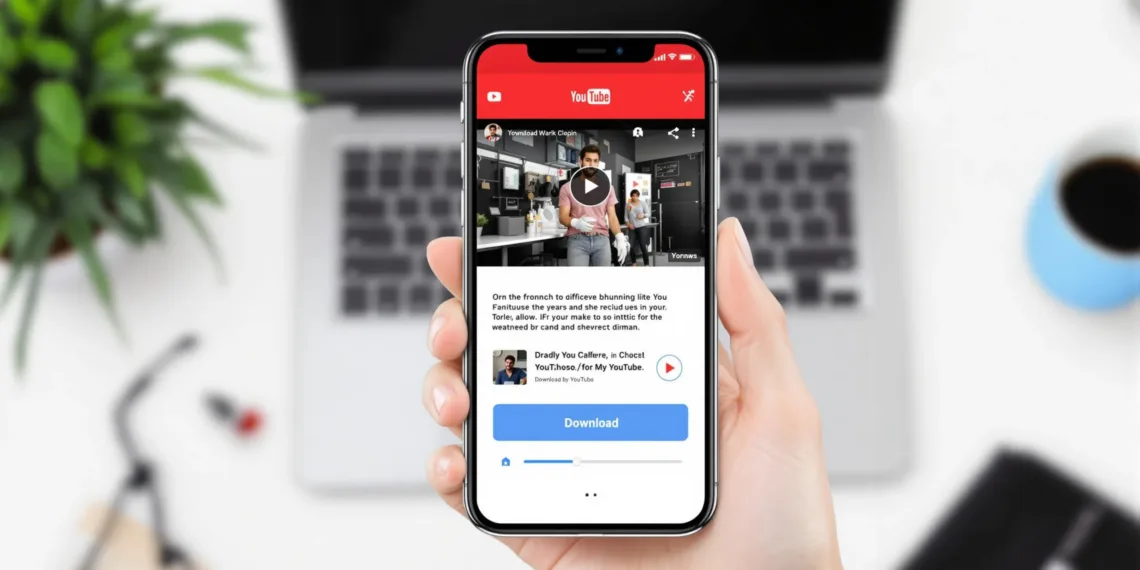Downloading apps from YouTube: YouTube, the popular video-sharing website that launched in 2005, offers a wide variety of content. Users have access to TV clips, educational videos, music and gaming content, entertainment options, and much more.
If you have a slow Internet connection, streaming videos online can be challenging. However, there is a solution. You can download videos from YouTube onto your PC or smartphone using a video downloader tool. This way, you can enjoy watching videos at your convenience without any frustrating buffering issues.
Table of Contents
Downloading apps from YouTube in 2024: Download videos easily from YouTube
SnapDowloader
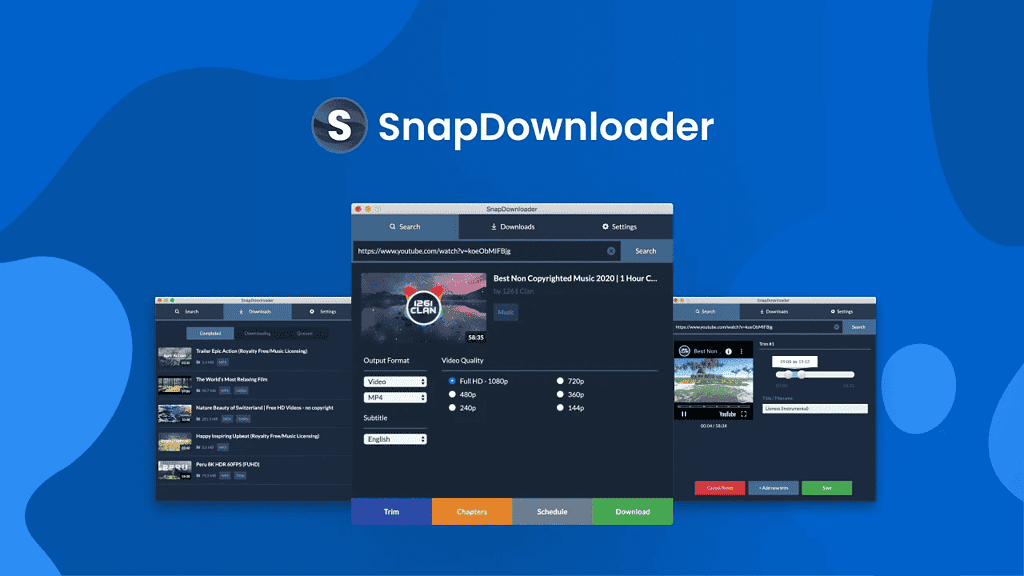
SnapDownloader is one of the best video downloaders for Windows and macOS, allowing you to easily download videos in high quality. It can download videos at rapid speeds and supports over 900 websites. SnapDownloader allows you to easily download videos in 8K, 4K, 1080p HD, 720p, and other resolutions and convert them to MP4 or MP3 format. The nicest part about this software is that it is quite simple to use.
ByClick
ByClick Downloader offers a convenient and free video downloading solution for any website. With this tool, you can easily download videos in various formats like Mp4 and Mp3. It also supports different resolutions, including HD, making it perfect for backing up videos from any platform. When you’re watching a video in your browser, ByClick Downloader provides a simple option to download it hassle-free.
HitPaw
HitPaw Video Downloader and Converter allows us to download YouTube playlists and channels in bulk at lightning speed, and it also includes Apple Music and TikTok downloads without watermark. The functions of HitPaw Video Downloader and Converter’s converter and editing tools have also been optimised.
iTubeGo
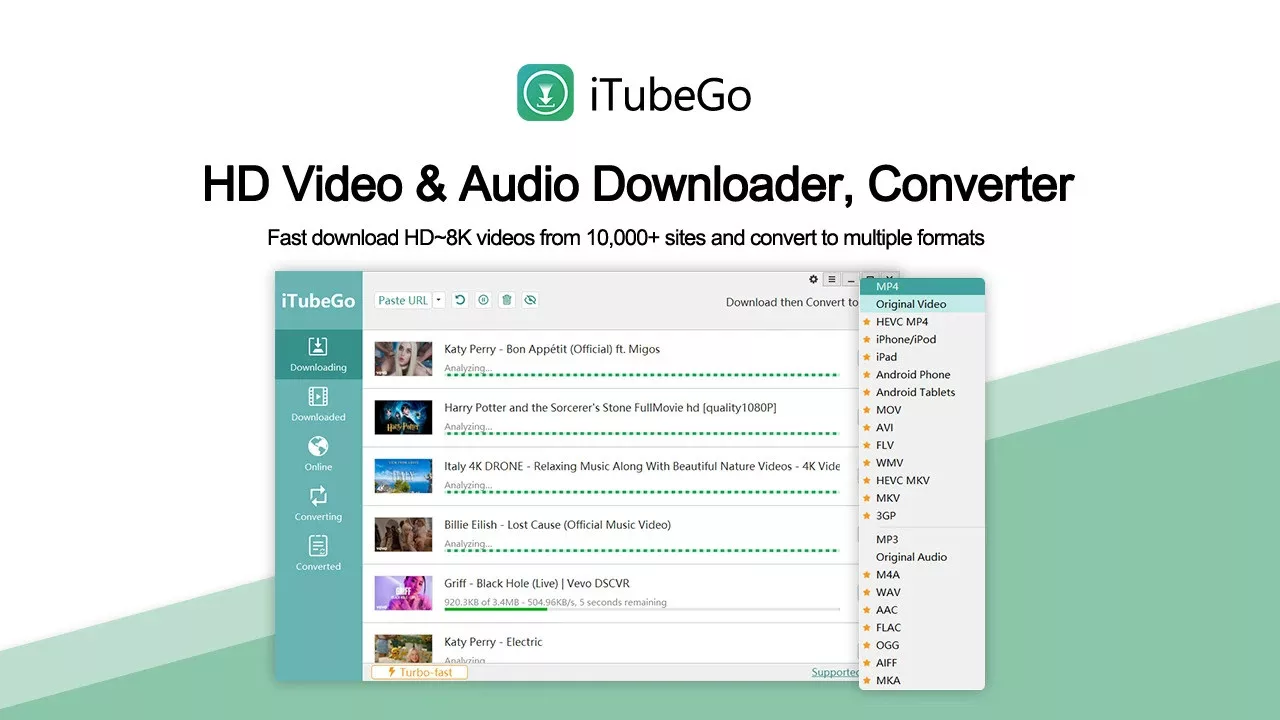
iTubeGo can download videos from practically any video streaming source. The website allows you to download videos from YouTube, Netflix, Facebook, Instagram, Dailymotion, Vimeo, BBC, and a variety of other networks.
WinX HD Video Converter
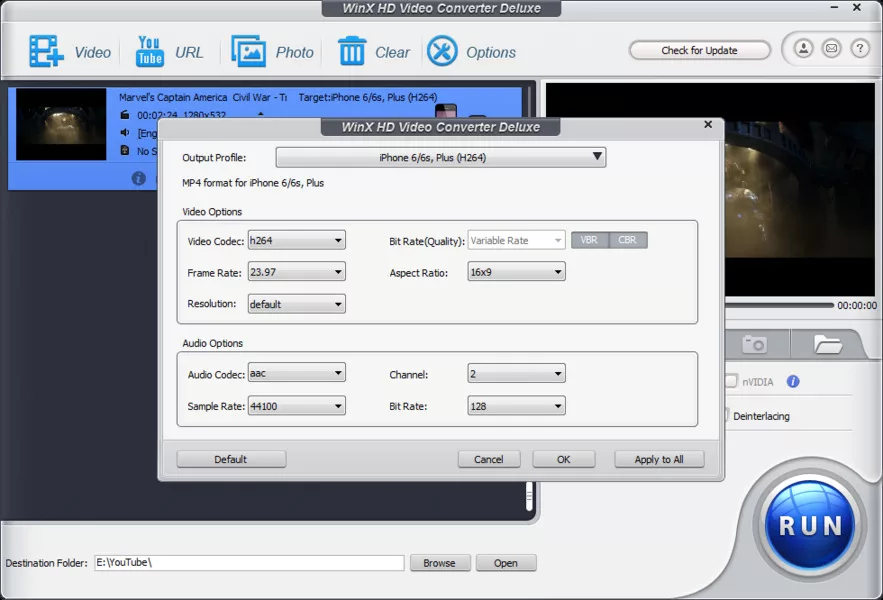
WinX HD Video Converter Deluxe is a fast and efficient program that allows you to download 4K and HD videos from YouTube and more than 1000 other sites. With its GPU acceleration technology, you can quickly download videos without losing any quality. It’s incredibly easy to use, allowing you to download your favourite videos in seconds.
YTD Video Downloader
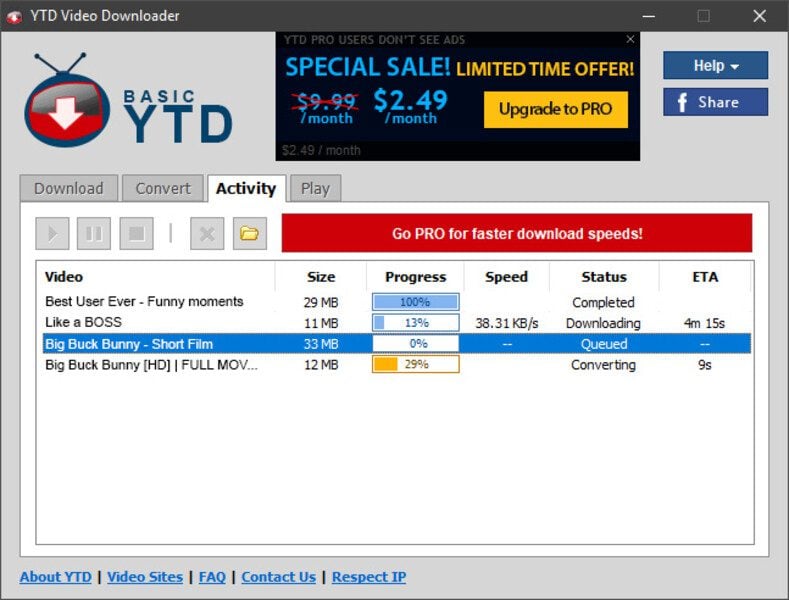
YTD Video Downloader & Converter is a simple user interface that allows you to download videos from YouTube, Facebook, Bing Video, LiveLeak, and dozens of other websites. The program may also convert videos to be viewed on mobile devices in Android or iPad format.
Allavsoft
When it comes to music and video downloading, Allavsoft stands out as an exceptional choice. With just one simple step, you can effortlessly convert online video files into any format you desire.
VideoHunter
VideoHunter is a powerful video downloader that is compatible with both Windows and Mac operating systems. With VideoHunter, you can easily download videos from more than 1000 websites, including the popular platform YouTube. One of the standout features of VideoHunter is its impressive download speed, which allows for a sixfold increase compared to other similar programs.
In addition to its fast download capabilities, VideoHunter also offers a range of useful functions such as music conversion to mp3 format. Furthermore, when you choose VideoHunter, you can enjoy free technical assistance and lifetime upgrades included with all
Leawo Video Downloader
If you’re looking to download high-definition videos or music videos from popular platforms like YouTube, Leawo Video Downloader is the perfect program for you. With its extensive range of supported websites, you can download content from over 1000 sources. Additionally, it even allows you to save live streaming videos for offline viewing.
4K Video Downloader
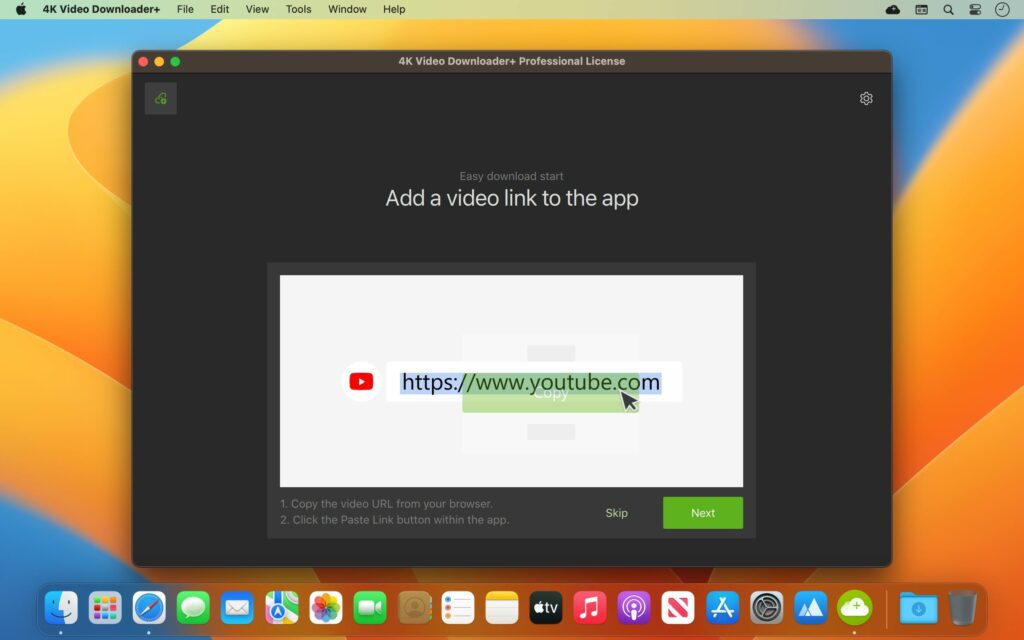
If you’re looking for a free video downloader, the 4K Video Downloader is a great option. With this tool, you can easily download videos, playlists, channels, and even subtitles from popular sites like YouTube, TikTok, Facebook, Vimeo, and more. The best part is that it supports high-quality videos in resolutions up to 8K. Using the application is simple – just copy the URL of the video you want to download and paste it into the program. Try it out and start enjoying your favourite videos offline!
Also Read:
FAQs
Can I download apps directly from YouTube?
No, YouTube is not a platform designed for distributing apps. Apps can contain security risks, and YouTube doesn’t have the same safeguards as official app stores like Google Play Store or Apple App Store. Downloading apps directly from YouTube videos can be dangerous.
Why shouldn’t I download apps from YouTube videos?
There are several reasons to avoid downloading apps from YouTube:
Security Risks: Downloaded apps might contain malware or viruses that can harm your device or steal your data.
Fake Apps: Videos might promote fake apps that don’t function as advertised or could be scams.
Outdated Apps: Downloaded apps might be outdated and lack security updates, making your device vulnerable.
Is it safe to download YouTube-related apps from third-party sources?
Downloading apps from third-party sources can be risky as they might contain malware. It’s safer to download apps from official app stores like Google Play or Apple’s App Store.