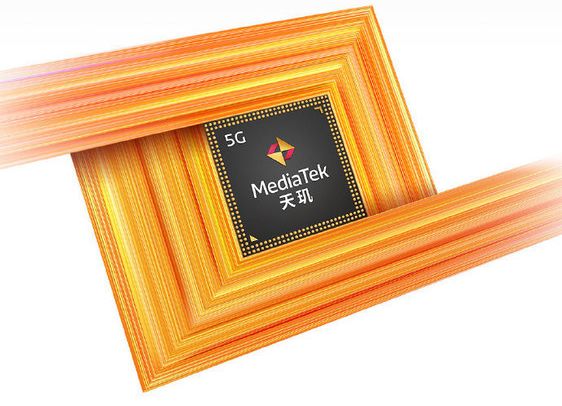Unfortunately for Microsoft, Chromebook sales make for a significant portion of the overall sales rise, eroding Windows’ market share. In 2020, Chromebooks accounted for little under 15% of global notebook units, and by 2021, that figure had risen to 18.5 percent.
Chromebooks are notebooks that operate on Chrome OS, a Google-developed and maintained operating system based on the Chrome browser. These gadgets are often small, easy to use, and inexpensive. This is due to the fact that Chromebooks use less processing power, memory, and hard drive space than traditional Windows or macOS laptops.
The Chrome-based programme uses fewer resources and stores data mostly through Google’s cloud services. Chromebooks, in general, are built to execute any browser-based application at breakneck speed. Chromebooks are designed to work within the Google environment, so they integrate quickly.
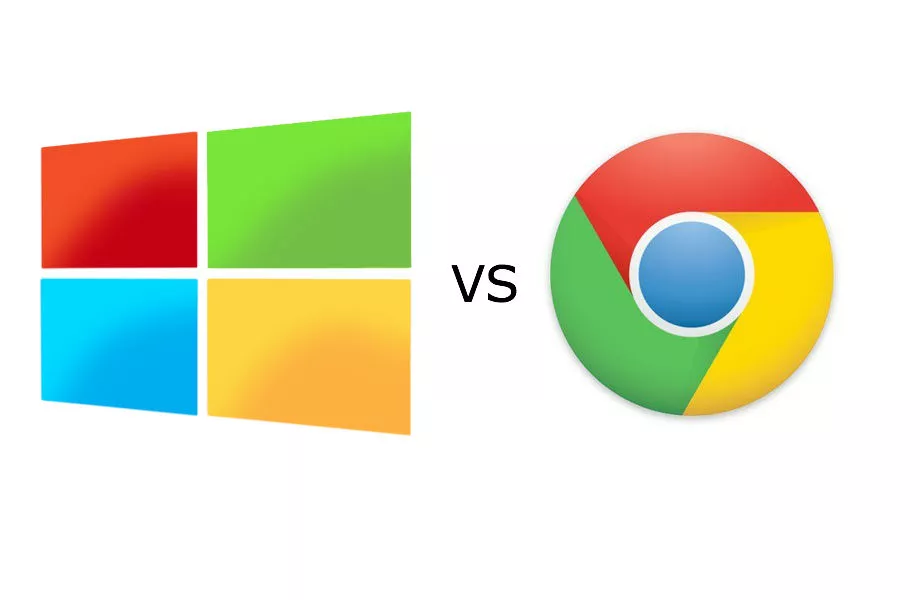
The following benefits of using a Chromebook might be reasons for downfall in sales of Windows laptop:
Chromebooks have steadily eroded Windows’ market share in the workplace over the last ten years. Chromebooks’ market share is expected to rise from 10.5 percent in 2019 to 14,9 percent in 2020, according to Strategy Analytics research. The rise in Chromebook sales is largely attributable to the epidemic and the growing demand for devices that allow for remote work. This story, however, has more to it.
Reduced Cost:
Chromebooks are much less expensive than most laptops. The term “mid-range” refers to a laptop that costs half as much as a comparable Windows or MacBook notebook suited for ordinary office use. This is thanks to the previously mentioned improved Chrome OS platform. They’re an easy choice for enterprises seeking for a go-to laptop platform to include in their hardware life cycle because of their affordable pricing.
Increased velocity:
Chromebooks are lightning quick computers. Lighting-fast. Everyday tasks operate more smoothly on a Chromebook than on MacBooks or Windows laptops with comparable technology, pound for pound. This is due to the fact that the Chrome OS isn’t slowed down by background processes, legacy code, or bloatware.
Battery life is extended:
Chromebooks have a longer average battery life than most Windows or macOS-based laptops in their class. Even mid-range Chromebooks often allow employees to stay on the road for a full working day — a promise that only higher-priced competitors can match.
Approach based on the cloud:
With its online Google Workspace office suite, Google has always been a cloud front runner. The majority of Chromebook apps and data are kept in the cloud. Users can now utilise their web browser to access their whole virtual workspace.
The majority of Chrome OS programmes and data are saved in the cloud and accessible via the Google Chrome web browser. Local storage on a Chromebook is intentionally kept modest to adhere to this cloud-first mindset. As a result, the device’s pricing is kept low.

Updates that are automated and security that is integrated:
Google’s Chrome OS platform is constantly updated in the background. This allows employees to concentrate on their work instead of waiting for updates to be done. Simultaneously, security is built into the platform, eliminating the need for additional security software such as antivirus or malware detection.
Always available and prepared:
Chromebooks come with Google Chrome pre-installed. They don’t necessitate any technological prowess, and in the vast majority of circumstances, they simply function. Employees can pick up where they left off if they’re on a laptop that isn’t their primary machine since encrypted cloud syncing enables them to switch from one device to another. This alleviates the need for immediate troubleshooting in the unlikely event that things go wrong.
Furthermore, the Chrome Enterprise Upgrade makes it easier for IT administrators to manage, regulate, and enforce the 100+ settings and policies that apply when employees use company-owned devices. Preinstalling and updating apps and extensions is simple, as is limiting access to authorised users, configuring Wi-Fi and proxy settings, and much more. This allows your IT team to regain control of the situation and make your workplace a safer environment.
In the retail world, Chromebooks are a force to be reckoned with:
The aforementioned characteristics combine to offer the retail business a particularly compelling use case for Chromebooks. A versatile business laptop fleet is required for various departments, store locations, and warehouses.
Chromebooks are at their most useful in this situation. Chromebook devices provide a scalable, employee-friendly, and low-maintenance solution. We saw this firsthand at Localyse when we helped grocery chain Jumbo make the conversion to Chromebooks and Chrome Enterprise.
With its “zero-touch” enrollment initiative for commercial customers, Google takes things a step further. Devices can be delivered directly to your workplace or to a remote office of one of your employees. IT workers won’t have to go to each of your retail sites to sort through a batch of laptops and install time-consuming updates.

Only a few use cases may favour high-end Chromebook alternatives. Chrome OS is built to handle day-to-day tasks, and it succeeds admirably. However, several industry-specific apps, such as Photoshop, rendering, and intensive coding, are not compatible with Chromebooks.
Simultaneously, certain industries may rely on outdated software that is traditionally Windows-only, causing some businesses to be hesitant to make the switch. However, several industry-specific apps, such as Photoshop, rendering, and intensive coding, are not compatible with Chromebooks.
Simultaneously, certain industries may rely on outdated software that is traditionally Windows-only, causing some businesses to be hesitant to make the switch. If you find yourself in a software hostage position, consider upgrading to more comfortable software or a SaaS option.
Lower TCO has measurable advantages.

In a nutshell, the following main Chromebook benefits are excellent for delivering business impact:
Chromebooks have a 43 percent cheaper total cost of ownership (TCO) than traditional PCs on average. Three types of savings exist:
Because of zero-touch enrollment, set-up expenditures are minimal.
Through automated upgrades, IT maintenance costs can be reduced.
Costly proprietary software licences are being reduced.
Final Words:
Above reasons are enough and quite convincing that why chromebooks are a better option than windows laptop, but everything has its own pros and cons so take your call wisely.