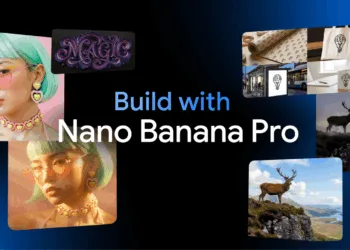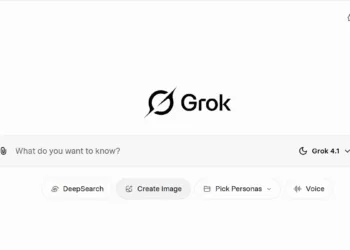When I first explored the potential of AI-driven design, I realized that entrepreneurs often underestimate the value of a well-crafted business card. It’s not just a small piece of paper; it’s a handshake in a pocket-sized form. Through years of building Turbologo, I’ve seen how powerful AI tools can simplify brand creation. Today, the goal is to help small business owners discover the best free AI business card generator solutions, saving both time and money.
Why AI Business Card Generators Are Game-Changing
Traditional design workflows take hours of back-and-forth communication with a designer, revisions, and budget negotiations. With AI tools, the process becomes almost instantaneous. These platforms analyze your preferences, suggest templates, and adapt to your brand identity, producing ready-to-print designs in minutes. For small businesses or freelancers, this is a lifeline. Instead of worrying about colors or typography, you focus on your product and clients.
AI card generators are not simply about speed. They integrate brand-building logic, allowing you to test multiple variations, explore new creative directions, and export files optimized for print and digital use.
Key Features That Matter
Not every AI design tool is created equal. Based on my professional experience, here are the crucial features I recommend checking before picking a generator:
| Feature | Why It Matters for Entrepreneurs |
|---|---|
| Free Templates | Start with a strong visual base without cost. |
| Custom Branding | Upload logos and select brand colors. |
| Print-Ready Files | Export in PDF or vector formats. |
| No-Sign-Up Option | Quick creation without account hassle. |
| AI Layout Tweaks | Smart positioning and spacing adjustments. |
Best Free AI Business Card Generator Tools
1. Turbologo
Over the last decade, I’ve seen thousands of businesses use Turbologo’s logo maker and branding features as a foundation for their identity. Turbologo also allows you to create ready-made business cards aligned with your logo, color palette, and typography. The system uses AI to propose layouts that look professional yet unique. You can export cards in high-resolution formats, ready for print or digital sharing.
Expert Tip: Pair your new logo with a consistent card design for instant brand recognition. Turbologo’s integrated tools handle this seamlessly.
2. Canva
Canva is widely known for its drag-and-drop simplicity. It provides free templates and a decent level of customization, including font and color changes. However, while Canva is versatile, its templates are more generic compared to AI-driven platforms.
3. Zoviz
Zoviz focuses on automation. You enter your brand details, and the AI instantly generates a business card concept. This is great for entrepreneurs who want a “set it and forget it” solution.
4. Design.com
This platform offers a straightforward interface, and its AI suggests visually balanced layouts. While its free version is limited, it’s still a good choice for basic business card needs.
5. Venngage
Venngage is often associated with infographics, but its AI business card tool is surprisingly effective. It’s perfect for those who need quick customizations and ready-to-print formats.
How to Choose the Right Tool

When selecting the right AI business card generator, consider these questions:
- Does the platform let you upload your logo and adjust fonts?
- Are the templates tailored to professional industries?
- How easy is the export process? (Look for print-ready PDFs.)
- Is there an option for both digital and physical versions?
The right tool saves time and minimizes frustration. I’ve tested many, and the difference between polished AI layouts and “do-it-yourself” cards is striking.
Creating a Logo and Card Together with Turbologo
Building a cohesive brand starts with a logo. Turbologo’s AI engine creates logos in minutes, guiding you through color palettes and typography that reflect your business values. After generating your logo, you can use the AI business card generator to automatically design matching cards. This ensures that all visual elements—logo, fonts, and colors—are aligned.
Expert Advice for Entrepreneurs
Expert Tip: Don’t overcomplicate your business card. Keep it simple—brand logo, your name, contact info, and a single design accent. Too many elements create clutter and dilute your message.
Common Mistakes to Avoid
- Using low-resolution logos or pixelated images.
- Picking trendy fonts that reduce readability.
- Overloading the card with unnecessary details (QR codes, multiple websites).
- Forgetting about margins and bleed areas for printing.
Real-Life Example
I recently worked with a small coffee shop owner who needed a fresh look. Using Turbologo, we generated a logo in under 10 minutes and paired it with a sleek, minimalistic card design. The result? Customers started recognizing the brand almost immediately, and the owner reported increased networking opportunities.
Frequently Asked Questions (Q&A)
Q: Are AI-generated cards really unique?
A: Yes, because the AI uses input data (brand name, colors, style preferences) to create a tailored design rather than a single static template.
Q: Can I print AI-generated business cards?
A: Absolutely. Tools like Turbologo and Zoviz export in print-ready formats like PDF or high-res PNG.
Q: Do I need design skills?
A: Not at all. The point of these tools is to remove the complexity. The AI handles layout, font pairing, and spacing for you.
Q: Is Turbologo better than Canva for business cards?
A: For logo and card consistency, yes. Canva is versatile but lacks deep branding alignment that Turbologo’s AI offers.
Conclusion
AI-powered tools are redefining branding for small businesses. A well-designed business card remains an essential networking tool, and platforms like Turbologo lead this transformation. By combining an intuitive AI business card generator with strong branding, even a solo entrepreneur can achieve a professional identity without breaking the bank.
Read more: Samsung Galaxy Book4 Edge AI PC Launched in India at ₹59,990