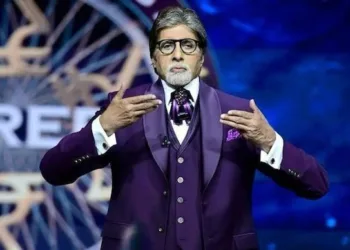The Health app within Apple‘s iOS 17 introduces a variety of new functionalities, encompassing elements like mood tracking, tools for improving eye health, and additional features. This comprehensive overview delves into all the novel aspects introduced to the Health app within iOS 17.
Apple’s iOS 17 Health Features
Mood Tracking

With the arrival of iOS 17, Apple has introduced a “State of Mind” feature to the Health app. This feature enables users to track their emotional states daily, offering an overarching perspective on mental well-being.
Mood Logging Process
Using Health app notifications or an Apple Watch, users can log their moods at various times throughout the day, providing an overall mood assessment for the day.
Logging a Mood
Upon mood logging, a slider bar with options ranging from “Very Unpleasant” to “Neutral” to “Pleasant” is presented. These options are color-coded (purple for very unpleasant, blue for neutral, and orange for very pleasant), and users are prompted to slide the bar to the closest representation of their current mood.
Selecting Mood Descriptors
Following this, users are prompted to select from a list of adjectives related to the mood they’ve chosen. For instance, the “Very Pleasant” mood offers adjectives like “Amazed,” “Peaceful,” “Joyful,” and “Calm.”

Causes of Mood
Users can then identify what’s causing their mood, selecting from categories such as health, fitness, family, friends, and more. While options must be chosen from Apple’s list, users can add contextual details to explain their choice.
Visualization of Mood
The Health app presents users with a chart illustrating their mood over different timeframes—week, month, six months, or a year. This visualization allows users to see contributing factors and associations affecting their emotional state.
Life Factors and Mood Comparison
Life factors like exercise minutes, mindfulness minutes, sleep, and time spent outdoors are also logged. The app juxtaposes these factors with mood changes over time, helping users recognize patterns and potential correlations.

Mental Health Questionnaires
The Mental Wellbeing section of the Health app integrates health questionnaires designed to screen for anxiety and depression. The collected data can assist users in assessing their mental health and seeking medical advice if necessary.
Enhancing Eye Health
iOS 17 introduces new tools for better eye health, particularly aimed at children but applicable to all. The “Screen Distance” setting in Screen Time prevents holding an iPhone or iPad too close to the face, reducing eye strain.
Daylight Exposure Measurement
Apple Watch measures time spent in daylight, beneficial for both children and adults. Research suggests spending time outdoors can lower the risk of nearsightedness or myopia. The Health app’s Daylight feature tracks and reports the time spent in daylight.
Medication Reminders
Follow-up reminders for Medications have been added. If a medication isn’t logged within 30 minutes after the notification, a second notification can be triggered to ensure the user doesn’t miss a dose. Critical Alerts can also be activated, displaying on-screen notifications and sounds even when a device is in Focus mode or muted.
Health App on iPad
While the Health app was previously exclusive to iPhones, iOS 17 extends it to iPads as well. The app doesn’t collect Health data on iPads, but it can display all data collected on iPhones and other accessories.
Design Enhancements
The Health app’s design has been refined in iOS 17. Various sections like Heart, Medications, Sleep, and Mobility now feature distinct background colors, enhancing the visual presentation of the app’s data. While the overall look of the Health app remains consistent, small design updates, such as color adjustments, refine its appearance.