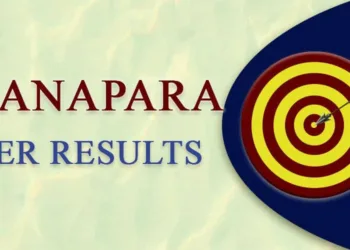According to the latest sources, Google’s acclaimed Android TV OS will be getting a set of new features. The total number of features coming to the TV is three, and we heard that the purpose behind the release of these features is to make it easier for keeping tabs on and finding new content.
Currently, we have a Watchlist feature already available for multiple devices and other Google platforms like Search and the Google TV app. And it simply allows the users to keep tabs on the content that they wish to watch later.
Now the watchlist is here for the Android TV, and users have to add shows, movies, or more to the list, long-press them from the Discover tab, and then tap “Add to Watchlist.”
The developers from Google have also added a row to the Discover tab that allows for quick access to this content. While the new Discover tab also lets users gain access to this feature.
Once tapping on the card, users have to click left or right to dislike or like the content presented.
Google released its official statement saying that once this is done, then the Discover tab will update with recommendations that will be fine-tuned. Users will access the feature by heading to Settings > Device > Preferences > Home Screen > Content Preferences.
And we also are getting the auto-playing trailers on a movie or show’s details page as a third feature for the Android TV. For this feature,e just head to Settings > Device Preferences > Home Screen > toggle off Enable video previews. Google has stated that this particular feature will offer a more cinematic experience for its users.
These changes are not so big. However, they are still enough to be quality of life improvements that will improve the overall user experience of all Android TV users.